Format and Parse Amazon S3 URLs
Find the right Amazon S3 URL
s3:, http:, or https:. Then, there are the ones with s3.amazonaws.com, s3.us-east-1.amazonaws.com, or even s3-us-west-2.amazonaws.com (note the dash instead of the dot between s3 and the region code). And where do you put the bucket: is it <bucket>.s3.us-east-1.amazonaws.com/<key> or s3.us-east-1.amazonaws.com/<bucket>/<key>? And when it comes to static website hosting, of course, there is also <bucket>.s3-website-us-east-1.amazonaws.com and <bucket>.s3-website-us-east-1.amazonaws.com (again, note the dash and the dot).s3://<bucket>/<key>. This URL is also displayed by the AWS management console.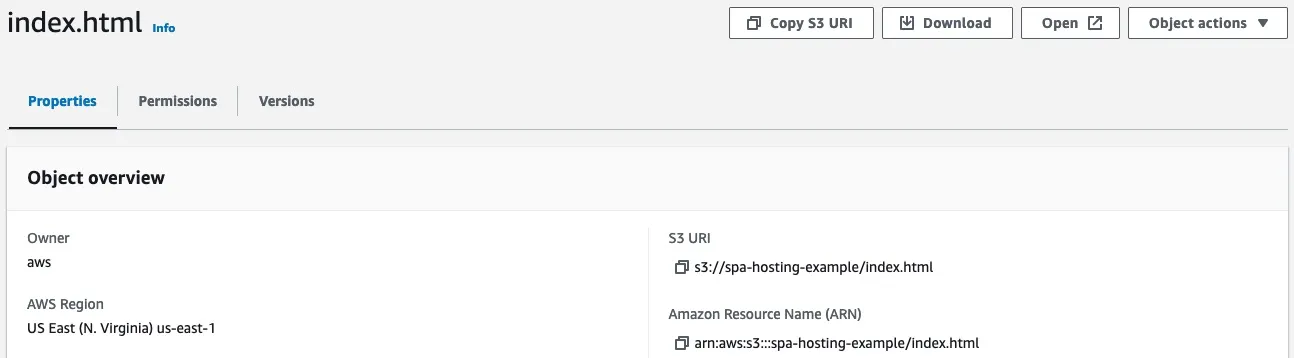
1
https://s3.<region>.amazonaws.com/<bucket>/<key>1
https://<bucket>.<region>.s3.amazonaws.com/<key>us-east-1 have a legacy global endpoint that doesn't need a region code in the hostname:1
2
3
4
# Legacy hostname with path-style
https://s3.amazonaws.com/<bucket>/<key>
# Legacy hostname with virtual-hosted-style
https://<bucket>.s3.amazonaws.com/<key>1
2
3
4
# Regional hostname with path-style
https://s3.<region>.amazonaws.com/<bucket>/<key>
# Regional hostname with virtual-hosted-style
https://<bucket>.<region>.s3.amazonaws.com/<key>- instead of a dot . between s3 and <region>:1
2
3
4
# Dot-style
https://s3.<region>.amazonaws.com/<bucket>/<key>
# Dash-style
https://s3-<region>.s3.amazonaws.com/<bucket>/<key>us-west-2 region would support the legacy dash-style URL like https://s3-us-west-2.amazonaws.com/<bucket>/<key>. Nevertheless, the standard format https://s3.us-west-2.amazonaws.com/<bucket>/<key> is also available for these outliers.s3.amazonaws.com or s3.<region>.amazonaws.com hostname, but more importantly, they support secure HTTPS connections. That means all these URLs work with https:// as the protocol.1
2
3
4
# Website hostname with dot-style
http://<bucket>.s3-website.<region>.amazonaws.com/<key>
# Website hostname with dash-style
http://<bucket>.s3-website-<region>.amazonaws.com/<key>- or a dot . separating s3-website and <region>. To see which one is right for your region, you have to check the list of Amazon S3 website endpoints.s3://<bucket>/<key>. Other clients and SDKs probably use the regional REST endpoint with the bucket name either in the hostname or pathname.1
2
3
com.amazonaws.services.s3.model.AmazonS3Exception:
The bucket is in this region: eu-west-1.
Please use this region to retry the request (Service: Amazon S3; Status Code: 301; Error Code: PermanentRedirect;)formatS3Url, parseS3Url, and isS3Url.1
2
3
4
5
6
7
8
9
10
11
12
13
14
15
16
17
18
19
20
21
22
23
24
25
26
27
28
29
30
31
32
33
34
35
36
37
38
39
40
41
42
43
import { formatS3Url, parseS3Url, isS3Url, S3Object } from 'amazon-s3-url';
/* Types */
type S3UrlFormat =
| "s3-global-path"
| "s3-legacy-path"
| "s3-legacy-virtual-host"
| "https-legacy-path"
| "https-legacy-virtual-host"
| "s3-region-path"
| "s3-region-virtual-host"
| "https-region-path"
| "https-region-virtual-host";
type S3Object = {
bucket: string;
key: string;
region?: string;
};
/* Signatures */
function formatS3Url(s3Object: S3Object, format?: S3UrlFormat): string;
function parseS3Url(s3Url: string, format?: S3UrlFormat): S3Object;
function isS3Url(s3Url: string, format?: S3UrlFormat): boolean;
/* Examples */
// Global path
// Without format param (defaults to s3-global-path)
formatS3Url({ bucket: 'bucket', key: 'key' });
parseS3Url('s3://bucket/key');
isS3Url('s3://bucket/key');
// Legacy path-style
// With format param for explicit formatting and parsing
formatS3Url({ bucket: 'bucket', key: 'key' }, 'https-legacy-path');
parseS3Url('https://s3.amazonaws.com/bucket/key', 'https-legacy-path');
isS3Url('https://s3.amazonaws.com/bucket/key', 'https-legacy-path');
// Regional virtual-hosted-style
// With region property for regional endpoints
formatS3Url({ region: 'us-west-1', bucket: 'bucket', key: 'key' }, 'https-region-virtual-host');
parseS3Url('https://bucket.s3.us-west-1.amazonaws.com/key', 'https-region-virtual-host');
isS3Url('https://bucket.s3.us-west-1.amazonaws.com/key', 'https-region-virtual-host');