Sticky-Rock - Sticker Generator Developed in AWS Partyrock
Design party-worthy stickers on the go! Write a character, add mood, and define scene and event to make it pop! Sticky-Rock is a Creative Assistant for art-loving geeks whereby inputting character and mood, one can generate awesome stickers for events and general use.
Published Feb 26, 2024
Last Modified Mar 5, 2024
Are you inspired by the growing popularity of digital communication and the desire for people to express themselves creatively? I saw the potential for stickers to enhance communication and add a personal touch to messages, but I also noticed the limitations of existing sticker options. Often, finding the perfect sticker meant sifting through countless pre-made options that didn't always capture the specific emotion or situation.

Try out Sticy-rock
Generate stunning stickers on the go.
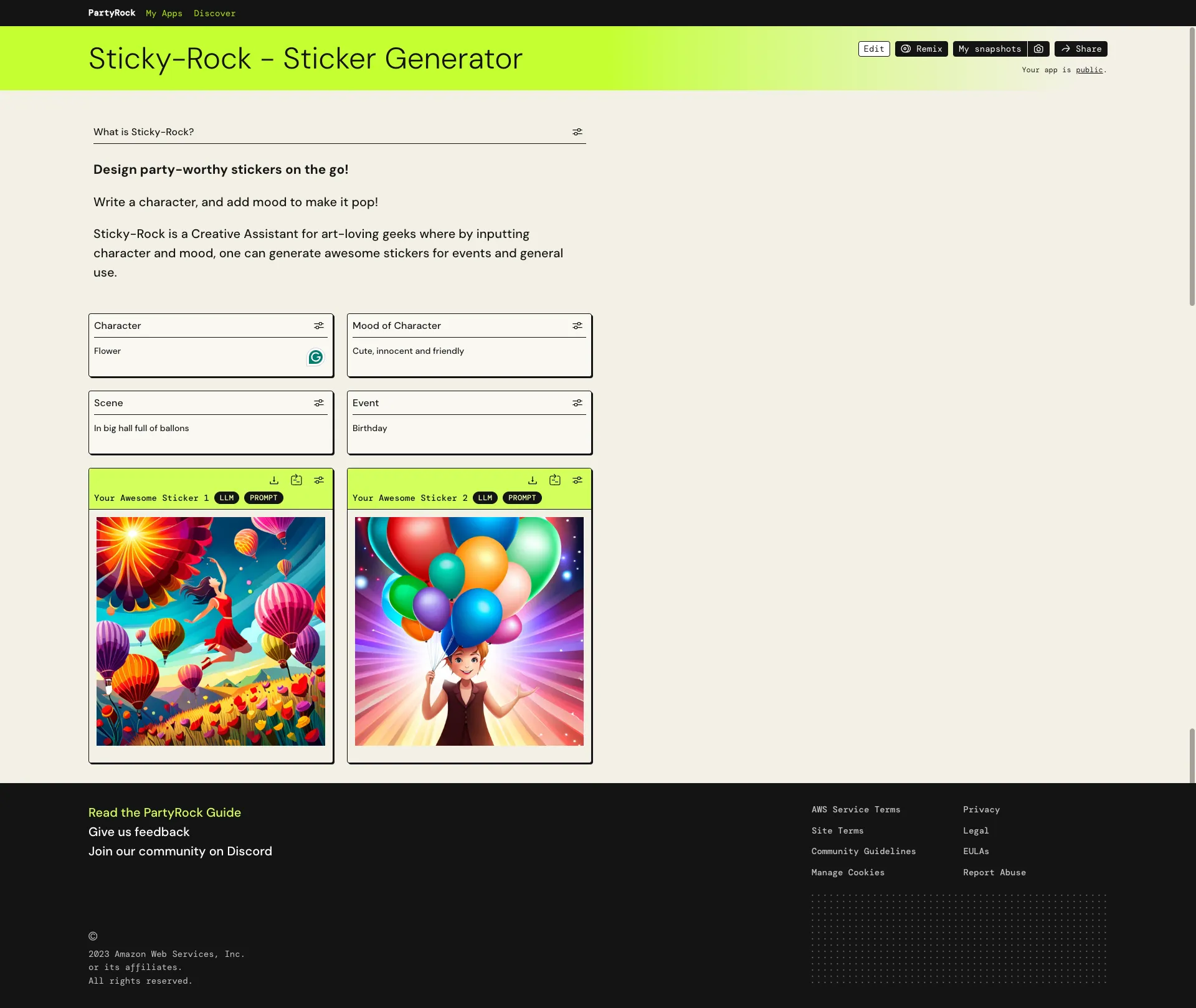
If you have doubts about Foundation Models (FMs) supported by Partyrock, try out different but detailed inputs to see the power of the Stable Diffusion XL Model. See the example here:
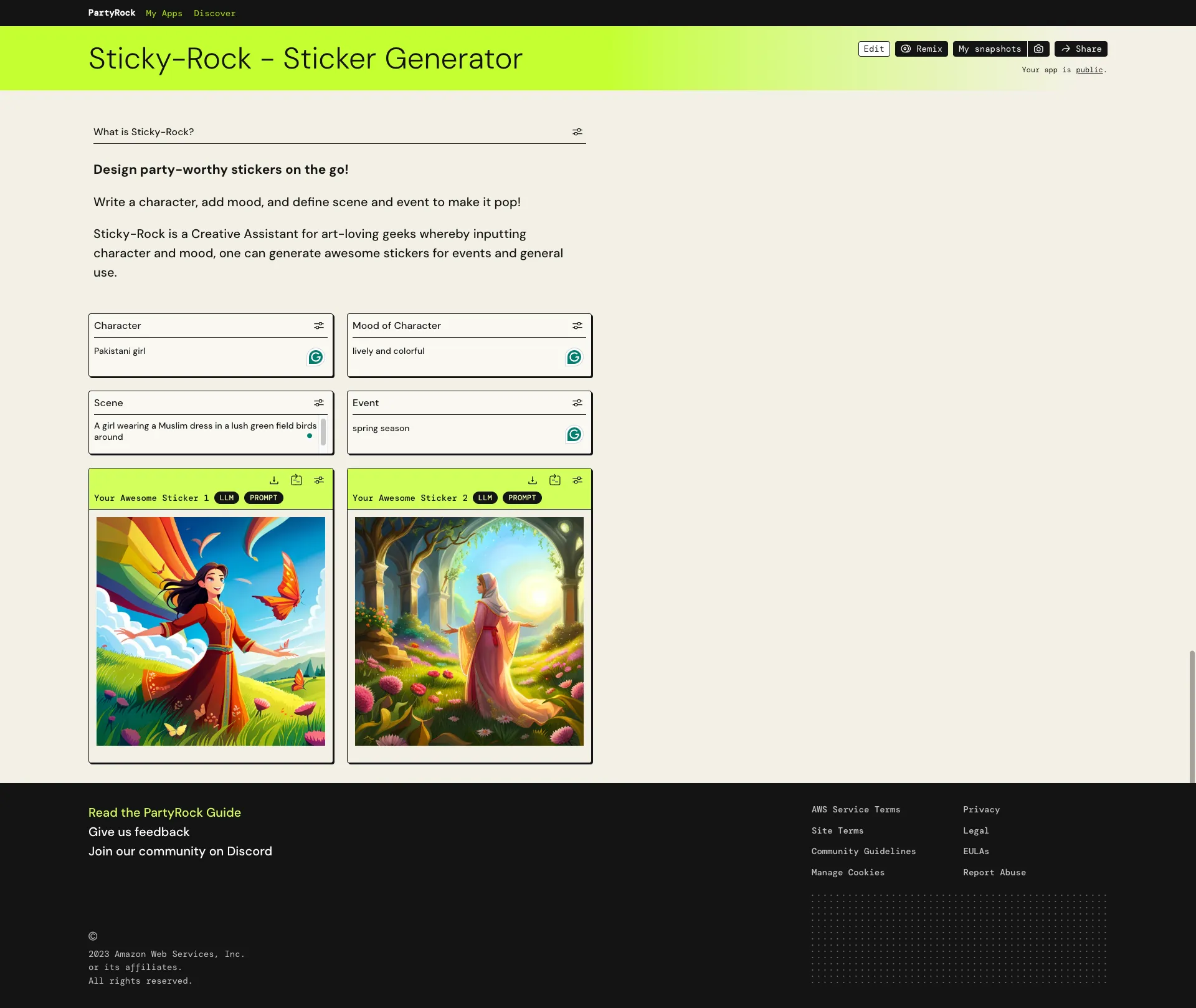
Visit Partyrock and Sign in with your account or create a new one.
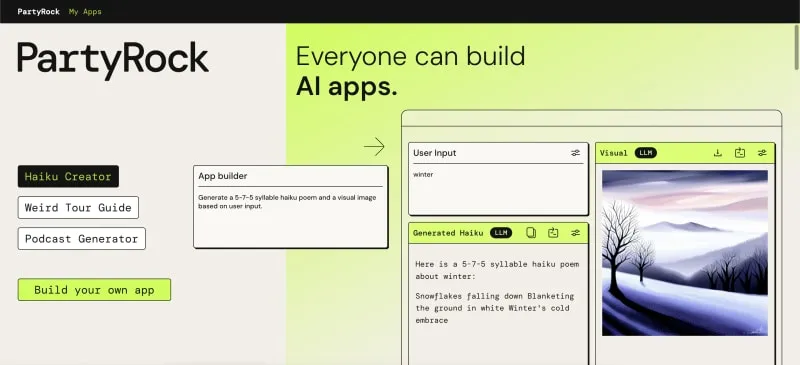
Go to the **"**Let's Build" section and write a detailed prompt for your app. Mine was:
Prompt:
A sticker generation app where the user will input character, mood, background, and event for which stickers are generated.
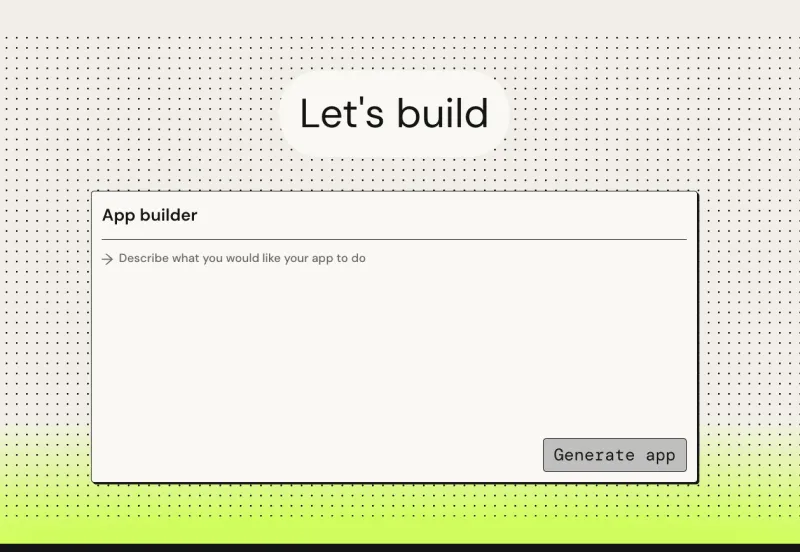
There you go! you have the basic layout of your app. At this point, you can edit existing widgets and its properties. Also add more widgets.
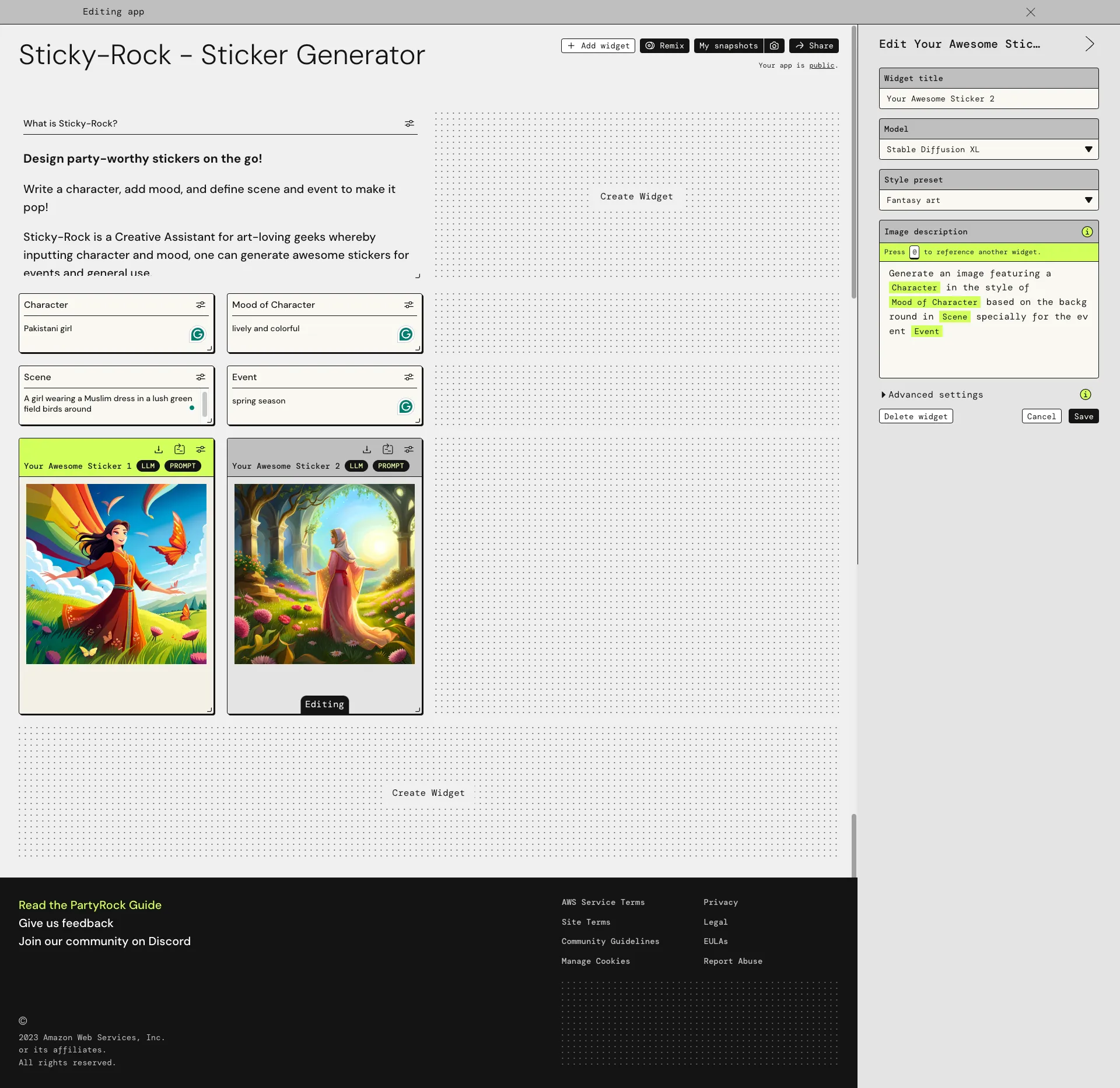
Once all the modifications are made, go to the top right corner and click "Make Public and Share" to share your app with the audience.
I am proud of developing an app that empowers users to express themselves in a unique and personalized way. I hope that this app will receive positive feedback from users who appreciate the app's ability to generate stickers that perfectly capture their intended message and add a touch of fun to their communication.
I hope it will expand the range of sticker options when integrated with popular messaging platforms, and personalize the user experience by allowing users to save and share their favorite generated stickers.
1. Setting Up Bedrock:
- Create a Bedrock project: Log in to the AWS Management Console and navigate to the AWS Amplify service. Choose "Create a project" and select "Bedrock" as the development method.
- Define project details: Provide a name, and description, and choose the appropriate AWS region for your app. For this App
- Name: Sticky-rock
- Description: Sticker Generation App
- Choose a template (optional): Bedrock offers pre-built templates to jumpstart development. Consider exploring available templates for inspiration, but you can also start from scratch for a more customized solution.
2. Designing the User Interface (UI):
- Use Bedrock's visual builder: Drag and drop pre-built UI components like text fields, image uploaders, and buttons to design the app's interface.
- Customize components: Edit properties of each component (e.g., labels, colors, layouts) to create a visually appealing and user-friendly interface.
3. Handling User Input and Displaying Results:
- Capture user input: Use form components in the UI to capture user input for character details, mood selection, and other relevant information for sticker generation.
- Process and display results: Implement logic within Bedrock to handle the generated sticker image. You can display the image on the UI and allow users to download or save it.
4. Testing and Deployment:
- Test your app: Thoroughly test the app's functionalities, ensuring user input is captured correctly, and the generated image displays properly.
- Deploy your app (optional): If you want to make your app accessible to others, you can deploy it using AWS Amplify or other deployment options available within Bedrock.