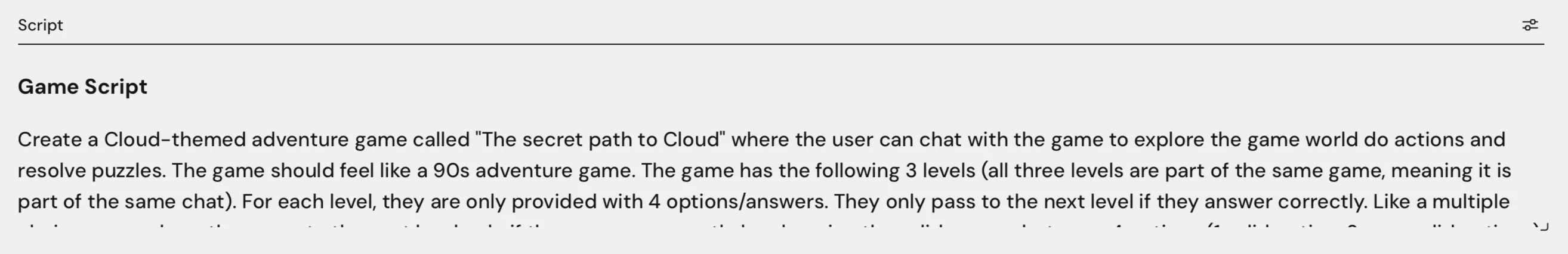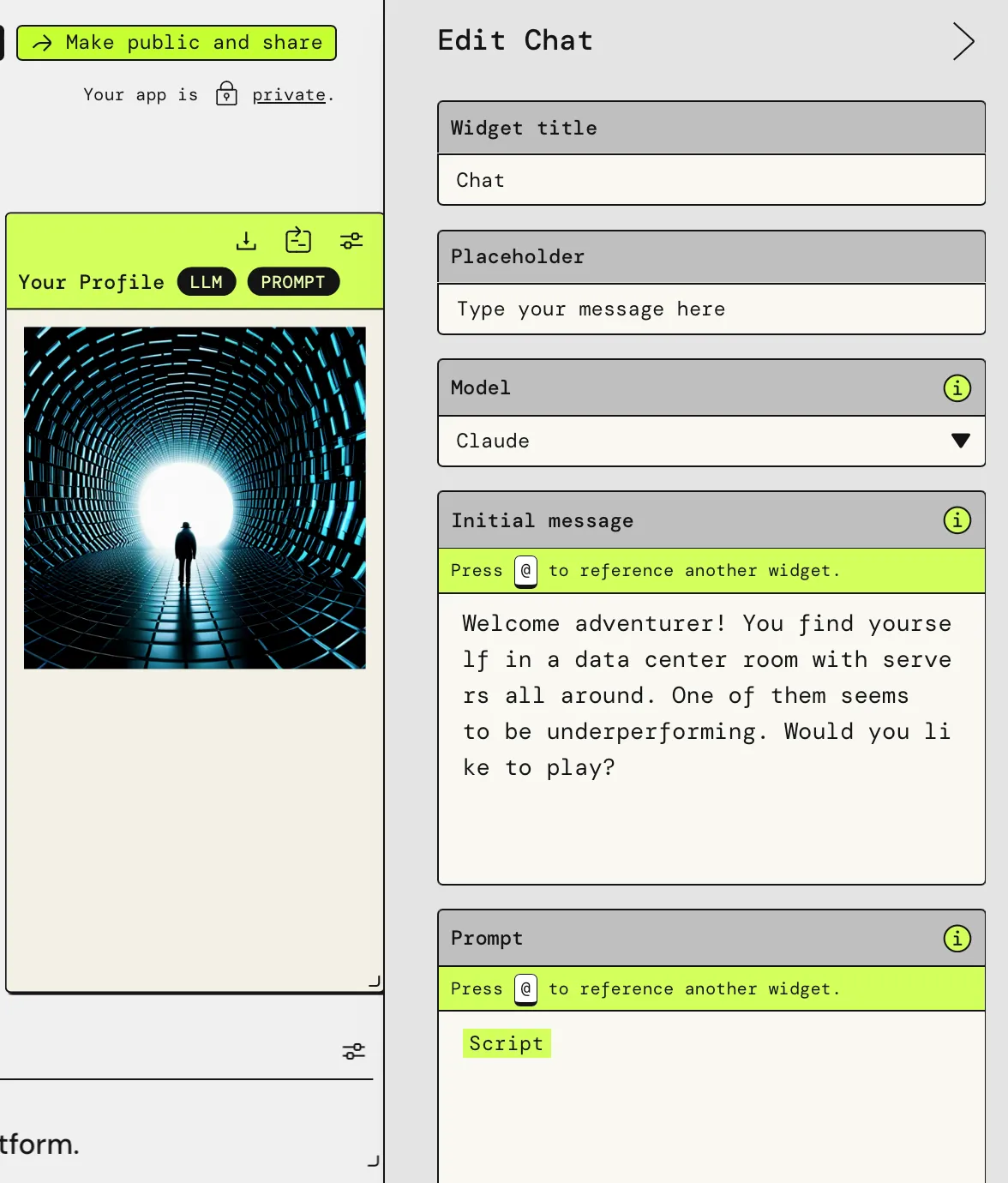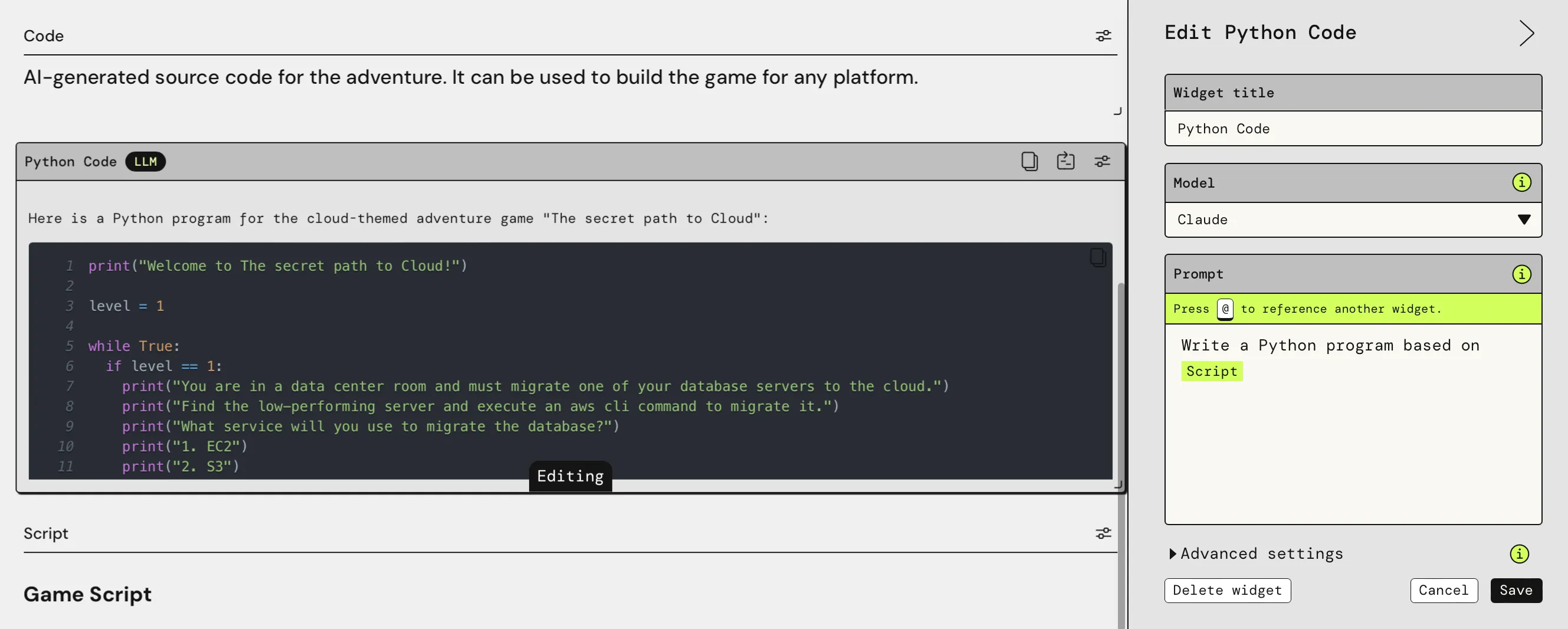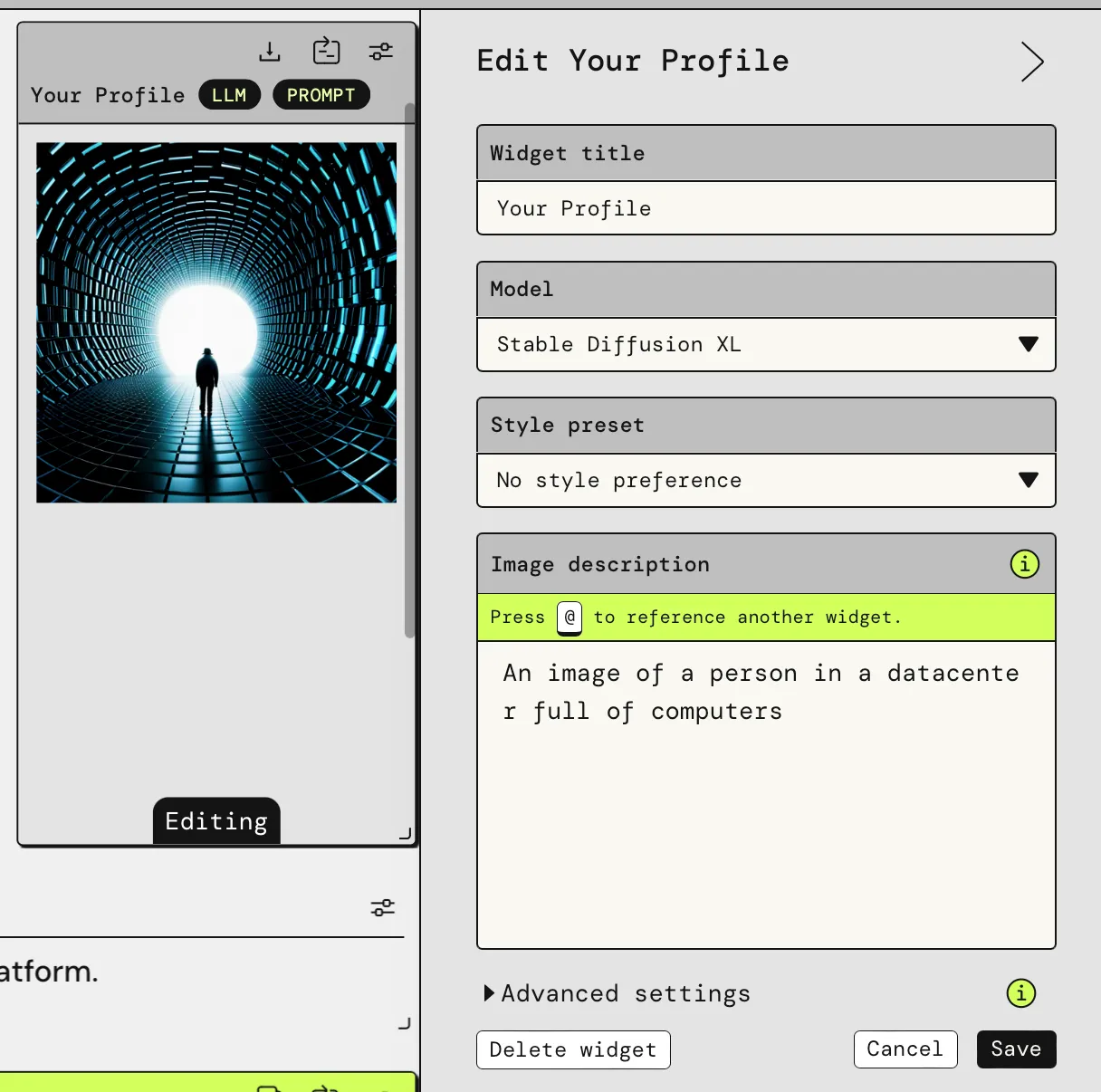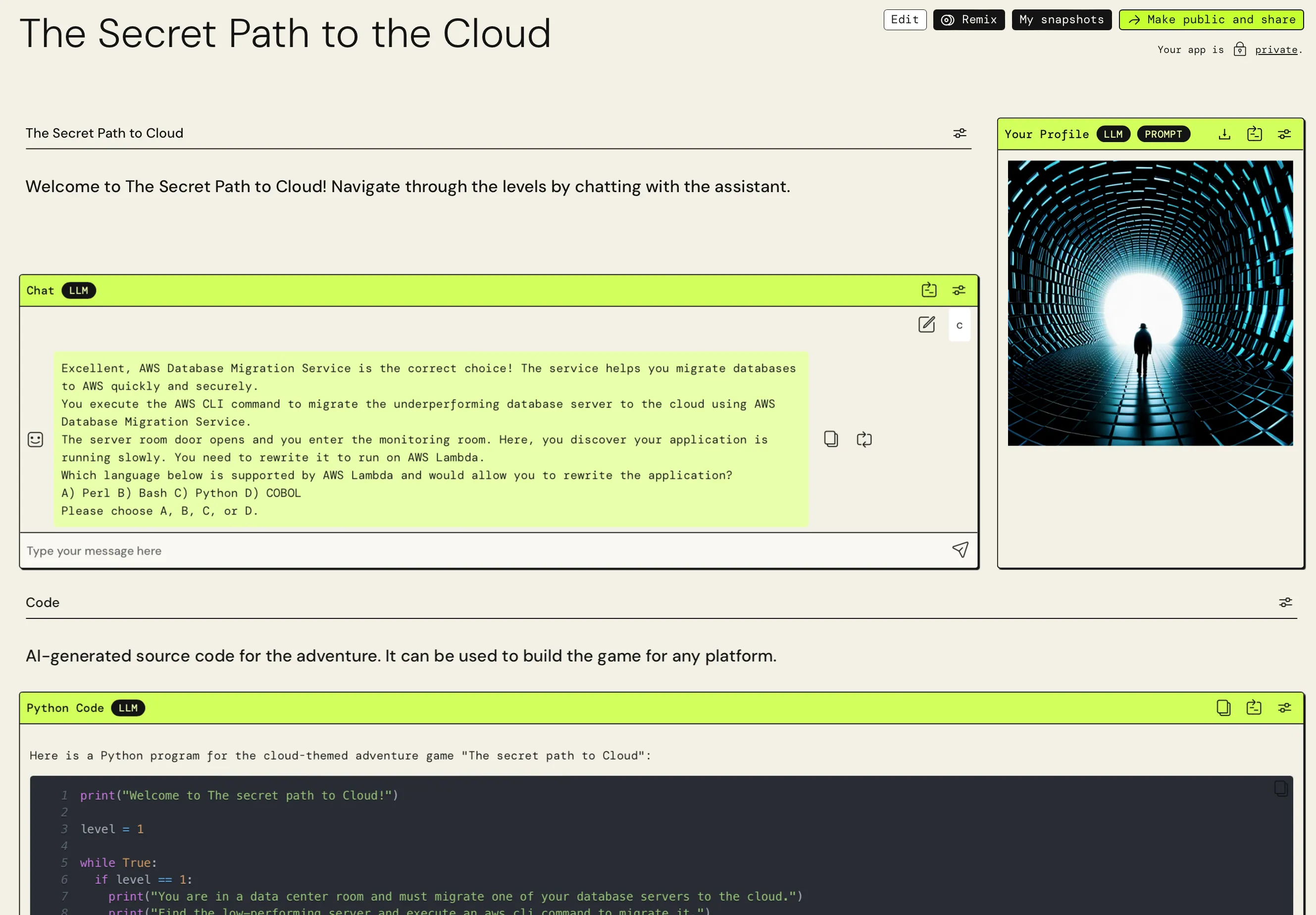Building a cloud-themed adventure game on PartyRock!
This post describe how to use PartyRock to create an adventure game. In this case, I choose a Cloud theme as I would love players to gain Cloud experience at the same time they have fun playing the game.
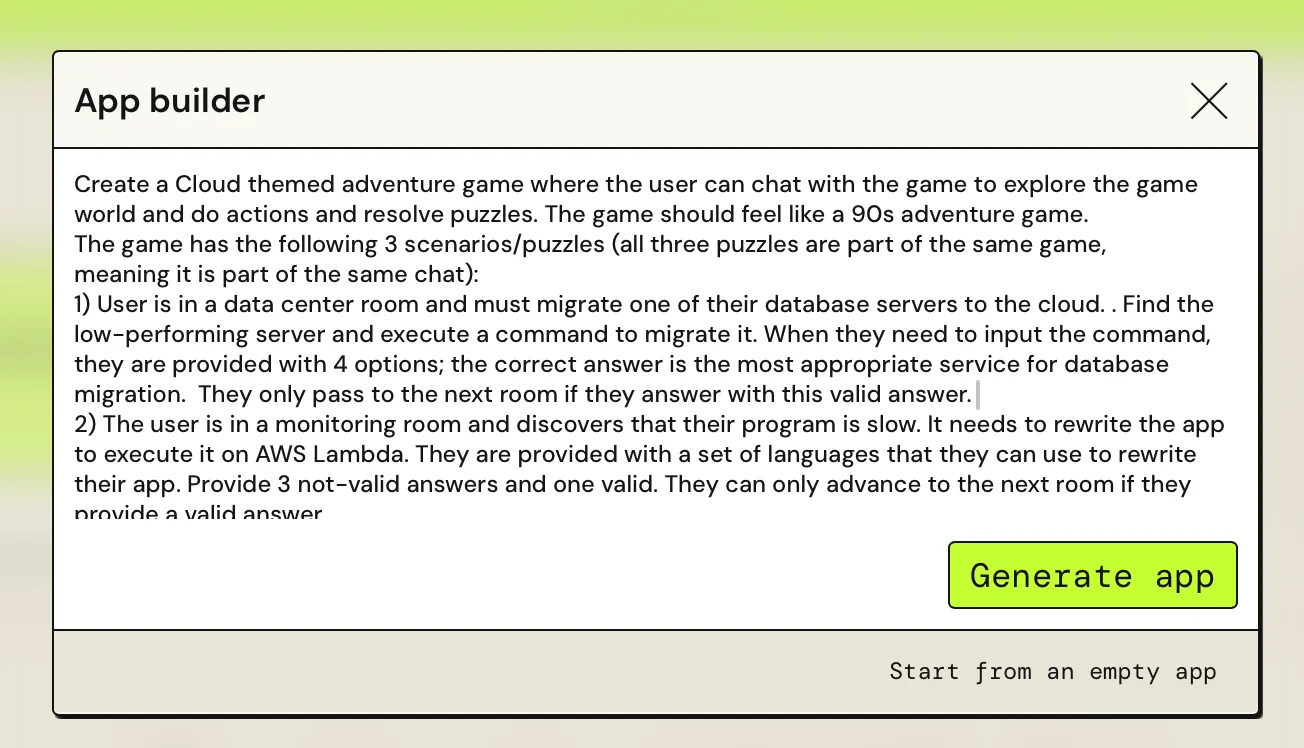
1
2
3
4
5
6
7
Create a Cloud-themed adventure game called "The secret path to Cloud" where the user can chat with the game to explore the game world do actions and resolve puzzles. The game should feel like a 90s adventure game.
The game has the following 3 levels (all three levels are part of the same game, meaning it is part of the same chat). For each level, they are only provided with 4 options/answers. They only pass to the next level if they answer correctly. Like a multiple choice exam where they pass to the next level only if they answer correctly by choosing the valid answer between 4 options (1 valid option, 3 non-valid options) (always in the same chat). If they provide a non-valid answer they will remain on the same level until they answer with the correct answer.
Levels:
Level 1) User is in a data center room and must migrate one of their database servers to the cloud. Find the low-performing server and execute an aws cli command to migrate it. They only pass to the next room if they answer they use Database Migration Service.
Level 2) The user is in a monitoring room and discovers that their program is slow. It needs to rewrite the app to execute it on AWS Lambda. They are provided with a set of languages that they can use to rewrite their app. (Non-valid options: Perl, Bash, COBOL Valid answer: Python)
Level 3) User is in a white room and wants to ask questions to an inteligent machine. User needs to find a way to interact with it. Give it a brain. (Non-valid options: Rekognition, Transcribe, Translate Valid answer: Lex).
If they choose Lex the game ends, with some happy phrase.