Secrets Manager API vs Lambda Extension
A performance comparison
getSecretWithSecretsManagerAPI: it retrieves the secret using the Secrets Manager API (sdk v3).getSecretWithLambdaExtension: it retrieves the secret using the Secrets Lambda Extension.
- Use
nodejs20.xruntime - Use
arm64architecture - Are deployed in
eu-west-1region
After running the state machine once for each Lambda function, I used the tool's UI to compare the results.
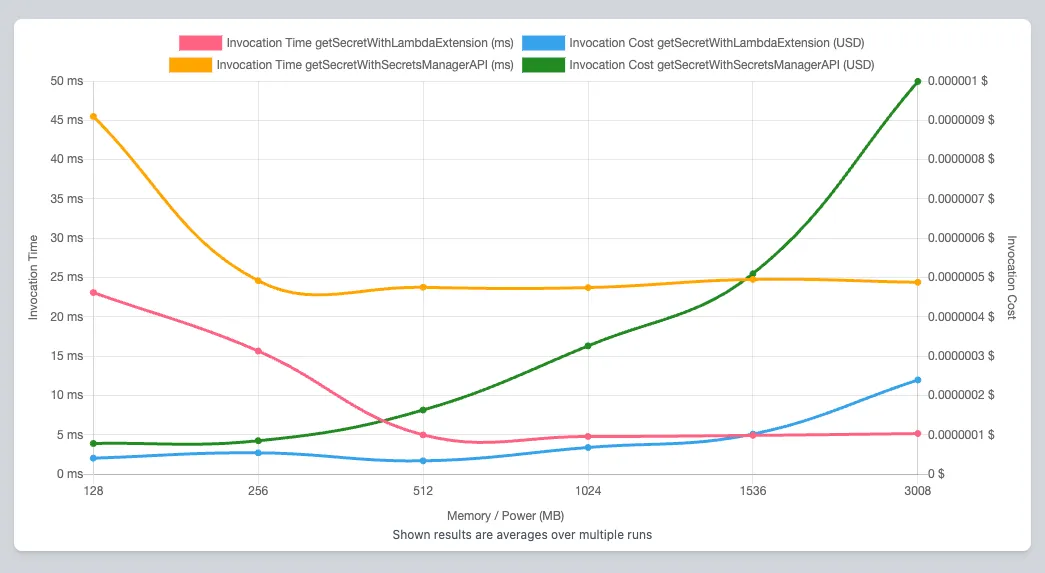
The test confirms the expectations: the lambda that retrieves the secret using Lambda Extension is always more performant and cheaper than the lambda that retrieves the secret using Secrets Manager API.
| Memory Allocation | getSecretWithSecretsManagerAPI | getSecretWithLambdaExtension |
|---|---|---|
| 128 MB | 46ms | 23ms |
| 256 MB | 25ms | 16ms |
| 512 MB | 24ms | 5ms |
| 1024 MB | 24ms | 5ms |
| 1536 MB | 25ms | 5ms |
| 3008 MB | 24ms | 5ms |
| Memory Allocation | getSecretWithSecretsManagerAPI | getSecretWithLambdaExtension |
|---|---|---|
| 128 MB | 0.000000078$ | 0.000000041$ |
| 256 MB | 0.000000085$ | 0.000000054$ |
| 512 MB | 0.000000163$ | 0.000000034$ |
| 1024 MB | 0.00000033$ | 0.000000068$ |
| 1536 MB | 0.00000051$ | 0.000000102$ |
| 3008 MB | 0.000001$ | 0.00000024$ |
