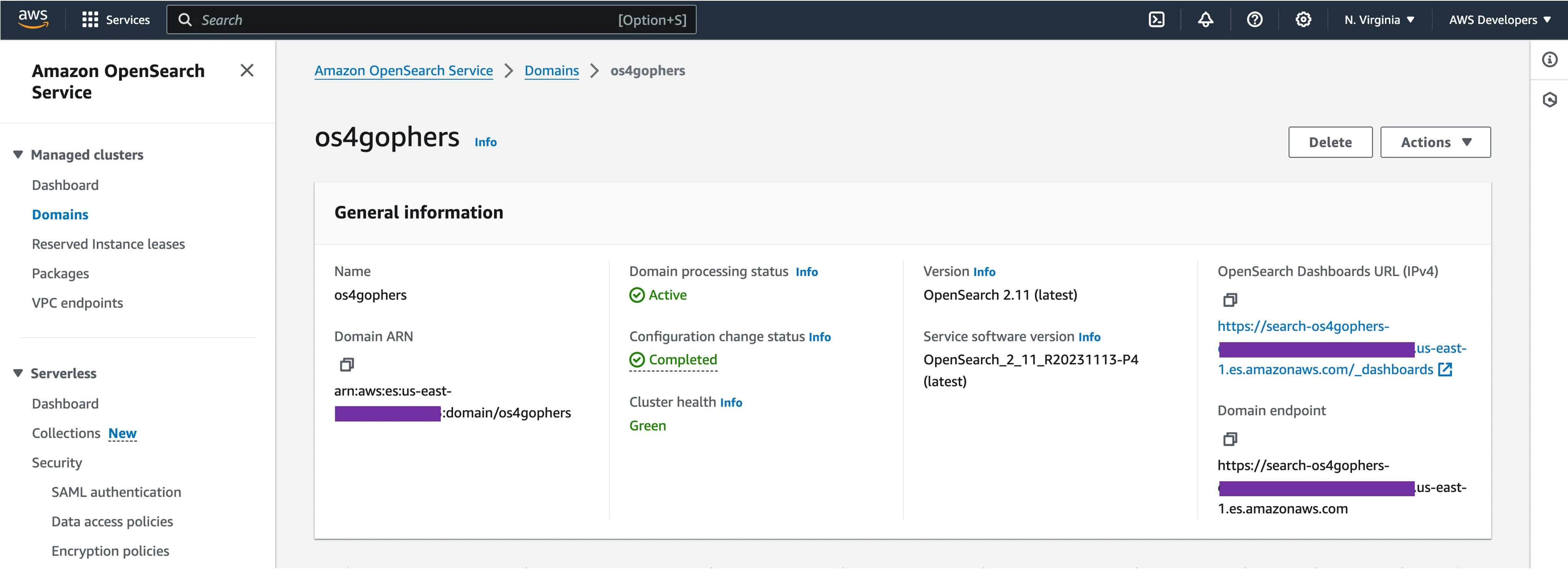Goodbye Elasticsearch, Hello OpenSearch: A Golang Developer's Journey with Amazon Q (Lessons Learned)
In this blog post, I share my experience using Amazon Q to migrate an application written in Go to replace the backend from Elasticsearch to OpenSearch. Modernizing legacy code and migrating applications are one of the most interesting use cases for AI Coding Companion tools like Amazon Q, and here I share how this worked for me.
github.com/elastic/go-elasticsearch/v8.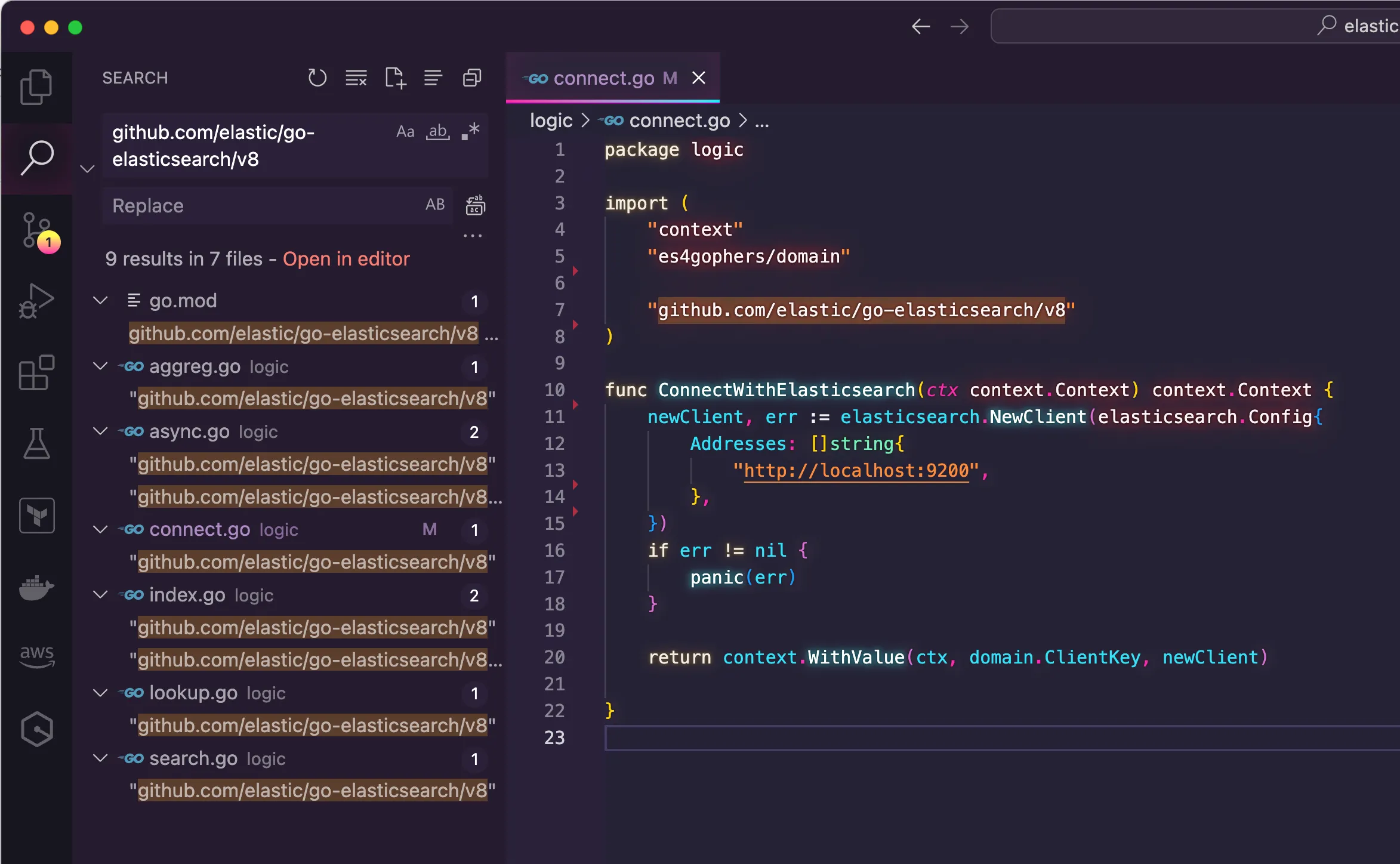
connect.go as it contains the logic about how to establish the connection with the data store. As my first experiment with Amazon Q, I wanted to see how much effort the tool would save me if I asked for help to migrate an entire function instead of bits and pieces of code. Therefore, I selected the entire function called ConnectWithElasticsearch() and sent to Amazon Q as a prompt. Then, I typed:"Modify the selected code below to remove the usage of the Elasticsearch client for Go with the OpenSearch client for Go, keeping the underlying logic."
ConnectWithElasticsearch() to ConnectWithOpenSearch(), meaning that it can recognize the nature of the work being done by the developer.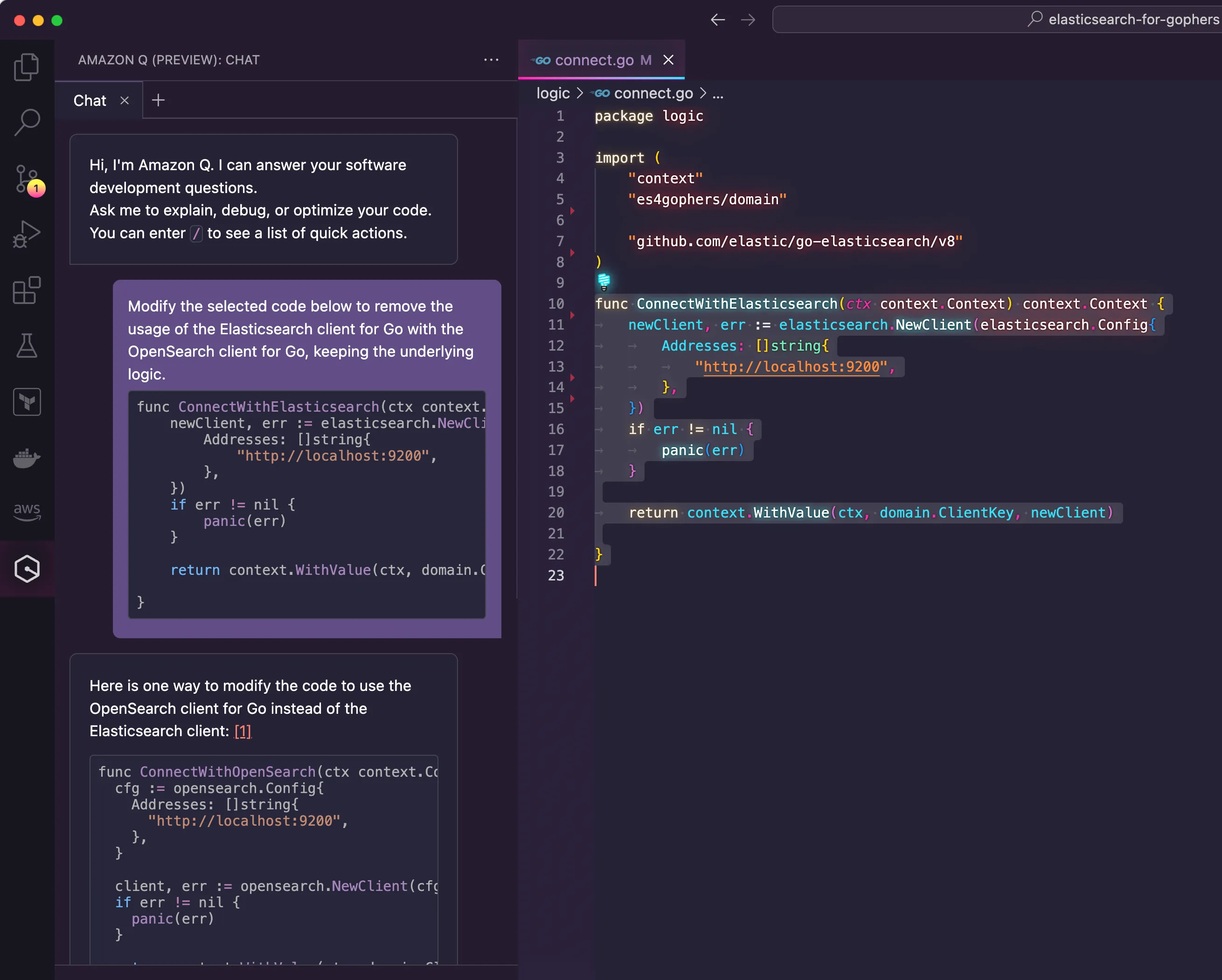
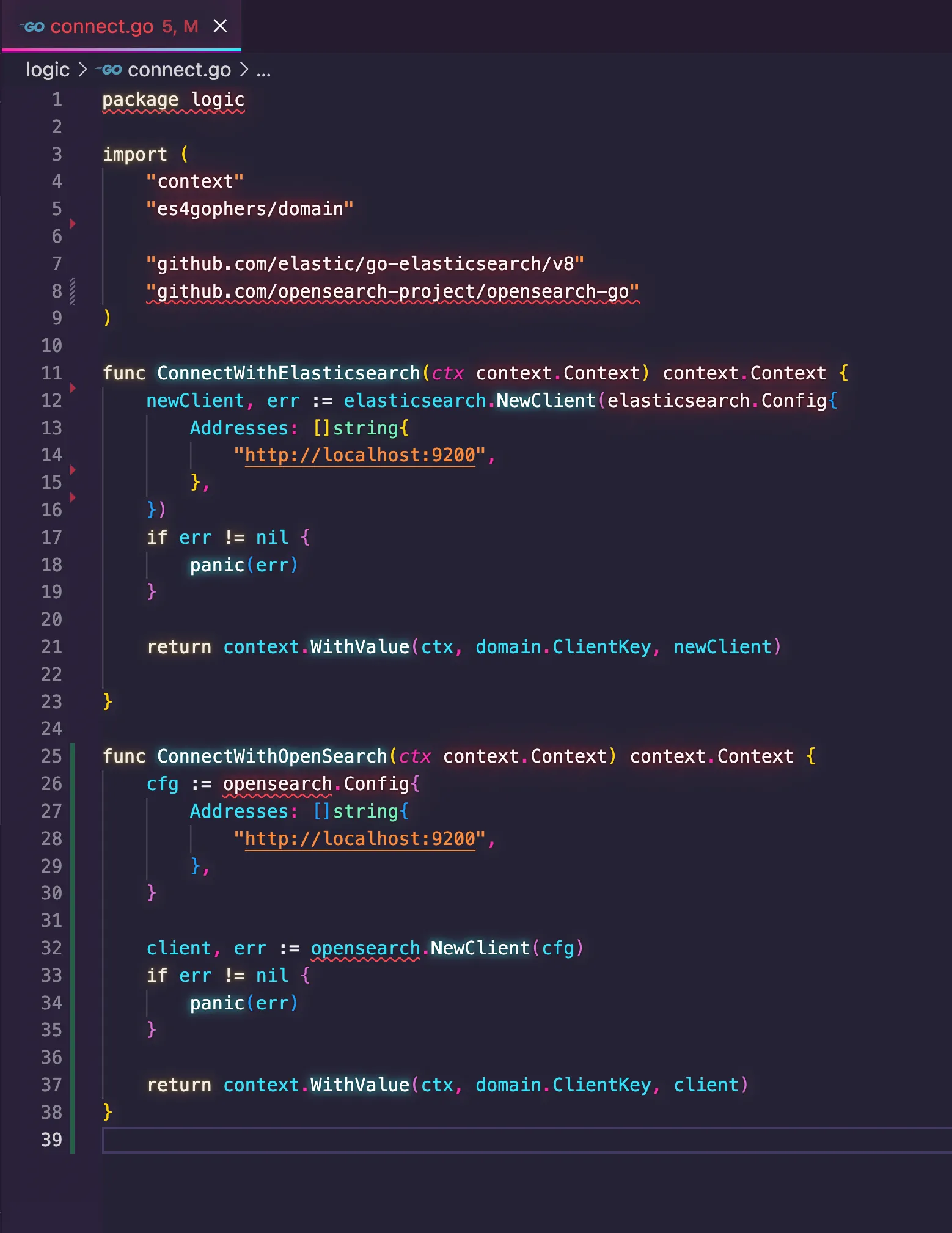
go get command, or include them into the go.mod file of your project. Either way, these are tasks that go beyond the coding part, so I wondered how much Amazon Q could help me with this."How can I include the dependency of the OpenSearch client for Go into this project?"
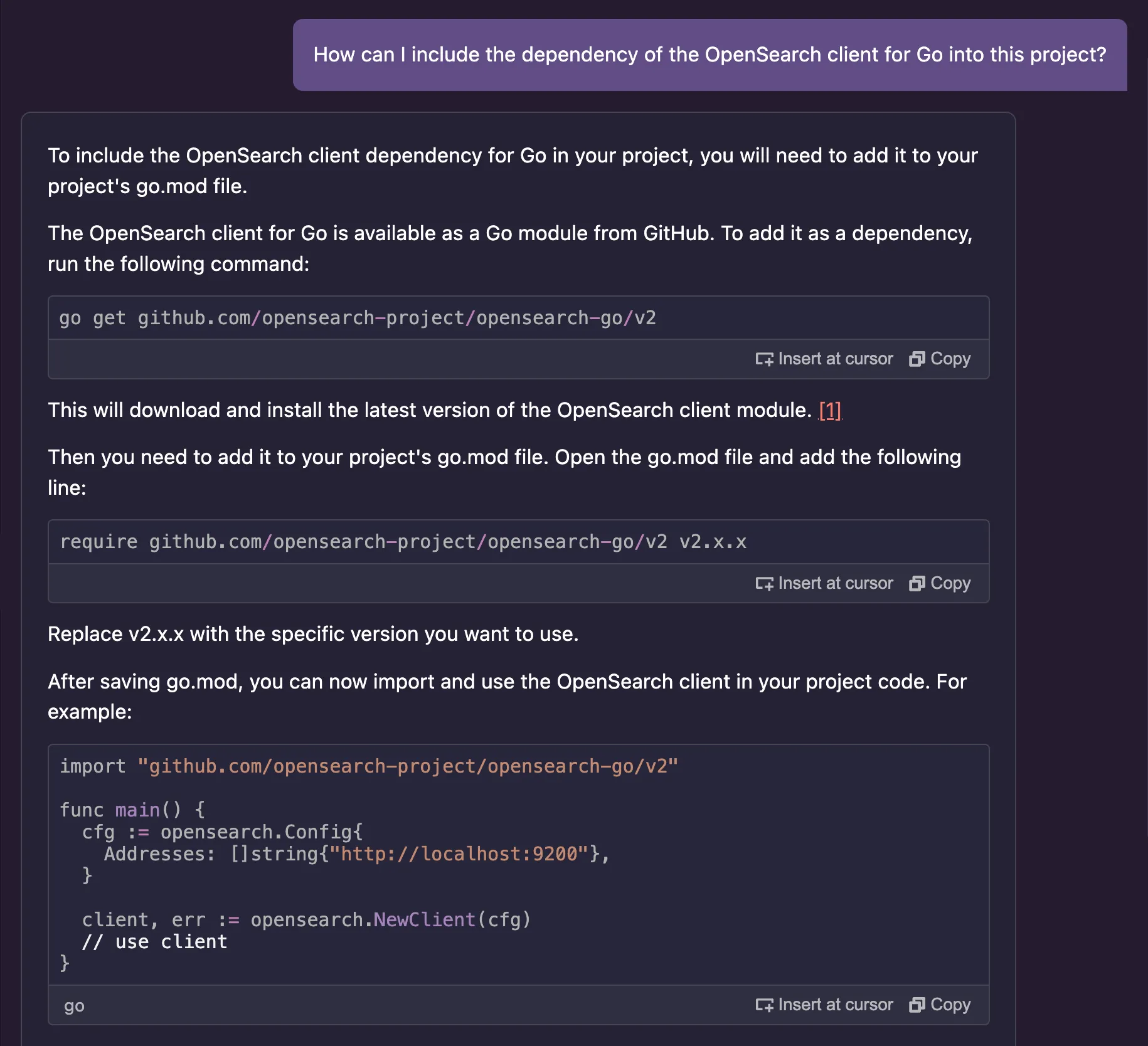
ping request to check if the client can reach OpenSearch and gave me a snippet of code showing that. I applied the snippet into my function, and here is the new version of the connect.go code.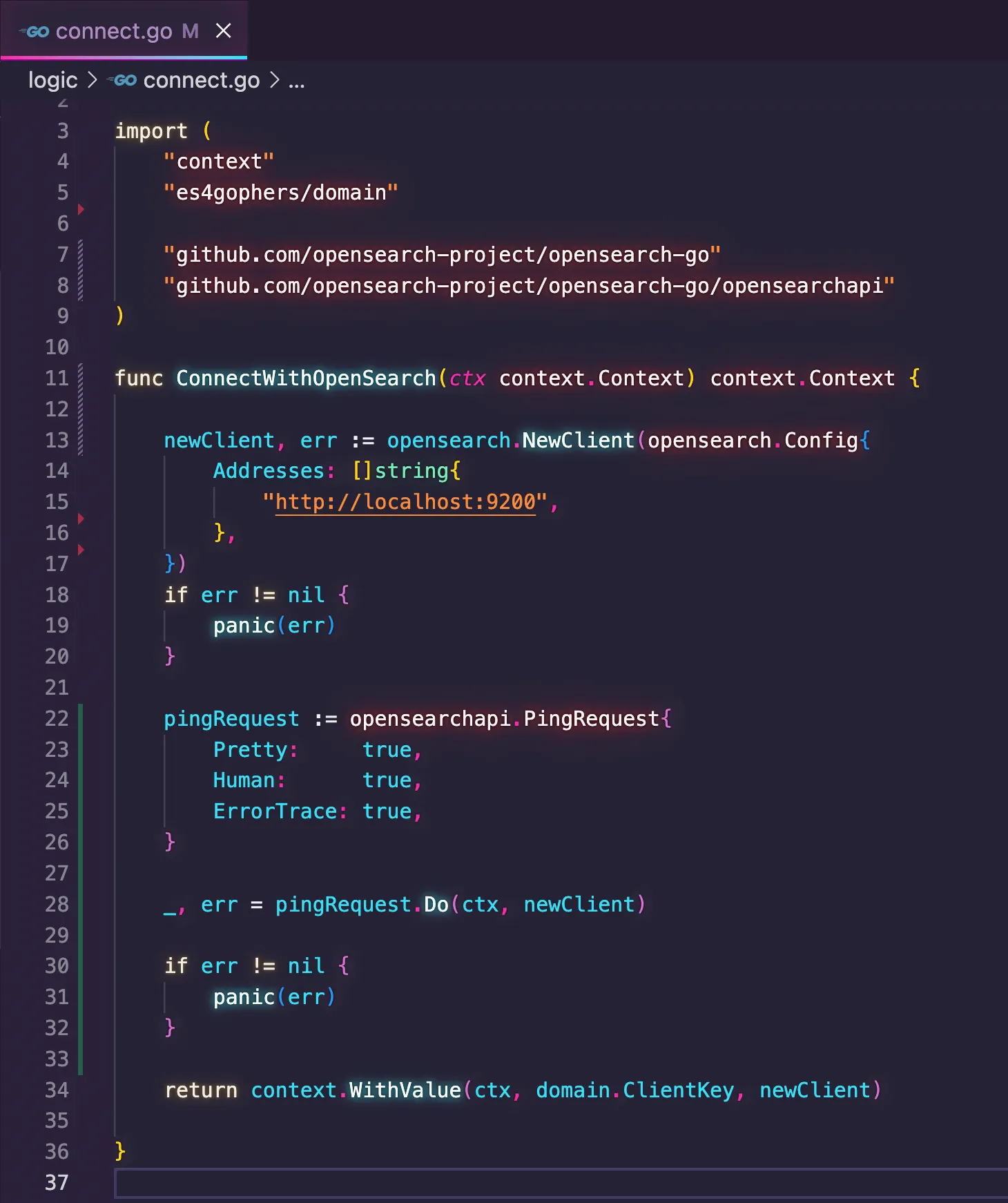
- Whether the code is not doing this, and what this means for the rest of the code.
- Knowing OpenSearch provides an API to execute ping requests, and how to use it.
connect.go code file, I stumped upon one edge case where Amazon Q wasn't able to help me on its first attempt. In the code file index.go, I have the implementation that takes the movies loaded in-memory and index them into the data store. Indexing is how data stores like Elasticsearch and OpenSearch call the operation of storing a dataset into the collection that will persist them durably. This is notably known in SQL-based data stores as the insert operation. This is the previous implementation using Elasticsearch.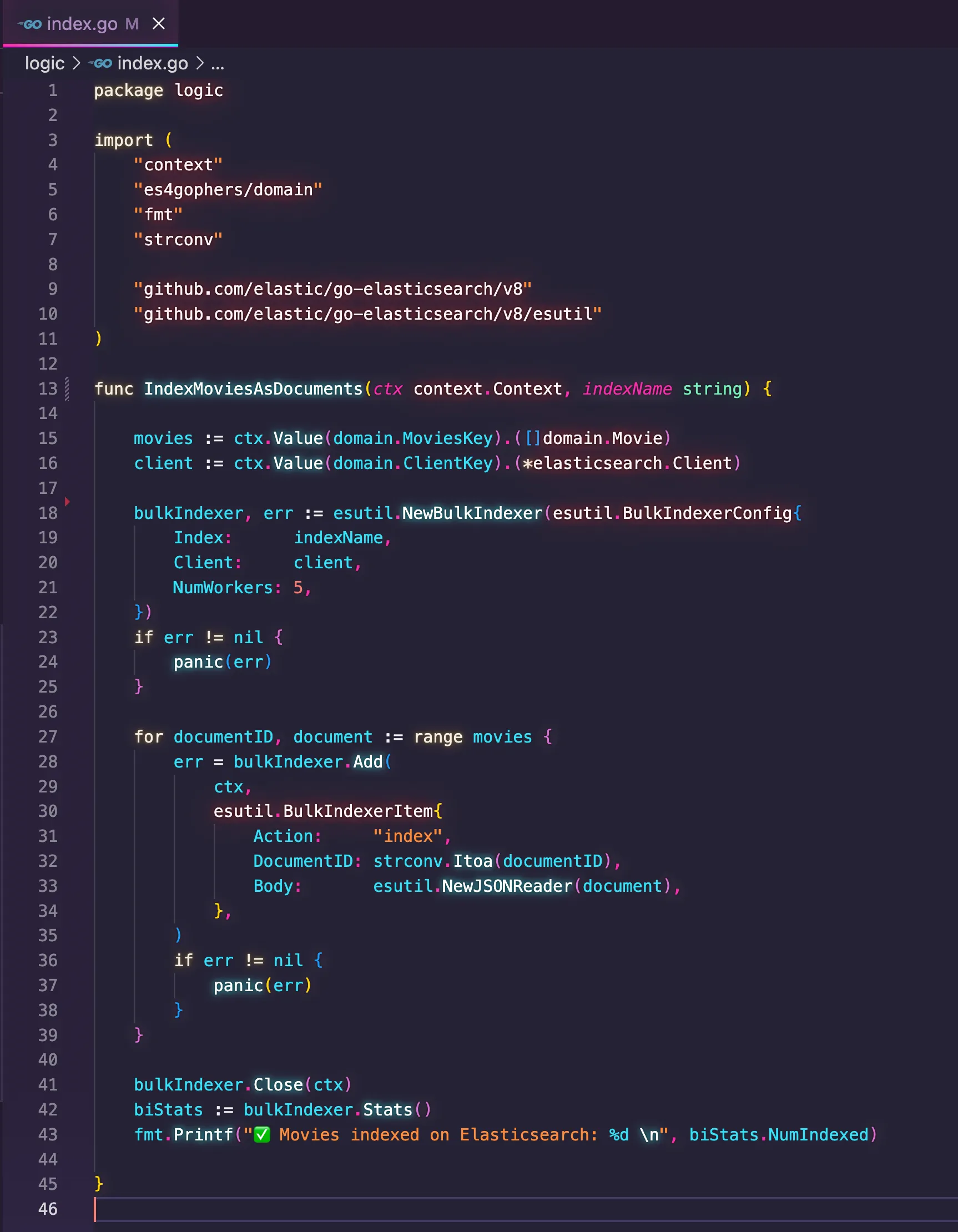
IndexMoviesAsDocuments()takes the index name as a parameter and the dataset to be indexed from the context. It uses the Bulk API from Elasticsearch to index all the movies with a single API call, which is faster than invoking the Index API for each movie, one at a time. Moreover, the Bulk API also takes advantage of Go's support for goroutines to execute the processing of the bulk concurrently, hence the usage of the parameter NumWorkers in the code. Considering there are roughly 5000 movies to be indexed, using 5 threads means indexing 1000 documents per goroutine, which provides a faster way to handle the dataset. Finally, the code also take advantage of the statistics provided by the BulkIndexer object, which allows the report of how many documents were indexed successfully.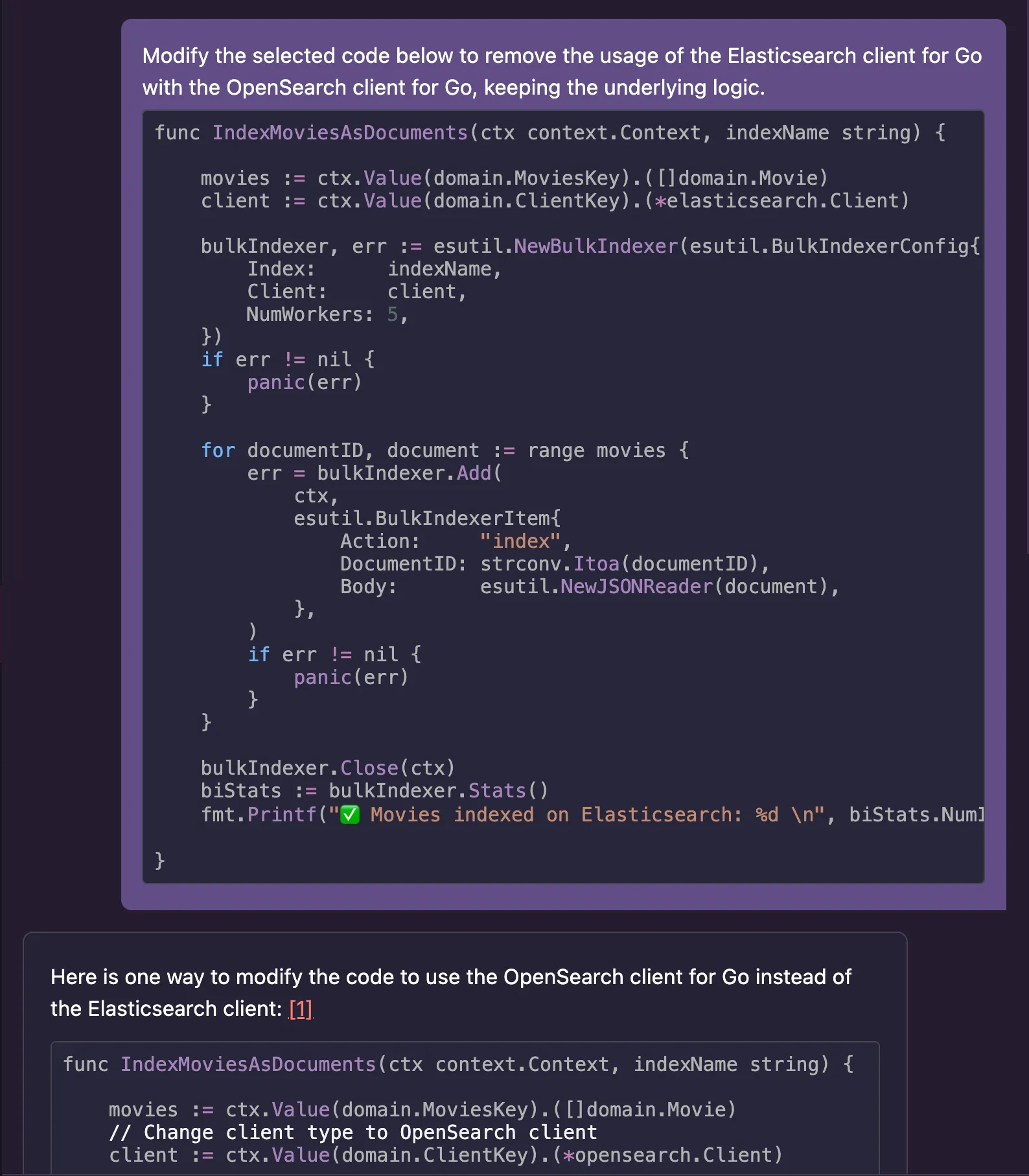
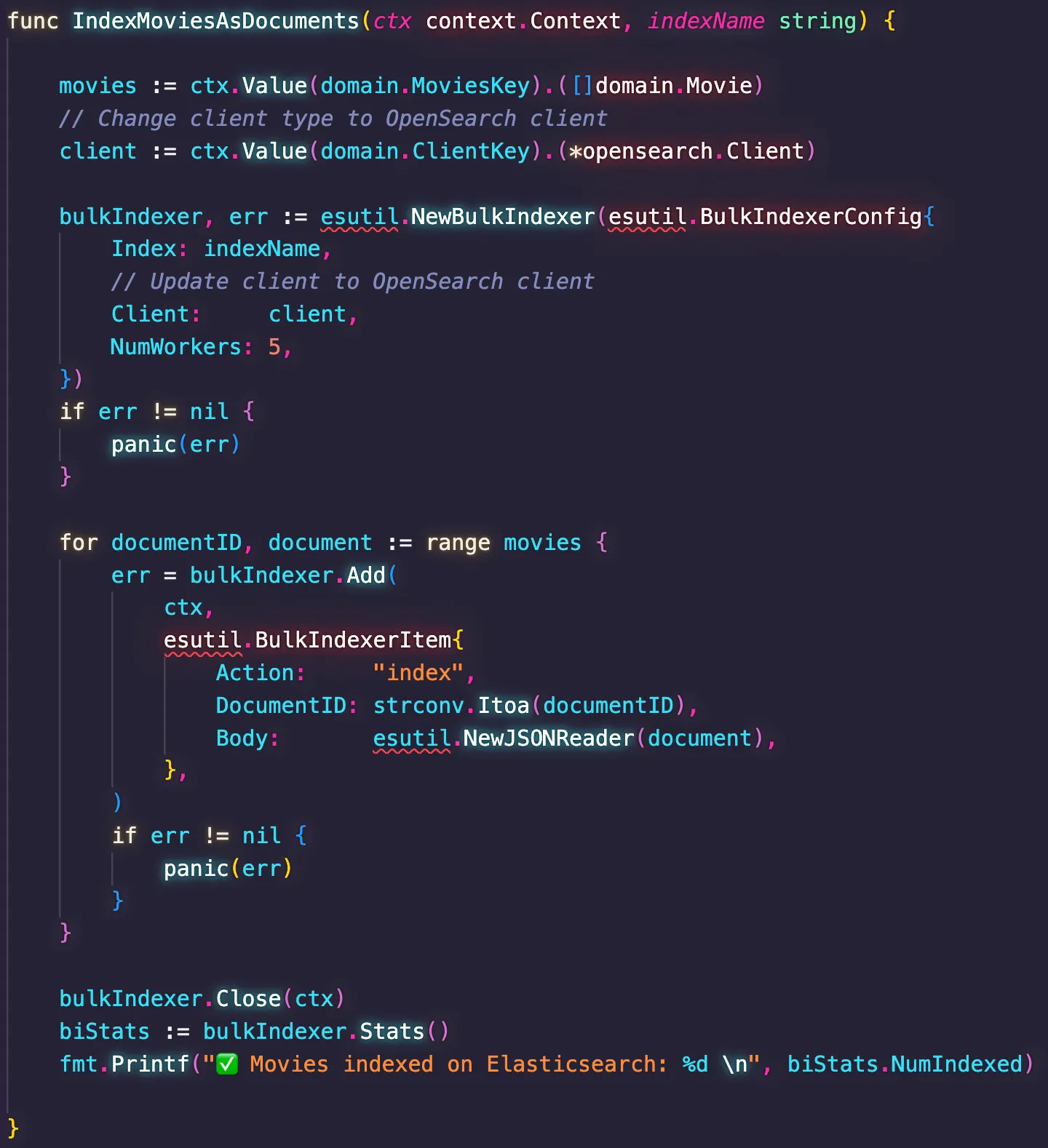
esutil doesn't exist in the OpenSearch client for Go. Instead, developers should use the opensearchutil package, which is semantically similar but has a different name. This time, I decided to fix the problem manually as it would be faster than just creating clever prompts so Amazon Q could discern about the differences. I will provide some tips later about how to do this.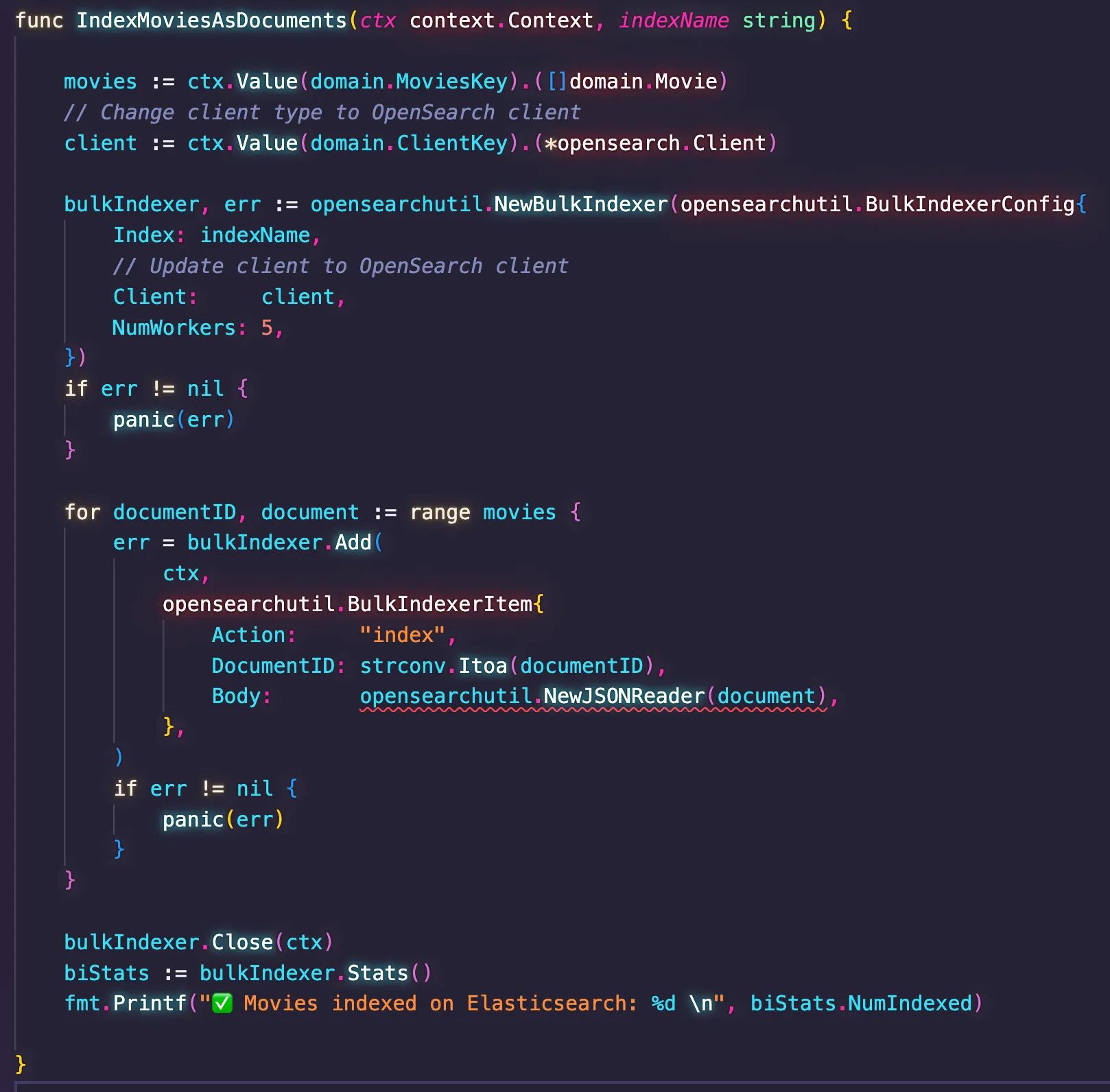
io.Reader, whereas OpenSearch expects the body to be provided as a io.ReadSeeker. Knowing the body is nothing but the version of the movie struct serialized as JSON, I asked Amazon Q how to do this to create the expected type. So I used the following prompt."How do I serialize a struct in Go into a io.ReadSeeker?"
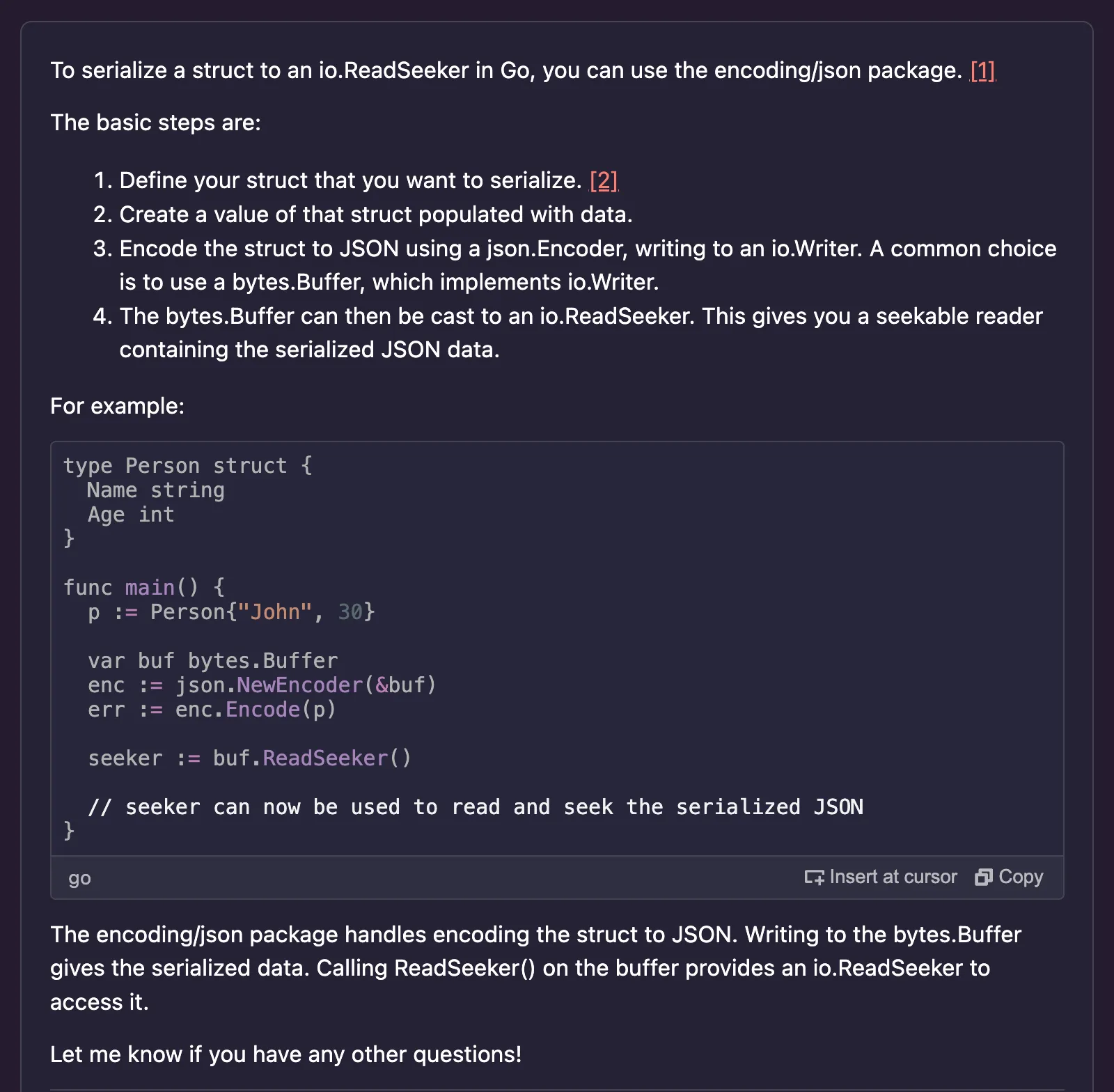
io.ReadSeeker interface, which means implementing two callback functions:- Read(p []byte) (n int, err error)
- Seek(offset int64, whence int) (int64, error)
io.ReadSeeker object. After implementing all these changes, I could execute the code successfully. Here is the final version of the index.go code.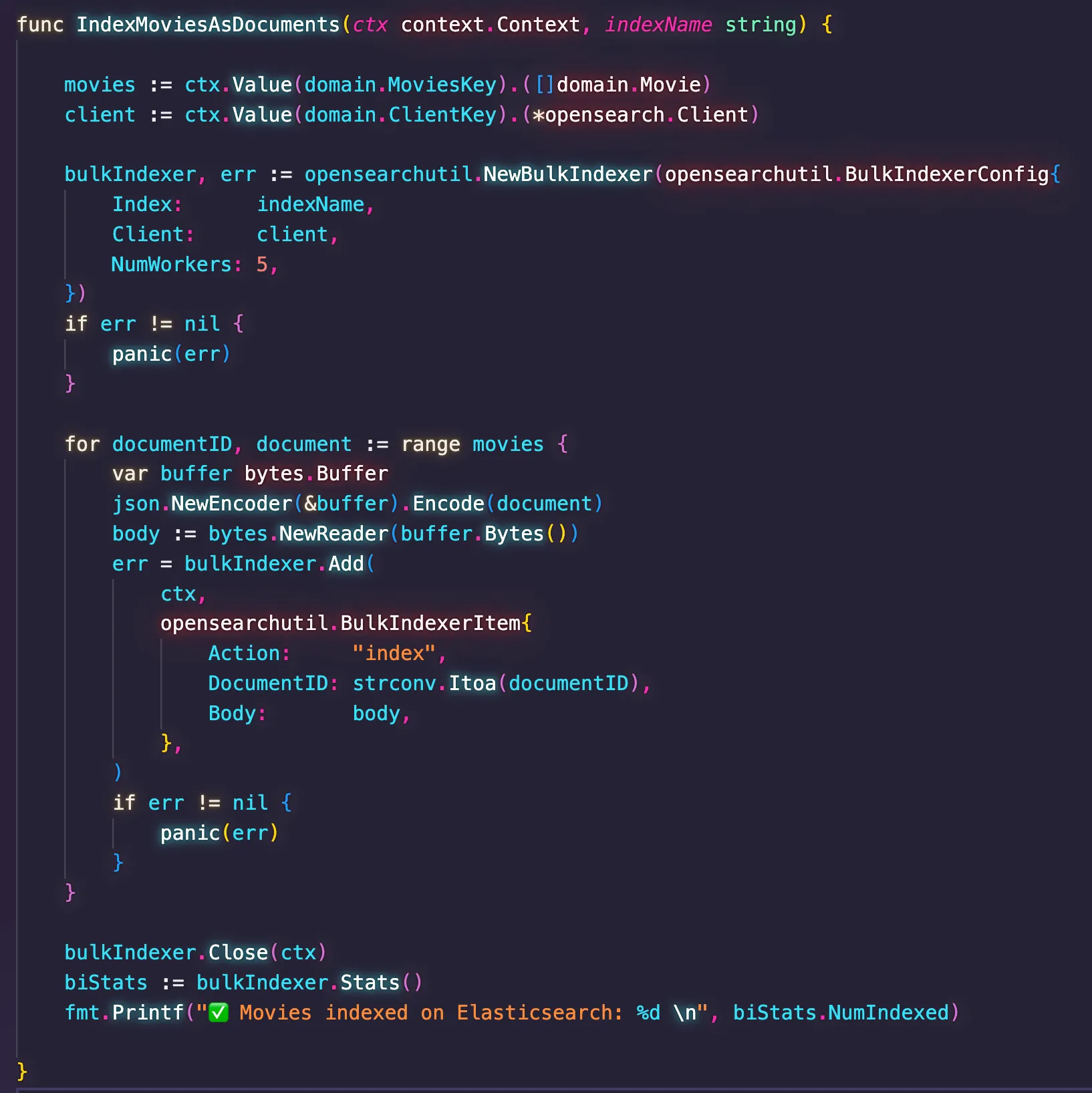
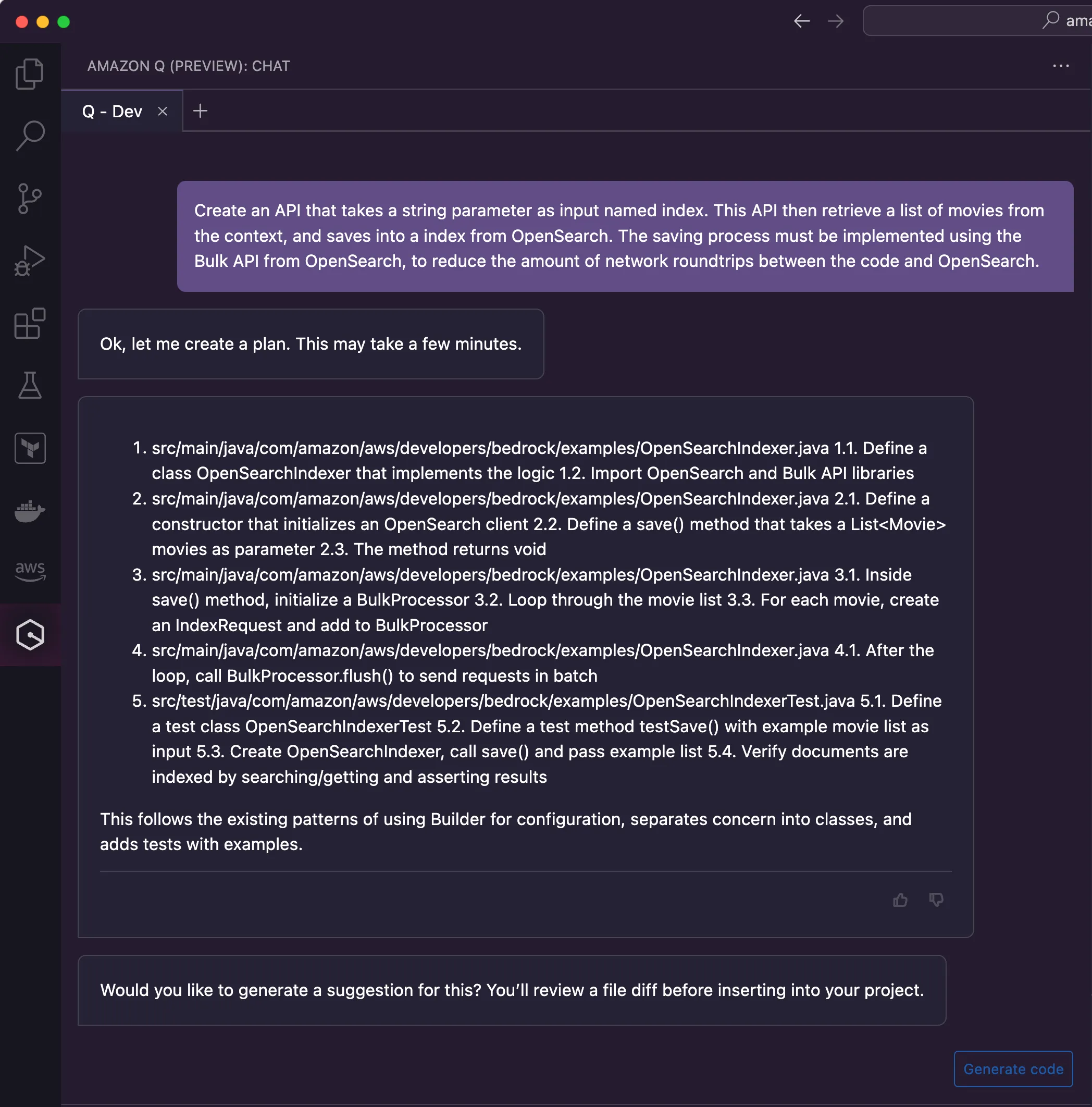
1
2
3
4
5
6
7
8
9
10
11
12
13
14
15
16
17
18
19
20
21
22
23
24
25
26
27
28
29
30
31
32
33
34
35
36
37
38
39
40
41
42
43
44
45
46
47
version: '3.0'
services:
elasticsearch:
image: docker.elastic.co/elasticsearch/elasticsearch:7.14.0
container_name: elasticsearch
environment:
- bootstrap.memory_lock=true
- ES_JAVA_OPTS=-Xms1g -Xmx1g
- discovery.type=single-node
- node.name=lonely-gopher
- cluster.name=es4gophers
ulimits:
memlock:
hard: -1
soft: -1
ports:
- 9200:9200
networks:
- es4gophers
healthcheck:
interval: 10s
retries: 20
test: curl -s http://localhost:9200/_cluster/health | grep -vq '"status":"red"'
kibana:
image: docker.elastic.co/kibana/kibana:7.14.0
container_name: kibana
depends_on:
elasticsearch:
condition: service_healthy
environment:
ELASTICSEARCH_URL: http://elasticsearch:9200
ELASTICSEARCH_HOSTS: http://elasticsearch:9200
ports:
- 5601:5601
networks:
- es4gophers
healthcheck:
interval: 10s
retries: 20
test: curl --write-out 'HTTP %{http_code}' --fail --silent --output /dev/null http://localhost:5601/api/status
networks:
es4gophers:
driver: bridgedocker.elastic.co/elasticsearch/elasticsearch to opensearchproject/opensearch. However, things are not that simple. The container image dictates different implementation aspects that affect the way you customize the containers. So I decided to use Amazon Q to do this migration for me, but giving a reference about the ideal solution as part of the prompt. This was the structure of the prompt:"Consider the following Docker Compose file as a reference of how to implement OpenSearch with Docker.<DOCKER_COMPOSE_SAMPLE>
Migrate the Docker Compose file below considering the OpenSearch reference provided. Make sure to keep the same ports exposed.<EXISTING_DOCKER_COMPOSE_FILE>"
1
2
3
4
5
6
7
8
9
10
11
12
13
14
15
16
17
18
19
20
21
22
23
24
25
26
27
28
29
30
31
32
33
34
35
36
37
38
39
40
41
42
43
44
45
46
47
services:
opensearch:
image: opensearchproject/opensearch:latest
container_name: opensearch
hostname: opensearch
environment:
- cluster.name=opensearch-cluster
- node.name=opensearch-node
- discovery.type=single-node
- bootstrap.memory_lock=true
- "OPENSEARCH_JAVA_OPTS=-Xms1g -Xmx1g"
ulimits:
memlock:
soft: -1
hard: -1
nofile:
soft: 65536
hard: 65536
ports:
- 9200:9200
- 9600:9600
healthcheck:
interval: 20s
retries: 10
test: curl -s http://localhost:9200/_cluster/health | grep -vq '"status":"red"'
opensearch-dashboards:
image: opensearchproject/opensearch-dashboards:latest
container_name: opensearch-dashboards
hostname: opensearch-dashboards
depends_on:
opensearch:
condition: service_healthy
environment:
- 'OPENSEARCH_HOSTS=["http://opensearch:9200"]'
ports:
- 5601:5601
expose:
- "5601"
healthcheck:
interval: 10s
retries: 20
test: curl --write-out '"%HTTP %{http_code}"' --fail --silent --output /dev/null http://localhost:5601/api/status
networks:
default:
name: os4gophers
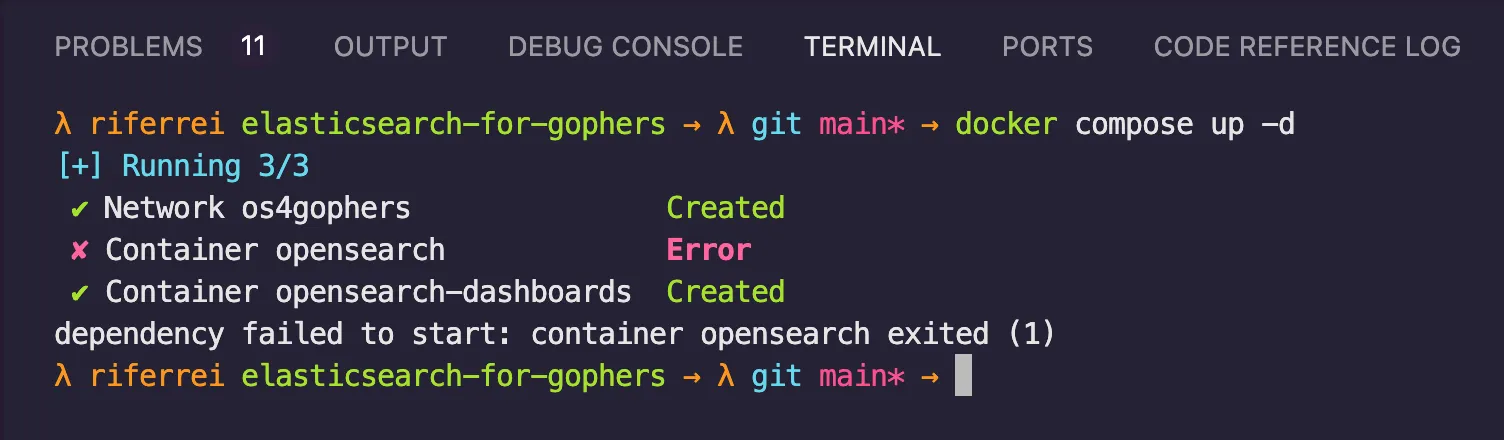
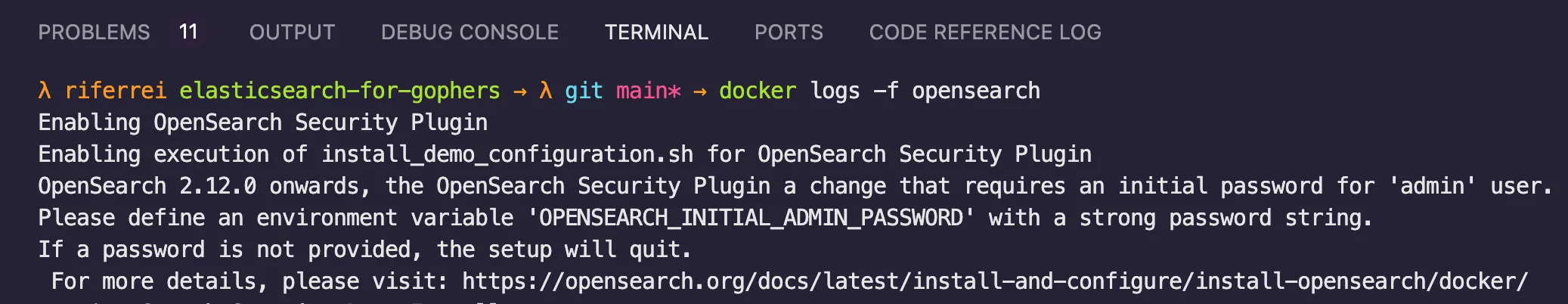
1
2
3
4
5
6
7
8
9
10
11
12
13
14
15
16
17
18
19
20
21
22
23
24
25
26
27
28
29
30
31
32
33
34
35
36
37
38
39
40
41
42
43
44
45
46
47
48
49
50
services:
opensearch:
image: opensearchproject/opensearch:latest
container_name: opensearch
hostname: opensearch
environment:
- cluster.name=opensearch-cluster
- node.name=opensearch-node
- discovery.type=single-node
- bootstrap.memory_lock=true
- "OPENSEARCH_JAVA_OPTS=-Xms1g -Xmx1g"
- "DISABLE_INSTALL_DEMO_CONFIG=true"
- "DISABLE_SECURITY_PLUGIN=true"
ulimits:
memlock:
soft: -1
hard: -1
nofile:
soft: 65536
hard: 65536
ports:
- 9200:9200
- 9600:9600
healthcheck:
interval: 20s
retries: 10
test: curl -s http://localhost:9200/_cluster/health | grep -vq '"status":"red"'
opensearch-dashboards:
image: opensearchproject/opensearch-dashboards:latest
container_name: opensearch-dashboards
hostname: opensearch-dashboards
depends_on:
opensearch:
condition: service_healthy
environment:
- 'OPENSEARCH_HOSTS=["http://opensearch:9200"]'
- "DISABLE_SECURITY_DASHBOARDS_PLUGIN=true"
ports:
- 5601:5601
expose:
- "5601"
healthcheck:
interval: 10s
retries: 20
test: curl --write-out '"%HTTP %{http_code}"' --fail --silent --output /dev/null http://localhost:5601/api/status
networks:
default:
name: os4gophers
12, 13, and 38. After adding these changes, I was able to execute the Docker Compose file without any errors.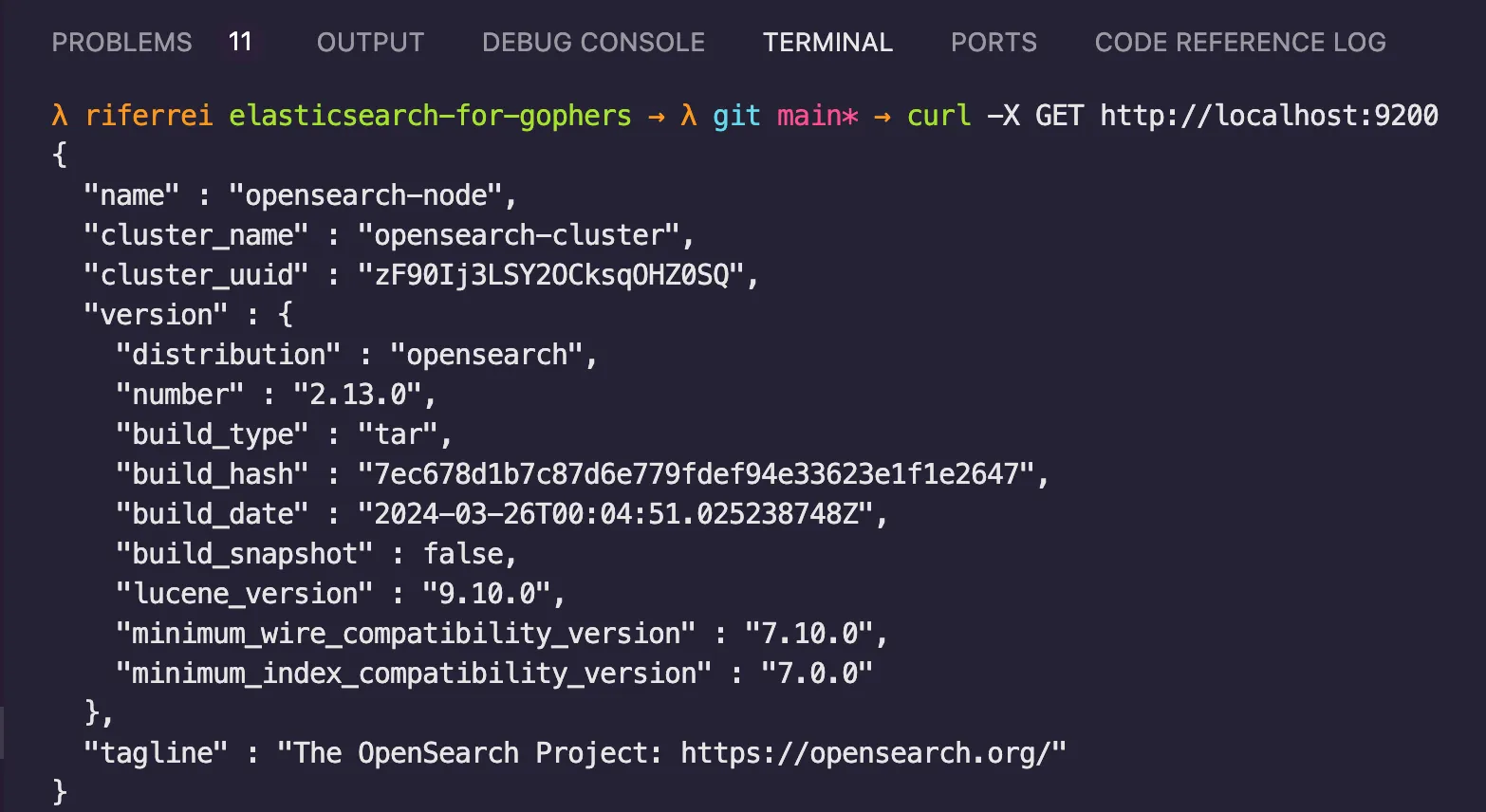
"Migrate the Terraform code below to replace the elasticsearch resource with one called opensearch. Moreover, implement the code using Amazon OpenSearch instead of Elastic Cloud."
1
2
3
4
5
6
7
8
9
10
11
12
13
14
15
16
17
18
19
20
21
22
23
24
25
26
27
28
29
30
31
32
33
34
35
36
37
38
39
40
41
42
43
44
45
46
47
48
49
50
51
52
53
54
55
56
57
58
59
60
61
62
63
64
65
66
67
68
69
70
71
72
terraform {
required_version = ">= 0.12.29"
required_providers {
ec = {
source = "elastic/ec"
version = "0.2.1"
}
}
}
provider "ec" {
apikey = var.ec_api_key
}
variable "ec_api_key" {
type = string
}
variable "deployment_name" {
type = string
}
variable "deployment_template_id" {
type = string
}
variable "cloud_region" {
type = string
}
data "ec_stack" "latest" {
version_regex = "latest"
region = var.cloud_region
}
resource "ec_deployment" "elasticsearch" {
name = var.deployment_name
deployment_template_id = var.deployment_template_id
region = data.ec_stack.latest.region
version = data.ec_stack.latest.version
elasticsearch {
autoscale = "true"
topology {
id = "hot_content"
size = "8g"
zone_count = "2"
}
}
kibana {
topology {
size = "4g"
zone_count = "2"
}
}
}
output "elasticsearch_endpoint" {
value = ec_deployment.elasticsearch.elasticsearch[0].https_endpoint
}
output "kibana_endpoint" {
value = ec_deployment.elasticsearch.kibana[0].https_endpoint
}
output "elasticsearch_username" {
value = ec_deployment.elasticsearch.elasticsearch_username
}
output "elasticsearch_password" {
value = ec_deployment.elasticsearch.elasticsearch_password
sensitive = true
}
1
2
3
4
5
6
7
8
9
10
11
12
13
14
15
16
17
18
19
20
21
22
23
24
25
26
27
28
29
30
31
32
33
34
35
36
37
38
39
40
41
42
43
44
45
46
47
48
49
50
51
52
53
54
55
56
57
terraform {
required_version = ">= 0.12.29"
required_providers {
aws = {
source = "hashicorp/aws"
version = "~> 3.0"
}
}
}
provider "aws" {
region = var.region
}
variable "region" {
type = string
}
resource "aws_opensearch_domain" "example" {
domain_name = var.domain_name
elasticsearch_version = "OpenSearch_1.0"
cluster_config {
instance_type = "m5.large.elasticsearch"
instance_count = 1
zone_awareness_enabled = true
zone_awareness_configuration {
availability_zone_count = 2
}
}
ebs_options {
ebs_enabled = true
volume_size = 10
}
node_to_node_encryption {
enabled = true
}
encrypt_at_rest {
enabled = true
}
domain_endpoint_options {
enforce_https = true
tls_security_policy = "Policy-Min-TLS-1-2-2019-07"
}
}
output "endpoint" {
value = aws_opensearch_domain.example.endpoint
}
output "arn" {
value = aws_opensearch_domain.example.arn
}
1
2
3
4
5
6
7
8
9
10
11
12
13
14
15
16
17
18
19
20
21
22
23
24
25
26
27
28
29
30
31
32
33
34
35
36
37
38
39
40
41
42
43
44
45
46
47
48
49
50
51
52
53
54
55
56
57
58
59
60
61
62
63
64
65
66
67
68
69
70
71
72
73
74
75
76
77
78
79
80
81
82
83
84
85
86
87
88
89
90
91
variable "domain_name" {
type = string
default = "os4gophers"
}
variable "opensearch_username" {
type = string
default = "opensearch_user"
}
variable "opensearch_password" {
type = string
default = "W&lcome123"
sensitive = true
}
data "aws_caller_identity" "current" {}
data "aws_region" "current" {}
resource "aws_opensearch_domain" "opensearch" {
domain_name = var.domain_name
engine_version = "OpenSearch_2.11"
cluster_config {
dedicated_master_enabled = true
dedicated_master_type = "m6g.large.search"
dedicated_master_count = 3
instance_type = "r6g.large.search"
instance_count = 3
zone_awareness_enabled = true
zone_awareness_config {
availability_zone_count = 3
}
warm_enabled = true
warm_type = "ultrawarm1.large.search"
warm_count = 2
}
advanced_security_options {
enabled = true
anonymous_auth_enabled = false
internal_user_database_enabled = true
master_user_options {
master_user_name = var.opensearch_username
master_user_password = var.opensearch_password
}
}
domain_endpoint_options {
enforce_https = true
tls_security_policy = "Policy-Min-TLS-1-2-2019-07"
}
encrypt_at_rest {
enabled = true
}
ebs_options {
ebs_enabled = true
volume_size = 300
volume_type = "gp3"
throughput = 250
}
node_to_node_encryption {
enabled = true
}
access_policies = <<CONFIG
{
"Version": "2012-10-17",
"Statement": [
{
"Action": "es:*",
"Principal": "*",
"Effect": "Allow",
"Resource": "arn:aws:es:${data.aws_region.current.name}:${data.aws_caller_identity.current.account_id}:domain/${var.domain_name}/*"
}
]
}
CONFIG
}
output "domain_endpoint" {
value = "https://${aws_opensearch_domain.opensearch.endpoint}"
}
output "opensearch_dashboards" {
value = "https://${aws_opensearch_domain.opensearch.dashboard_endpoint}"
}