Mastering Amazon Bedrock with Claude 3: Developer's Guide with Demos
Unleash the power of AI in your business with the Claude 3 family, now on Amazon Bedrock. These intelligent, fast, and cost-effective models tackle a wide range of tasks, perfectly suited for your needs. Demos showcased Claude 3's versatility: identify circuit board defects, easily compare model options, and leverage Claude 3 as your coding advisor, generating commented code based on your prompts. Code samples are included to streamline your journey with Claude 3 and Amazon Bedrock APIs.
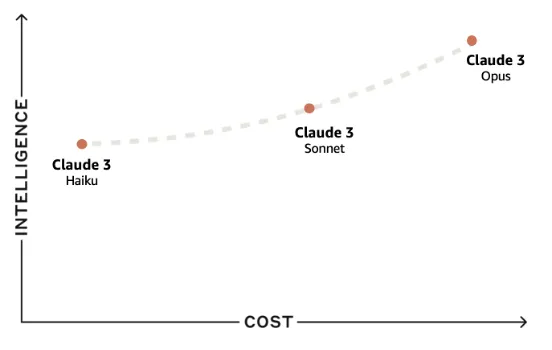
- Claude 3 Opus: The powerhouse, optimized for maximum intelligence and ideal for complex tasks.
- Claude 3 Haiku: The lightweight and cost-effective model, prioritizing speed and efficiency while retaining significant intelligence.
- Claude 3 Sonnet: The perfect balance, offering a blend of cost, speed, and intelligence, for a wide range of applications.
- Left: This image illustrates common circuit board defects.
- Center: This image shows a normal, defect-free circuit board.
- Right: This image displays a circuit board with several defects.
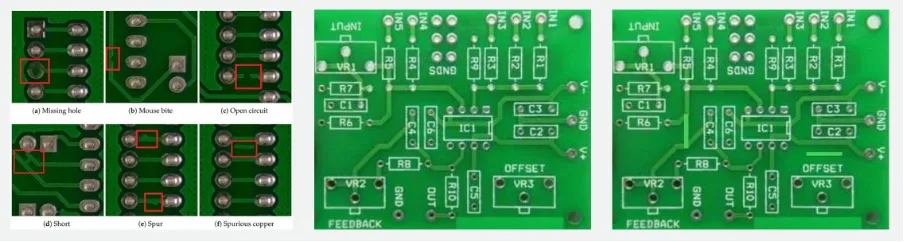
- Image 1: Identify and describe the types and specific examples of defects present.
- Image 2 & 3: Determine if there are any flaws in these circuit boards. If so, pinpoint the specific defects in each image.
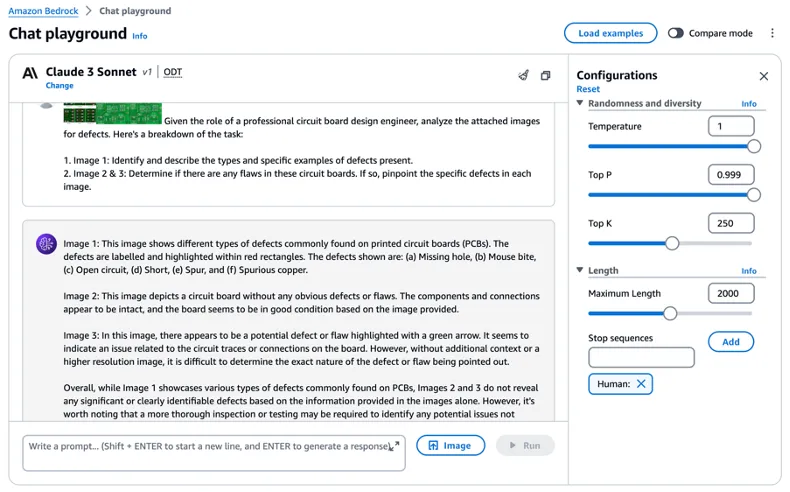
- Select the Anthropic Sonnet model on the left side of the Chat Playground.
- Click the "Compare Mode" button (top right corner) and choose the Haiku model.
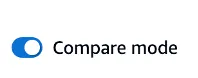
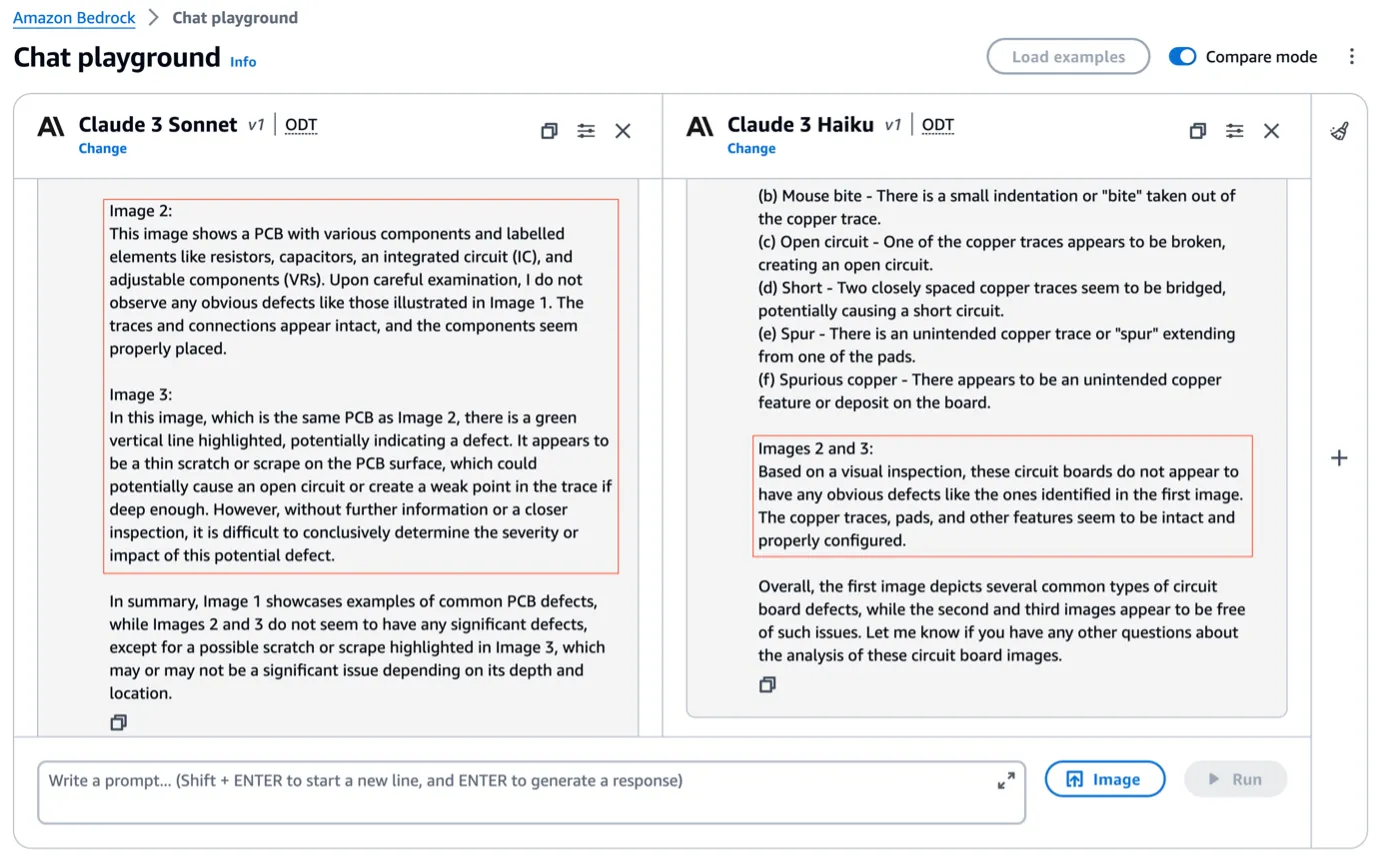
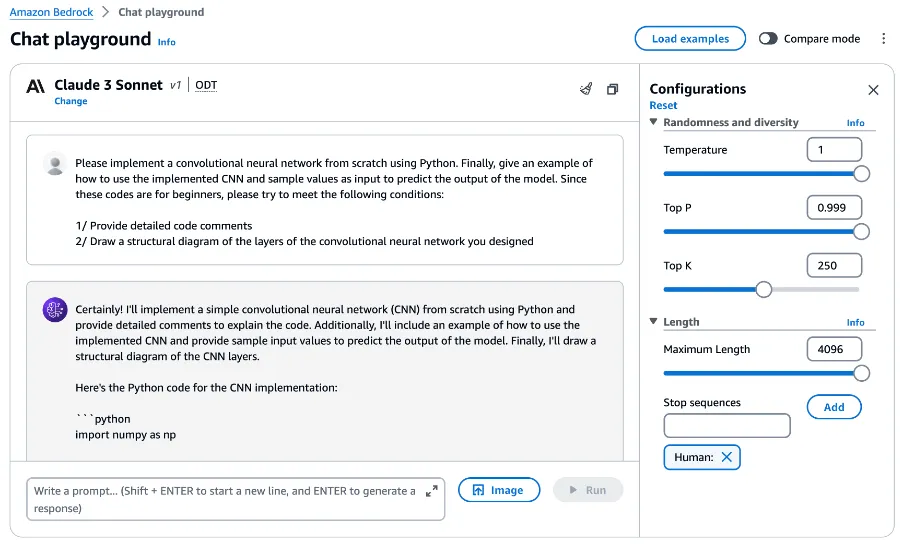
- Detect circuit board defects: Pinpoint and detail circuit board defects with image analysis prowess.
- Model compare mode: Compare Claude 3 models (Sonnet vs. Haiku) with Compare Mode
- Coding advisor: Claude 3 acts as your coding advisor, generating commented and explained code from your prompts.
Any opinions in this post are those of the individual author and may not reflect the opinions of AWS.
