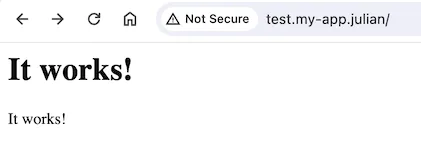AWS Client VPN - A way to access VPC resources as developer?
Internal enterprise applications are often hosted on private subnets. This article shows you how to access these resources as a developer using AWS Client VPN.
1
2
3
4
aws ssm start-session \
--target i-07575de8a3540b971 \
--document-name AWS-StartPortForwardingSessionToRemoteHost \
--parameters '{"host":["https://internal-url"],"portNumber":["80"], "localPortNumber":["8080"]}'- mutual authentication using client certificates
- user-based authentication using Active Directory or SAML
1
2
3
4
5
6
7
8
9
const vpc = new ec2.Vpc(this, 'Vpc', {
subnetConfiguration: [
{
cidrMask: 24,
name: 'PrivateIsolated',
subnetType: ec2.SubnetType.PRIVATE_ISOLATED,
},
],
});1
2
3
4
5
6
7
8
9
10
11
12
13
const lb = new elbv2.ApplicationLoadBalancer(this, 'LB', {
vpc,
internetFacing: false,
});
const websiteHandler = new nodejs.NodejsFunction(this, 'website', {
entry: path.join(__dirname, 'website.handler.ts'),
});
const listener = lb.addListener('Listener', { port: 80 });
listener.addTargets('Targets', {
targets: [new targets.LambdaTarget(websiteHandler)],
});1
2
3
4
5
6
7
8
9
10
11
12
13
14
import { ALBEvent, ALBResult } from "aws-lambda";
export async function handler(event: ALBEvent): Promise<ALBResult> {
const body = "<html>\n<body>\n\n<h1>It works!</h1>\n\n" +
"<p>It works!</p>\n\n</body>\n</html>";
body
return {
statusCode: 200,
headers: {
'Content-Type': 'text/html; charset=utf-8',
},
body,
}
}1
2
3
4
5
6
7
8
9
10
const hostedZone = new route53.PrivateHostedZone(this, 'MyPrivateHostedZone', {
zoneName: 'my-app.julian',
vpc,
});
new route53.ARecord(this, 'Alias', {
zone: hostedZone,
target: route53.RecordTarget.fromAlias(new route53Targets.LoadBalancerTarget(lb)),
recordName: 'test',
});ClientVpnEndpoint for deploying the AWS Client VPN. Add the VPC cidr and dnsServers. The DNS server is the .2 address in the VPC, for example 10.0.0.2 in a VPC with CIDR 10.0.0.0/8. A split tunnel VPN is configured using the splitTunnel property. Only traffic to the previously specified CIDR will be routed through this VPN tunnel. For serverCertificateArn and serverCertificateArn, use the certificate ARNs you previously created in AWS Certificate Manager.1
2
3
4
5
6
7
8
9
10
11
const vpn = new ec2.ClientVpnEndpoint(this, 'ClientVpnEndpoint', {
vpc,
vpcSubnets: {
subnetType: ec2.SubnetType.PRIVATE_ISOLATED,
},
cidr: '10.100.0.0/16',
dnsServers: ['10.0.0.2'],
splitTunnel: true,
serverCertificateArn: 'arn:aws:acm:eu-west-1:012345678901:certificate/XXXXXXXX-XXXX-XXXX-XXXX-XXXXXXXXXXXX',
clientCertificateArn: 'arn:aws:acm:eu-west-1:012345678901:certificate/YYYYYYYY-YYYY-YYYY-YYYY-YYYYYYYYYYYY',
});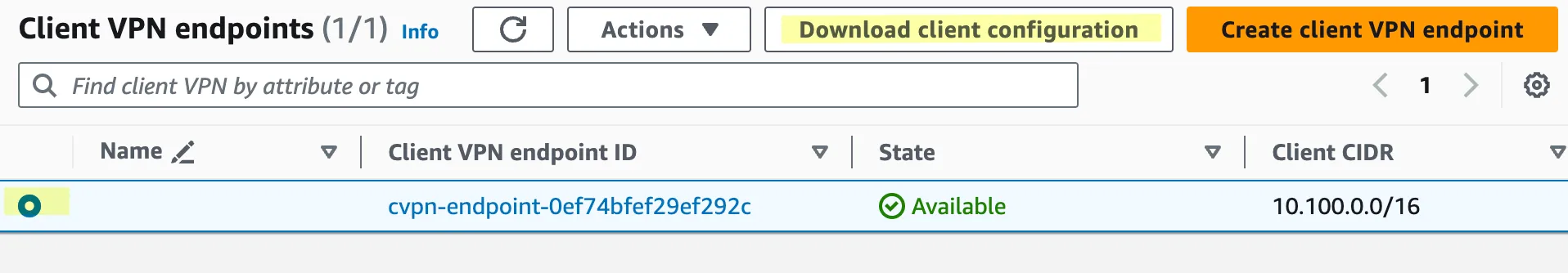
downloaded-client-config.ovpn to the folder that contains the certificates and keys (called custom_folder in the documentation). Open the file in a text editor and add the following lines at the end of the file to reference the client certificate and the client key.1
2
cert client1.domain.tld.crt
key client1.domain.tld.keydownloaded-client-config.ovpn into OpenVPN. The connection will start automatically.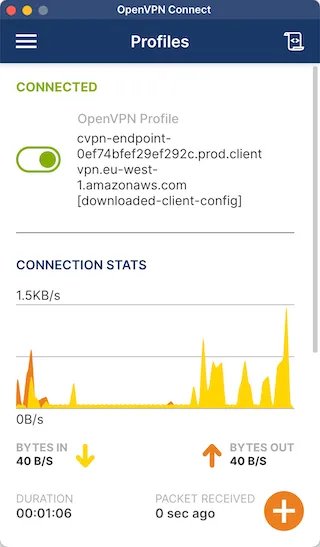
http://test.my-app.julian can be opened in a web browser.