EC2 cost optimization:15 ways to save on Amazon EC2
TL;DR - Feeling the pinch from your cloud bill? You're not alone. Amazon EC2 is a powerful tool, but its cost can balloon quickly. This blog post will explore 15 field-tested strategies to slash your EC2 expenses without sacrificing performance. Read the full blog and start saving today!
Published Jun 7, 2024
Amazon Elastic Compute Cloud (EC2) provides scalable compute resources in the cloud, but managing costs effectively is crucial. In this blog, I will discuss few strategies to optimize your EC2 expenses while maintaining performance. Along with that I will also describe a real-time scenario where I applied these best practices in enterprise projects and yield remarkable results.
But before diving deep, let's see what was the challenge people were facing during optimization of their EC2 instances.
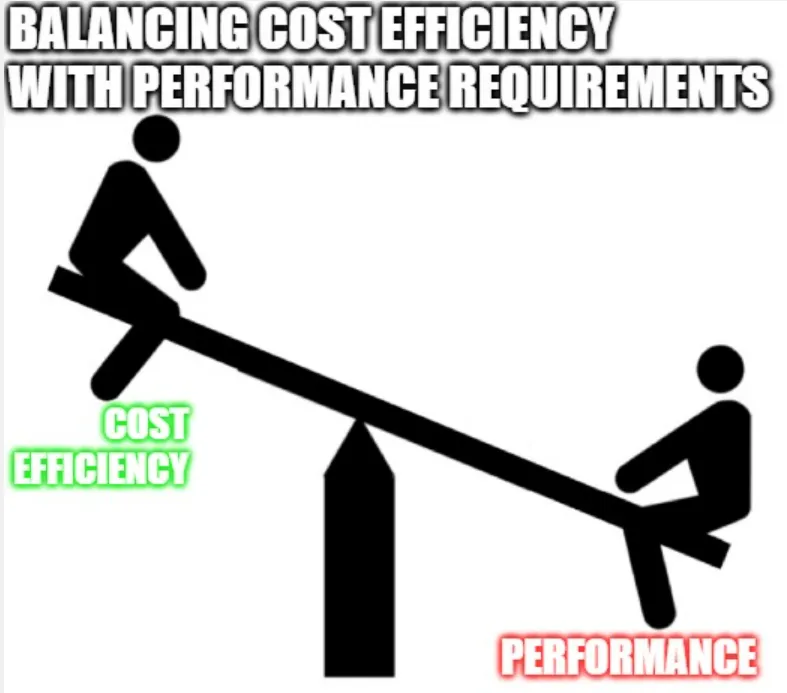
Balancing performance requirements with cost efficiency can be challenging. Focusing solely on cost efficiency might lead to performance issues. However, with the right strategies, significant savings can be achieved without compromising performance.
AWS offers a wide range of EC2 instance families optimized for various use cases, such as compute, memory, storage, or accelerated computing. Choosing the appropriate instance family based on workload requirements helps optimize performance and cost efficiency.
- Use Case: An e-commerce platform team needs to host its product catalog on EC2 instances required high memory capacity to handle database operations efficiently. I consulted them to select instances from the memory-optimized R instance family, by doing this the platform achieves optimal performance and cost-effectiveness for its workload.
- Practical Steps: Evaluate application requirements, including CPU, memory, storage, and networking considerations. Utilize AWS Instance Selector tools and documentation to compare instance families and select the most suitable option based on workload characteristics.
Reserved Instances offer significant cost savings for predictable workloads with steady usage patterns. By committing to a specific instance type and term length, you can enjoy discounted hourly rates compared to On-Demand pricing.
- Use Case: A Product Stream running a database server experiences consistent usage patterns with minimal fluctuation. By purchasing Reserved Instances for the specific instance type and term length matching the database server's requirements, they saved up to 75% compared to On-Demand pricing.
- Practical Steps: Analyze historical usage data to identify instances suitable for Reserved Instances. Opt for Standard RIs for steady-state workloads and Convertible RIs for flexibility in instance attributes.
AWS Savings Plans offer flexibility and savings potential similar to Reserved Instances but with broader applicability across EC2, Lambda, and Fargate. Choose between Compute Savings Plans for consistent usage or EC2 Instance Savings Plans for specific instance families.
- Use Case: A SaaS provider hosts multiple microservices on EC2 instances, each with varying utilization patterns. By recommending them to purchase Compute Savings Plans, which offer flexibility across instance families and regions, they achieved significant savings compared to On-Demand pricing.
- Practical Steps: Analyze historical usage data to understand spending patterns and choose the appropriate Savings Plans type (Compute or EC2 Instance) based on workload characteristics and deployment models.
For workloads tolerant of interruptions, such as batch processing or testing environments, Spot Instances provide access to spare EC2 capacity at steeply discounted rates. Utilize Spot Instances strategically to slash costs without sacrificing performance.
- Use Case: A data processing pipeline requires substantial computing power but can tolerate interruptions. By utilizing Spot Instances for batch processing tasks, the company reduces costs by up to 90% compared to On-Demand pricing.
- Practical Steps: Utilize Spot Fleet to diversify instance requests across different instance types, AZs, and pricing pools to improve availability and mitigate the risk of interruptions.
AWS Graviton instances are powered by custom-built ARM-based processors, offering comparable performance to traditional x86 instances at a lower cost. Leveraging Graviton instances can result in significant cost savings for compatible workloads.
- Use Case: A containerized microservices architecture requires cost-effective compute resources to handle variable workloads efficiently. By migrating containerized workloads to AWS Graviton-based EC2 instances, the company reduced costs without compromising performance.
- Practical Steps: Assess application compatibility with ARM architecture and verify performance benchmarks using AWS Graviton-powered instances. Migrate workloads gradually, starting with non-production environments, and monitor performance metrics to ensure compatibility and cost savings.
One of the fundamental principles of EC2 cost optimization is rightsizing your instances. Choose instance types that align closely with your workload requirements, avoiding overprovisioning that leads to unnecessary expenses.
- Use Case: There was a web application hosted on EC2 instances. Initially, the application might be provisioned with larger instance types to accommodate potential growth. However, regular monitoring reveals that CPU and memory utilization rarely exceed 50%. By downsizing to a smaller instance type, such as switching from a m5.large to a t3.medium, they achieved significant cost savings without sacrificing performance.
- Practical Steps: Utilize AWS tools like CloudWatch to monitor instance metrics such as CPU utilization, memory usage, and network traffic. Rightsize instances based on observed utilization patterns to match workload requirements more closely.
For workloads with predictable usage patterns, Instance Scheduler enables you to automate the start and stop times of EC2 instances based on predefined schedules. By shutting down instances during off-hours, you can eliminate wasteful spending on idle resources.
- Use Case: A development team utilizes EC2 instances for testing and development purposes. By scheduling instances to start and stop during work hours only, they prevent unnecessary spending on idle resources outside of business hours.
- Practical Steps: Implement AWS Instance Scheduler, a solution that automates start and stop actions based on predefined schedules. Configure rules to apply to specific instances or tags, ensuring precise control over resource utilization.
Elastic Load Balancing (ELB) distributes incoming traffic across multiple EC2 instances to ensure high availability, fault tolerance, and scalability. Utilizing ELB effectively helps optimize resource utilization and improve application performance.
- Use Case: An online marketplace experienced fluctuating traffic patterns with peak periods during promotional events. By deploying EC2 instances behind an Application Load Balancer (ALB) or Network Load Balancer (NLB), the marketplace ensured efficient traffic distribution, scalability, and cost optimization.
- Practical Steps: Provision an Application Load Balancer or Network Load Balancer using the AWS Management Console or AWS CLI. Configure target groups and health checks to route traffic to healthy instances dynamically. Monitor ELB metrics and adjust capacity settings based on traffic patterns to optimize resource utilization and cost efficiency.
Auto Scaling enables you to automatically adjust the number of EC2 instances in response to fluctuating demand. By scaling capacity up during peak periods and down during lulls, you can optimize resource utilization and minimize unnecessary spending.
- Use Case: An e-commerce website experienced fluctuating traffic throughout the day, with peak demand during specific hours. By configuring Auto Scaling to add or remove EC2 instances based on demand metrics, the company ensured optimal performance while minimizing costs during periods of low traffic.
- Practical Steps: Define scaling policies based on metrics such as CPU utilization, request latency, or custom application metrics. Set up CloudWatch alarms to trigger scaling actions automatically.
Gain insights into your EC2 usage patterns using AWS Cost Explorer and Trusted Advisor. Monitor resource utilization, identify areas for optimization, and make informed decisions to control costs effectively.
- Use Case: A financial services company deployed multiple applications on EC2 instances across different environments. By leveraging AWS Cost Explorer and Trusted Advisor, they gain visibility into resource usage, identify underutilized instances, and optimize costs proactively.
- Practical Steps: Set up Cost Explorer to analyze spending patterns by service, instance type, or usage type. Use Trusted Advisor recommendations to optimize performance, security, and cost based on AWS best practices.
Stopped instances continue to incur costs for storage and Elastic IP addresses, even when not actively running. Deleting these stopped instances eliminates unnecessary expenses.
- Use Case: A development environment consisted of several EC2 instances used sporadically for testing. Over time, developers stop using some instances but forget to terminate them. By implementing a policy to automatically delete stopped instances after a defined period of inactivity, the company avoided paying for idle resources.
- Practical Steps: Set up AWS Lambda functions triggered by CloudWatch Events to identify and delete stopped instances based on predefined criteria, such as tags or instance state.
Hibernation mode allows EC2 instances to preserve their in-memory state upon shutdown, enabling faster startup times and retaining application state. This feature is particularly useful for workloads with long initialization times or persistent user sessions.
- Use Case: A data analysis platform required extensive initialization processes and data loading upon instance startup. By enabling hibernation mode, the platform reduced startup time and avoids repeating resource-intensive initialization tasks, improving overall efficiency and cost-effectiveness.
- Practical Steps: Enable hibernation mode for compatible instance types using the AWS Management Console, AWS CLI, or AWS SDKs. Configure instance settings and storage options to ensure seamless hibernation and resume functionality.
Data transfer costs associated with EC2 instances can accumulate quickly, particularly when transferring data across AWS regions or between EC2 instances and external endpoints. Optimizing data transfer minimizes unnecessary expenses.
- Use Case: A multinational corporation operates EC2 instances in multiple AWS regions, resulting in significant cross-region data transfer costs. By consolidating resources within a single region and utilizing AWS Direct Connect for inter-region communication, the company reduced data transfer fees substantially.
- Practical Steps: Analyze data transfer patterns using AWS Cost Explorer and AWS CloudWatch metrics. Consolidate resources within the same region where feasible and leverage AWS Direct Connect or VPN connections to reduce cross-region data transfer costs.
Serverless architectures abstract server management tasks, allowing developers to focus on code execution rather than infrastructure provisioning. Services like AWS Lambda, API Gateway, and DynamoDB offer cost-effective alternatives to traditional EC2-based solutions.
- Use Case: A web application relied on EC2 instances to handle user requests, resulting in significant infrastructure management overhead and operational costs. By migrating to a serverless architecture using AWS Lambda for compute, API Gateway for endpoint management, and DynamoDB for database storage, the company achieved cost savings and operational simplicity.
- Practical Steps: Assess application requirements and identify components suitable for serverless migration. Refactor code to leverage serverless services, optimize performance, and minimize costs. Utilize AWS SAM or the Serverless Framework for deployment and management automation.
Continuously reviewing and refining EC2 cost optimization strategies is crucial for ensuring long-term cost efficiency and resource optimization. Let's delve into a detailed use case illustrating how a DevOps team achieves ongoing cost optimization for a multi-tier application hosted on EC2 instances.
- Use Case: A DevOps team operates a multi-tier application on EC2 instances, continuously optimizing costs and performance based on evolving business requirements. By conducting regular cost reviews, monitoring usage trends, and refining optimization strategies, they ensure ongoing cost efficiency and resource optimization.
- Practical Steps:
Incorporating these advanced strategies into your Amazon EC2 environment can yield significant cost savings while optimizing performance and resource utilization. By understanding each concept's definition, exploring relevant use cases, and implementing practical steps, you can unlock the full potential of EC2 cost optimization and maximize value for your organization.
P.S: I have attached few "Useful Links" within the steps, please go through that if you want to start implementing those best practices. :)
