Agentless Outbound Campaign deployment step-by-step
Step by step instruction how to configure Agentless Outbound Campaign in Amazon Connect
Anatoly Klepikov
Amazon Employee
Published Jun 25, 2024
Overview
On 21 September 2023 AWS had announced support for high-volume outbound campaigns without an agent being involved when the call gets connected to the customer. Now Amazon Connect can execute outbound campaigns to provide targeted marketing or self-service, without an agent present or with an agent if required.
The key benefits of this solution are cost efficiency and simplicity. It is simple to set up, as it requires only minimum configuration steps. It is cost efficient, as agents are not mandatory for execution for this type of outbound campaign. In Predictive and Progressive outbound campaign modes, agent’s presence is required.
This article describes how to configure Amazon Connect when customer must be contacted without agent involved, for example to play marketing promotion message or provide self-service as a callback, which was not available when customer made their initial call.
Solution description
The following AWS Services are used:
- Amazon Connect to provide the communication channel to the customer via voice or chat
- Amazon Pinpoint to execute the outbound campaign to reach customers
- Amazon Pinpoint Journey is the workflow of handling interactions with customers by Amazon Pinpoint
- Amazon Connect Contact Flow is the workflow of handling interactions with customers executed by Amazon Connect
- Amazon Lex is the virtual voice/chat-bot assistant for implementing communication dialog with customers (optional)
There can be other services involved, such as AWS Lambda for data integration, typically it would be used by the AWS services listed above.
Below is the architecture diagram for possible implementation of agentless high-volume outbound campaigns:
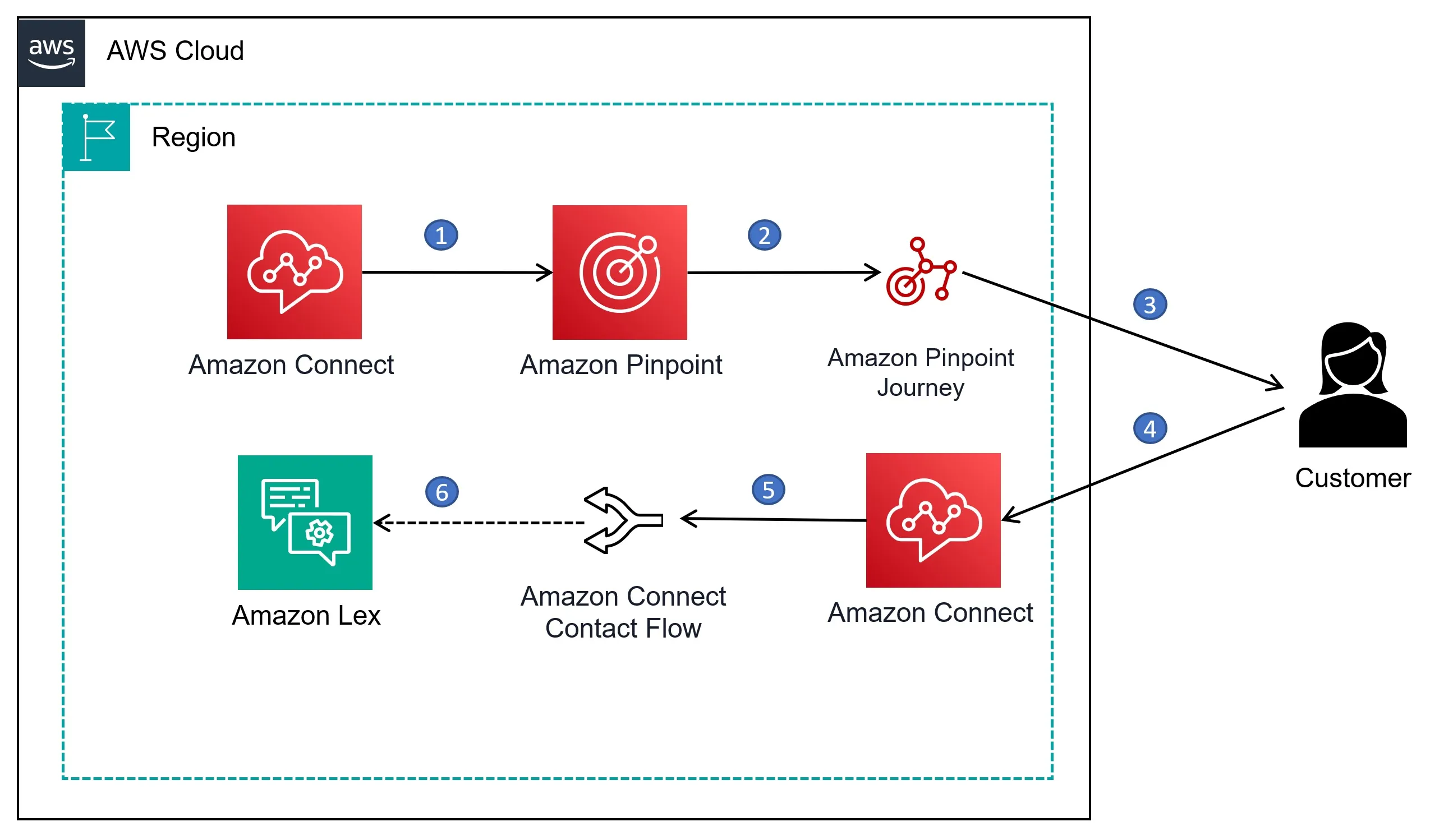
Amazon Pinpoint Journey (1) configured in Amazon Pinpoint (2) will use Agentless outbound campaign configured in Amazon Connect (1) to initiate a series of outbound calls aiming at reaching the customers (3). When an outbound call reaches a customer destination phone number (4), Amazon Connect Contact Flow (5) configured in Amazon Connect (4) is launched. This Amazon Connect Contact flow will have a number of activities to handle interaction with customer, for example start with answering machine detection and if human has answered the call, then launch chat bot configured in Amazon Lex (6) or transfer call to an agent.
Below is an example of Amazon Pinpoint Journey used to execute an agentless outbound campaign. This reference describes how to implement Amazon Pinpoint Journey: https://docs.aws.amazon.com/pinpoint/latest/userguide/journeys.html
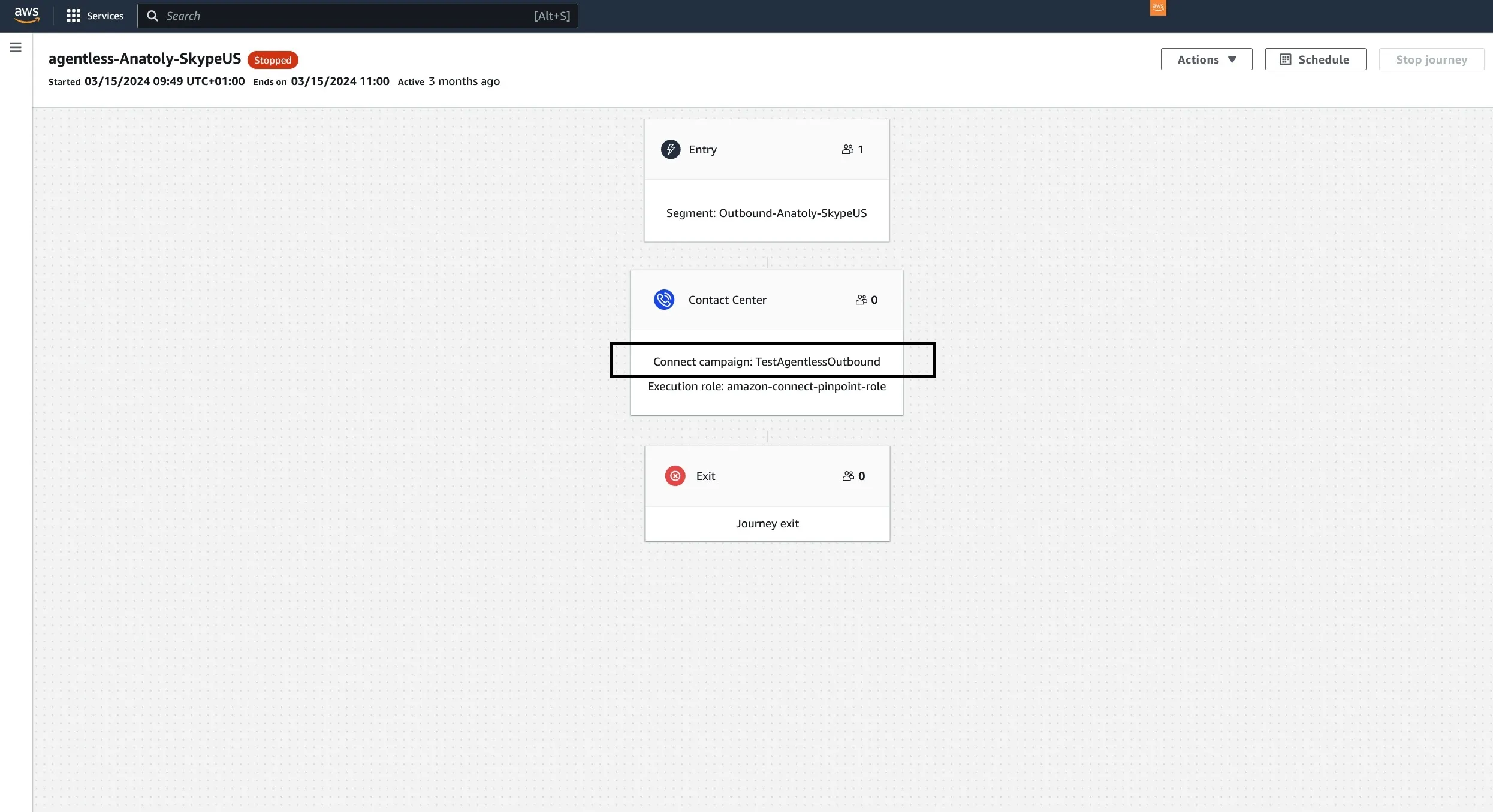
Below is an example of the Agentless Outbound Campaign configuration in Amazon Connect.
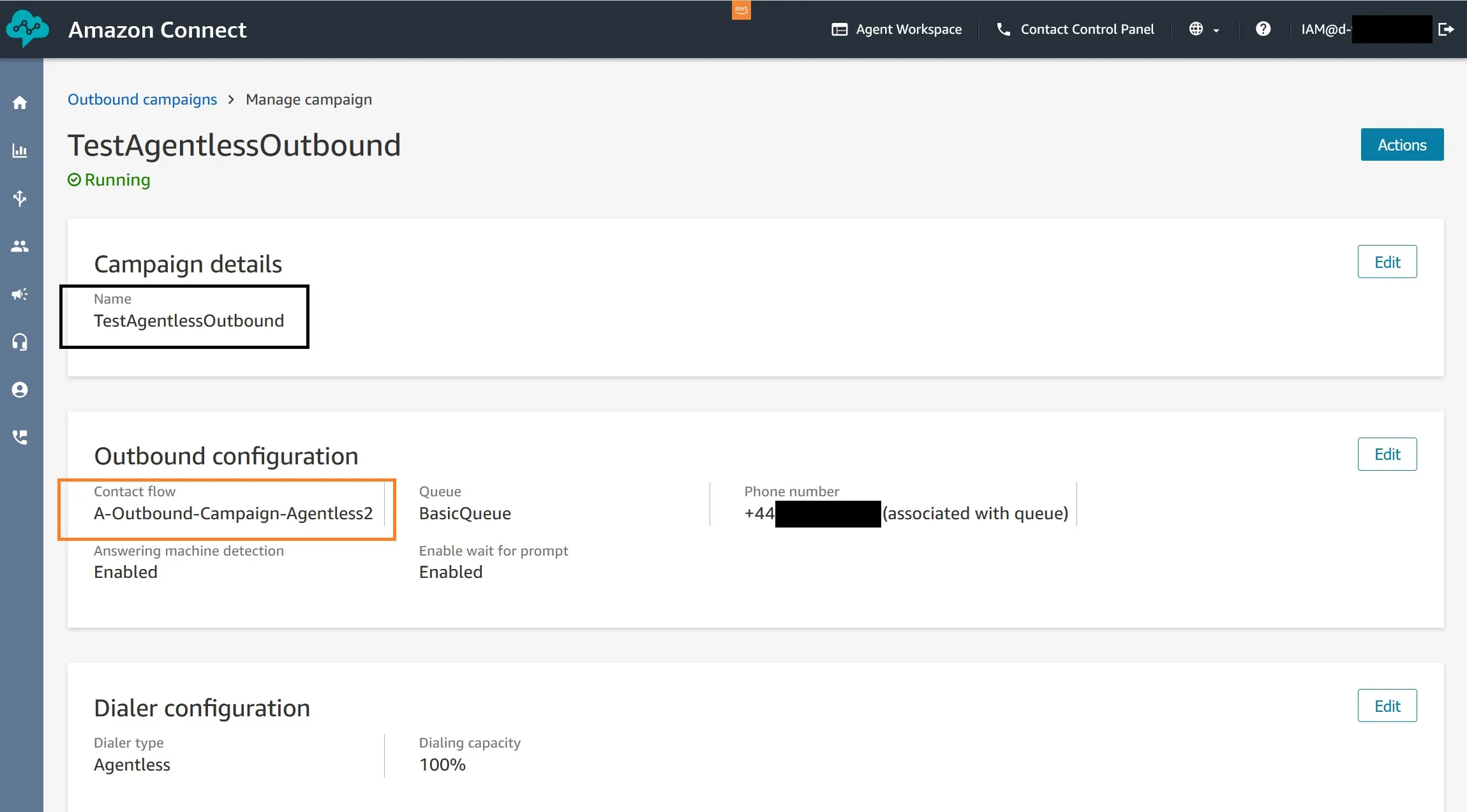
This reference describes how to configure Agentless Outbound campaign: https://docs.aws.amazon.com/connect/latest/adminguide/how-to-create-campaigns.html (select Agentless dialer type)
Below is an example of an Amazon Connect Contact Flow executed when an outbound campaign reached the customer:
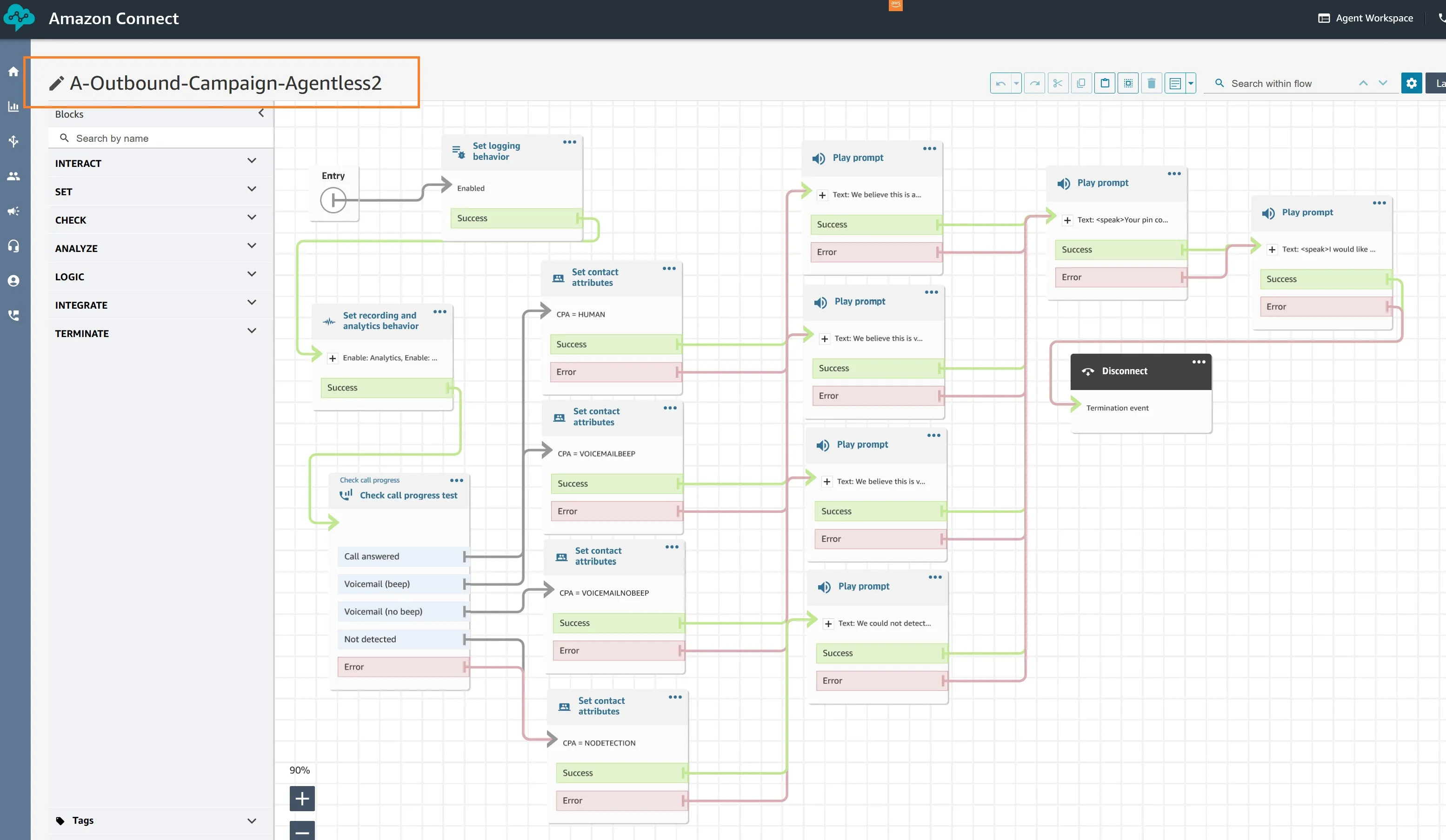
In this Amazon Connect Contact Flow example we first detect if call is answered by answering machine (5) and based on the result execute branch playing an appropriate message. If we detect that it was a human, who answered the call, then we execute Amazon Lex chatbot (6). If we detect that it was answering machine, then we leave a message and hang up. If we could not detect who answered the call, then we transfer the call to the queue to be handled by contact center agent. Steps (5) and (6) correspond to the same items in the architecture diagram shown in this chapter earler.
Summary
In this post we described the benefits of running an outbound campaign without an agent being involved and how to configure it using Amazon Connect and Amazon Pinpoint services.
References
The team
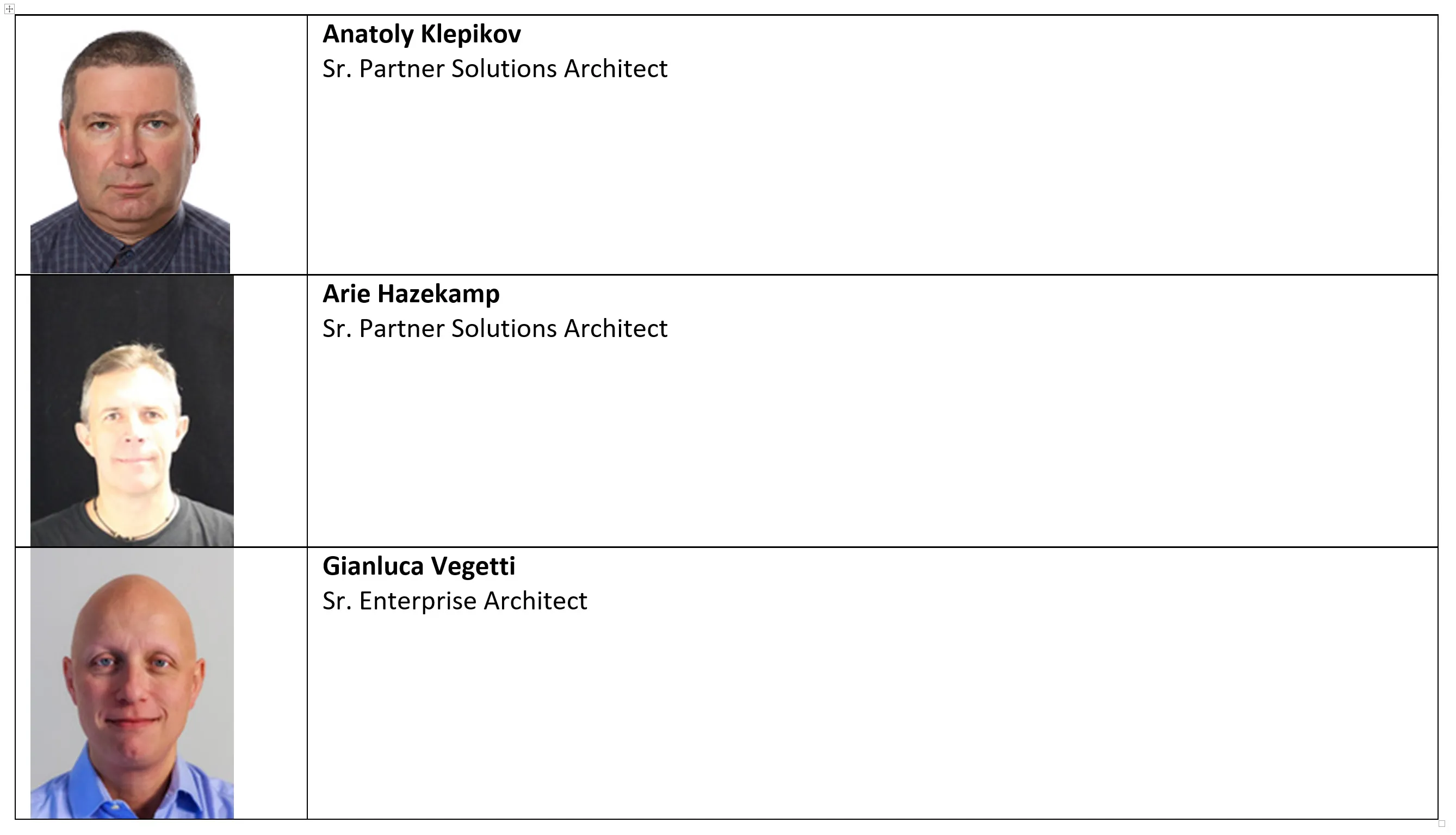
Any opinions in this post are those of the individual author and may not reflect the opinions of AWS.