On-premises to AWS cloud migration: Step-by-step guide
Discover a comprehensive step-by-step guide for migrating from on-premises to AWS cloud seamlessly, ensuring cost-efficiency, reliability, and enhanced performance. Partner with experts for optimal implementation.
- Increased agility and scalability
- Improved performance and reliability
- Easy implementation of technologies
- Reduced costs
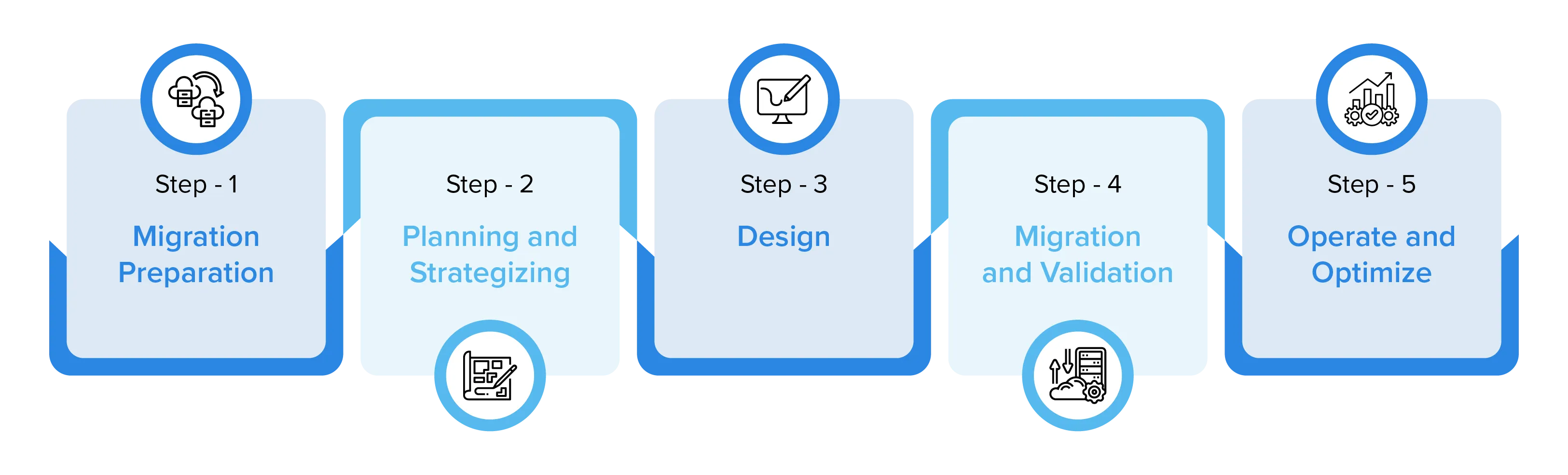
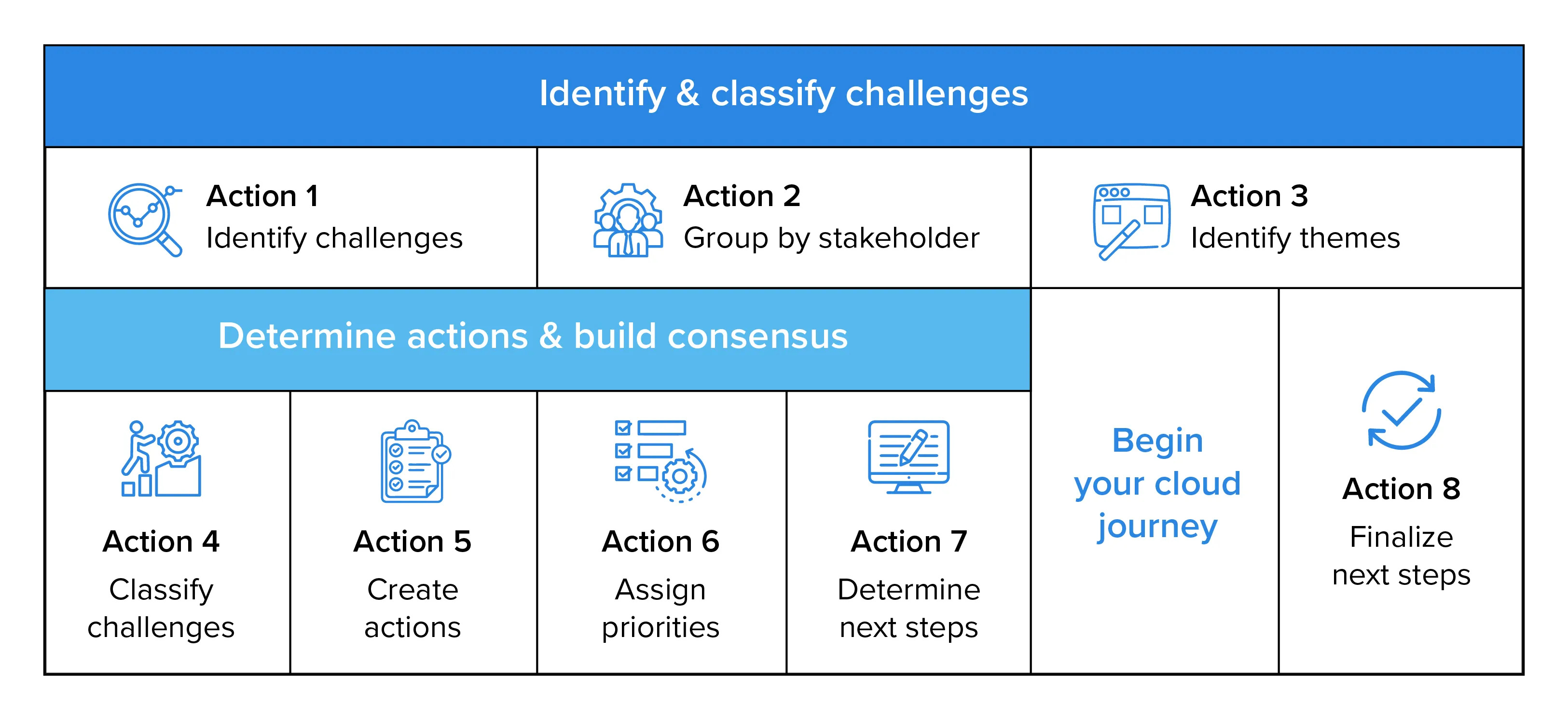
Quickly move your application to AWS with minimal changes, utilizing migration tools for assistance.
Retain certain aspects of your application while rebuilding other parts for proper functioning on AWS. Alternatively, build additional supporting services alongside the existing application.
Completely rebuild your application for optimal use of AWS Cloud benefits, considering opportunities like transitioning to microservices or adopting a container-based architecture.
Integrate SaaS or PaaS solutions for commodity applications or components, such as email or CRM, to accelerate migration and reduce management overhead.
- Let cloud engineers build approved architecture using AWS CloudFormation.
- AWS CloudFormation, offered by Amazon Web Services, empowers users to model and manage infrastructure resources in an automated and secure manner.
- Further configure each application using Amazon Machine Image (AMI).
- An Amazon Machine Image (AMI) functions as a distinct virtual appliance, used to create a virtual machine in the Amazon Elastic Compute Cloud (EC2). It acts as the fundamental deployment unit for services delivered through EC2.
- Store AWS CloudFormation template and Puppet/Chef scripts in a versioned code repository (Git).
- Migrate servers, databases, and data to AWS through internet transfer or AWS migration services for faster transitions.
- Conduct initial testing with cloud engineers by repeatedly tearing down/rebuilding infrastructure with AWS CloudFormation.
- Other teams test and validate application performance, security, compliance, etc.

