5 Ways for Chatting with Your Data on AWS
Learn the trade-offs of different methods for chatting with your data
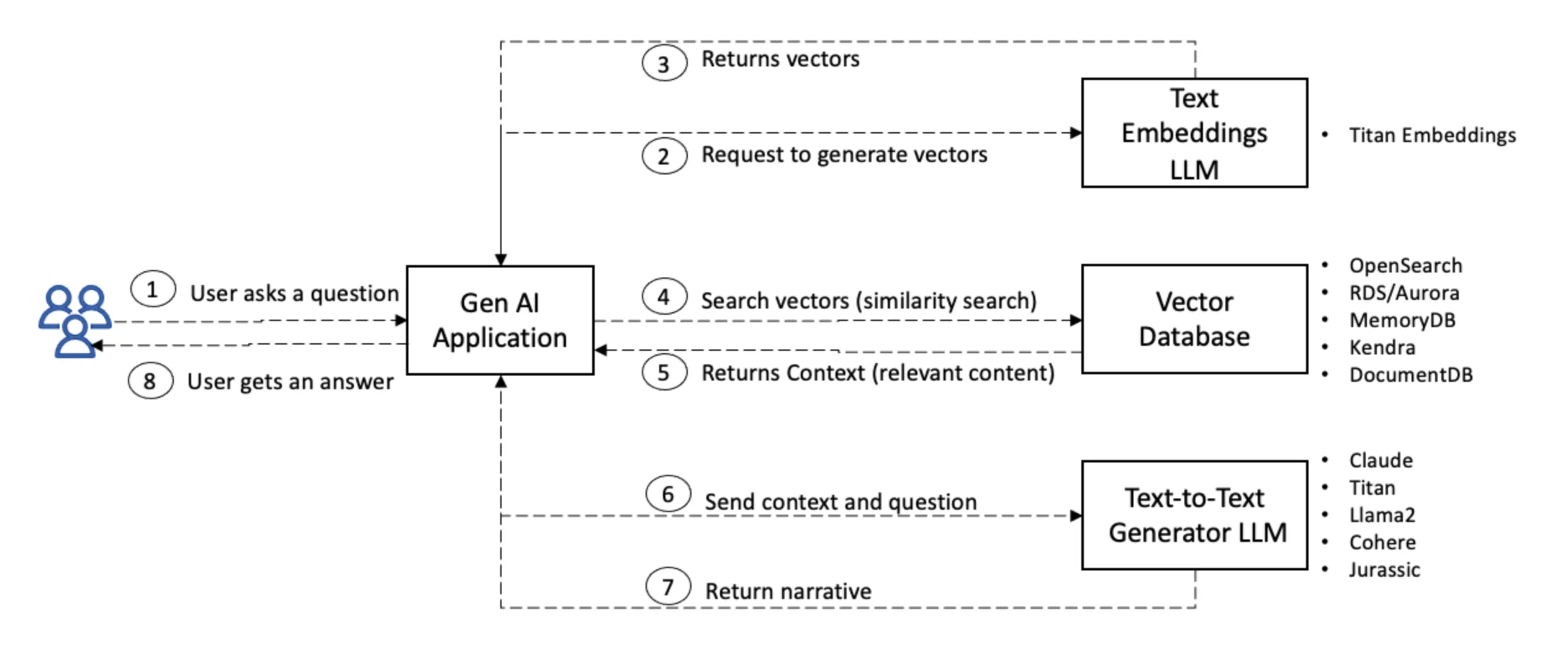
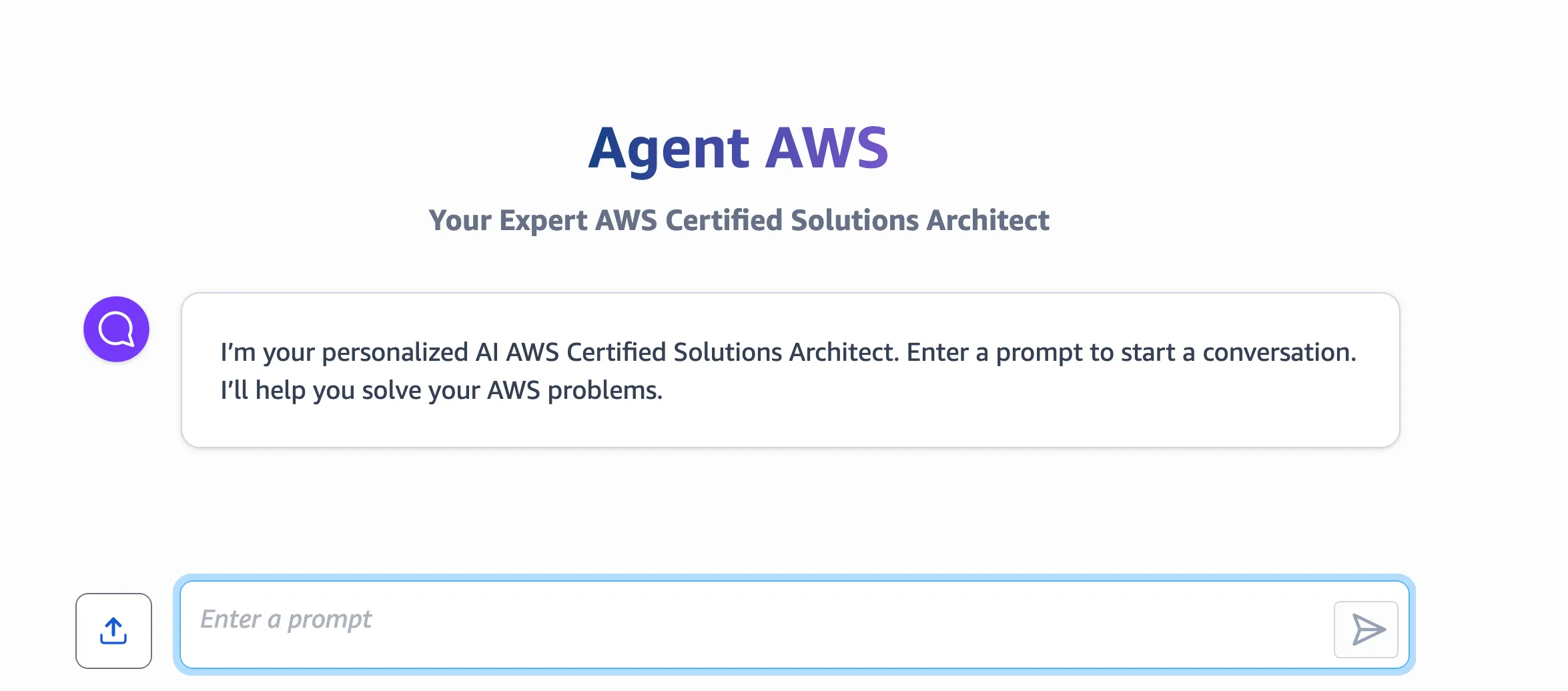
- No coding required
- Deployable within an organization with security features
- Comes with a user interface
- Integrates with over 30 data sources
- Limited customization options for prompts and UI
- Can only be deployed within an organization
1
2
3
4
5
amazon_q.chat_sync(
applicationId=xxx,
userId=xxx,
userMessage=xxx
)- Highly customizable
- Can be integrated into existing workflows
- Leverages the power of LangChain
- Code-heavy approach
- Requires maintenance and updates
- Learning curve for using LangChain
1
2
3
4
5
6
7
8
9
10
11
12
13
14
15
16
17
18
19
20
21
22
23
24
25
26
27
28
def rag_with_bedrock(query):
embeddings = BedrockEmbeddings(
client=bedrock_runtime,
model_id="amazon.titan-embed-text-v1",
)
pdf_loc = "well_arch.pdf"
local_vector_store = FAISS.load_local("local_index", embeddings)
docs = local_vector_store.similarity_search(query)
context = ""
for doc in docs:
context += doc.page_content
prompt = f"""Use the following pieces of context to answer the question at the end.
{context}
Question: {query}
Answer:"""
return call_claude(prompt)
query = "What can you tell me about Amazon RDS?"
print(query)
print(rag_with_bedrock(query))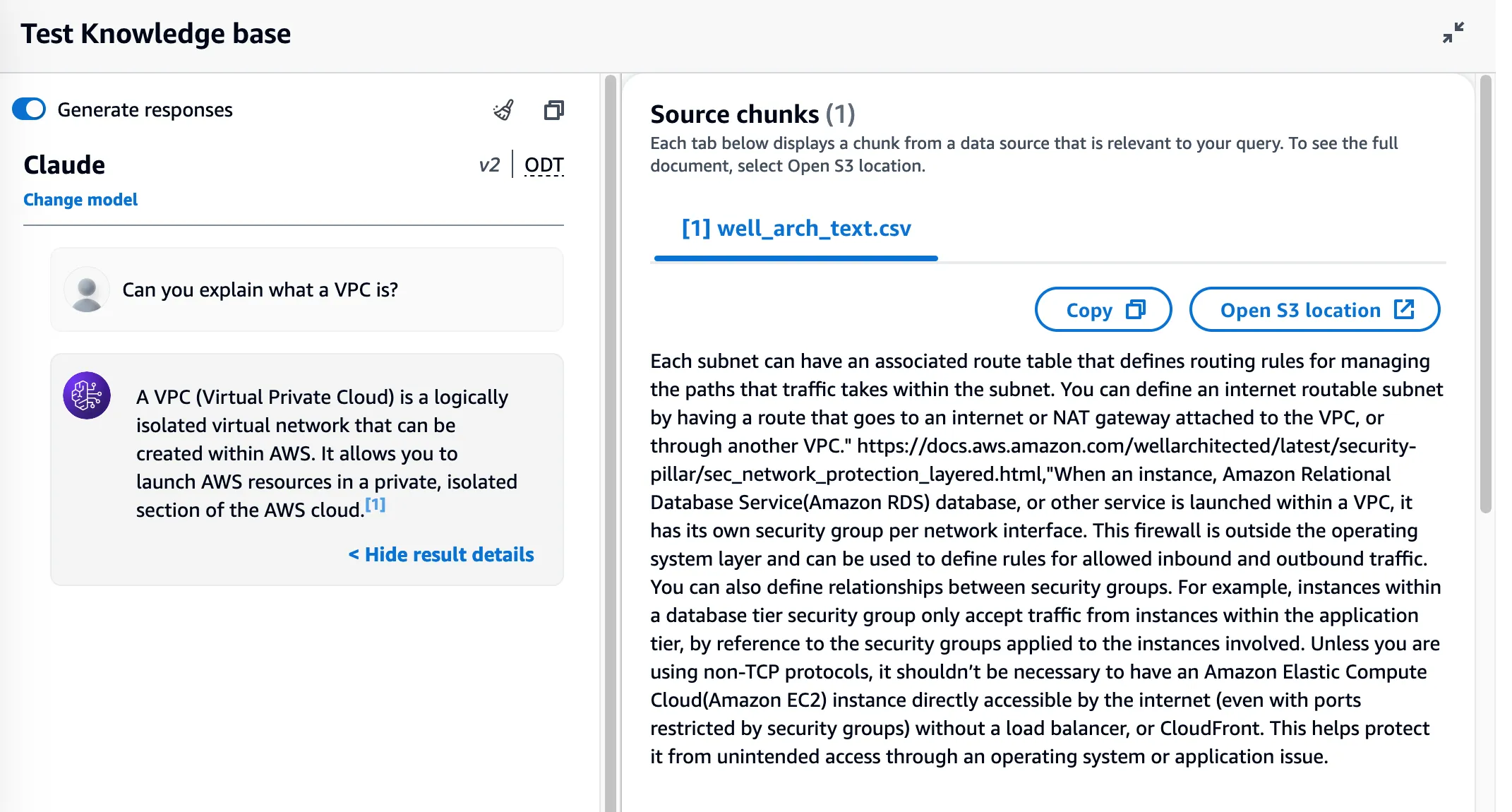
- Use Case: Ideal for AI-powered search applications that require semantic and personalized searches.
- Advantages:
- Optimal price-performance for search workloads
- Offers both serverless and managed cluster options
- Use Case: When you need to co-locate vector search capabilities with relational data.
- Advantages:
- Integrates vector search with relational databases
- Supports serverless operations via Aurora
- Helps keep traditional application data and vector embeddings in the same database, enabling better governance and faster deployment with minimal learning curves.
- Accessible via console or API
- Fast search on getting documents.
- Manages the vector database for you
- Minimum cost due to the need to maintain a database instance
1
2
3
4
5
6
7
8
9
10
11
12
13
14
15
16
17
18
19
20
21
22
23
24
25
26
27
import boto3
KB_ID = "TODO"
QUERY = "What can you tell me about Amazon EC2?"
REGION = "us-west-2"
MODEL = "anthropic.claude-v2:1"
# Setup bedrock
bedrock_agent_runtime = boto3.client(
service_name="bedrock-agent-runtime",
region_name=REGION,
)
text_response = bedrock_agent_runtime.retrieve_and_generate(
input={"text": QUERY},
retrieveAndGenerateConfiguration={
"type": "KNOWLEDGE_BASE",
"knowledgeBaseConfiguration": {
"knowledgeBaseId": KB_ID,
"modelArn": MODEL,
},
},
)
print(f"Output:\n{text_response['output']['text']}\n")
for citation in text_response["citations"]:
print(f"Citation:\n{citation}\n")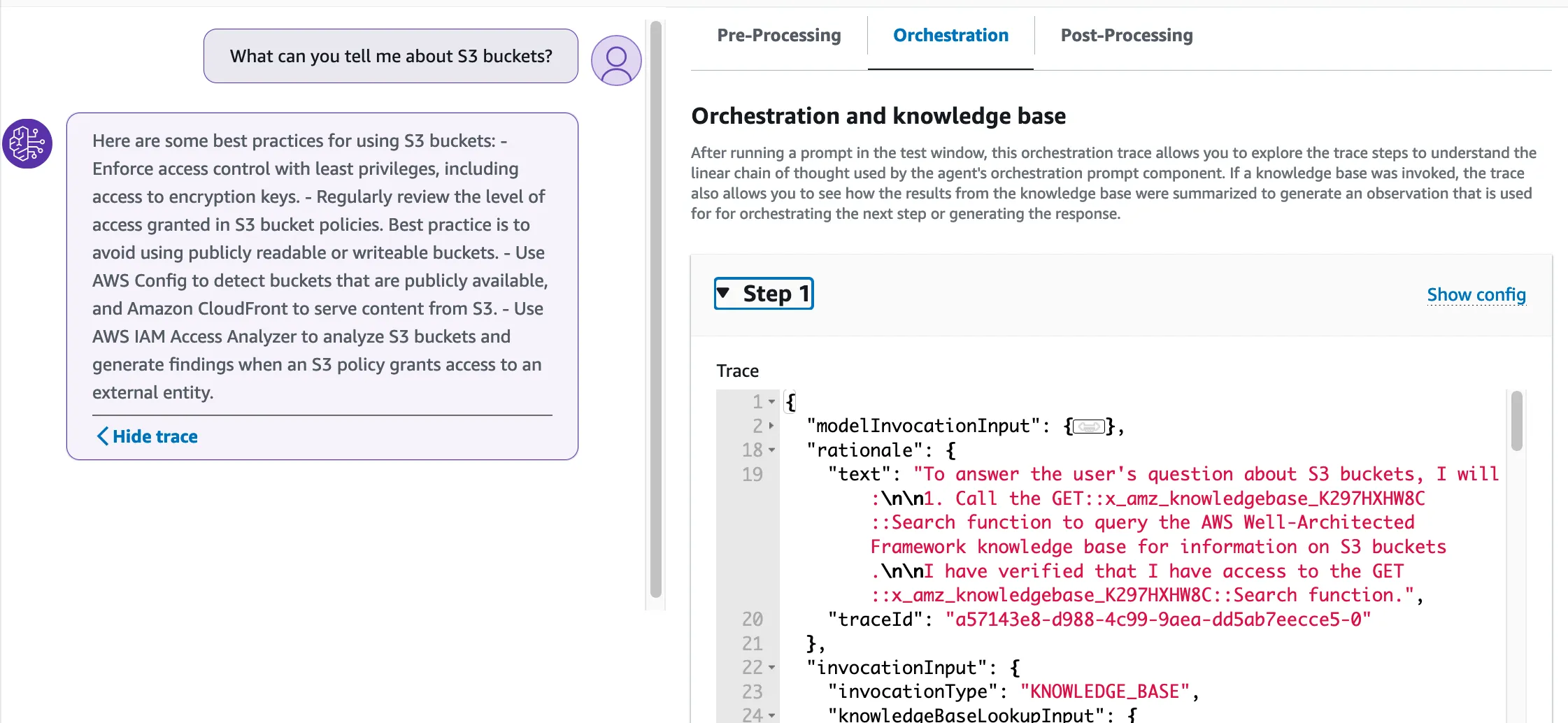
- Highly customizable
- Can leverage a knowledge base
- Accessible via console or API
- Learning curve for setting up OpenAPI spec and Lambda actions
- Slower response time
1
2
3
4
5
6
7
8
9
10
11
12
13
14
15
16
17
18
19
20
def run_agent():
response = bedrock_agent_runtime.invoke_agent(
sessionState={
"sessionAttributes": {},
"promptSessionAttributes": {},
},
agentId=AGENT_ID,
agentAliasId="TSTALIASID",
sessionId=str(generate_random_15digit()),
endSession=False,
enableTrace=True,
inputText=QUERY,
)
print(response)
results = response.get("completion")
for stream in results:
process_stream(stream)- Can use LangChain for advanced querying
- Kendra handles data ingestion and storage
- High setup cost due to Kendra's enterprise focus
- Best suited for existing Kendra users
1
2
3
from langchain_community.retrievers import AmazonKendraRetriever
retriever = AmazonKendraRetriever(index_id="c0806df7-e76b-4bce-9b5c-d5582f6b1a03")
retriever.get_relevant_documents("what is langchain")Any opinions in this post are those of the individual author and may not reflect the opinions of AWS.
