What is a Cloud Club Camp?
Students, explore the wilderness of the AWS Cloud with a Cloud Club Camp!
AWS Cloud Clubs are student-run user groups available globally. Learn about them on our web site and discover their locations on meetup.com, where they gather.
- Student-led and open to all
- Available on the Workshop Studio platform, which provides sandboxes for provisioned events for a set period of time (but you can do the activity yourself outside of an event any time - you just need an AWS account to access the sandbox).
- Student-friendly and scenario-based; you'll modernize the infrastructure of a fictitious CS department, build an event planning app for your student communities, and more.
- Fun and engaging, lasting about three hours.
- Expensive
- Boring
Quotes about Camp: "Can we do this every day?" --student in South Africa
Quotes about Camp: "it's really vital for [a] kick start." --student in India
- Hands-on labs: Participants work through guided hands-on labs designed to teach them how to use various AWS services, such as Amazon EC2 (Elastic Compute Cloud), Amazon S3 (Simple Storage Service), AWS Lambda (Serverless Computing), and more.
- Low-stakes quizzes and challenges to test knowledge and expand undertanding.
- Peer-led training: Cloud Club Captains primarily provide these training sessions, covering topics like cloud computing fundamentals, AWS architecture, security, and building using serverless technologies using best practices.
- Networking opportunities: Camp also provides opportunities for participants to network with each other fostering collaboration and knowledge sharing.
- A badge: Participants receive a custom Cloud Club Credly badge after the event. The trainer also gets a special badge!
Quote about Camp: "This session made my goal clear towards cloud computing and I learned a lot throughout the session. It was a marvelous session with jolly ambiance." --student from India
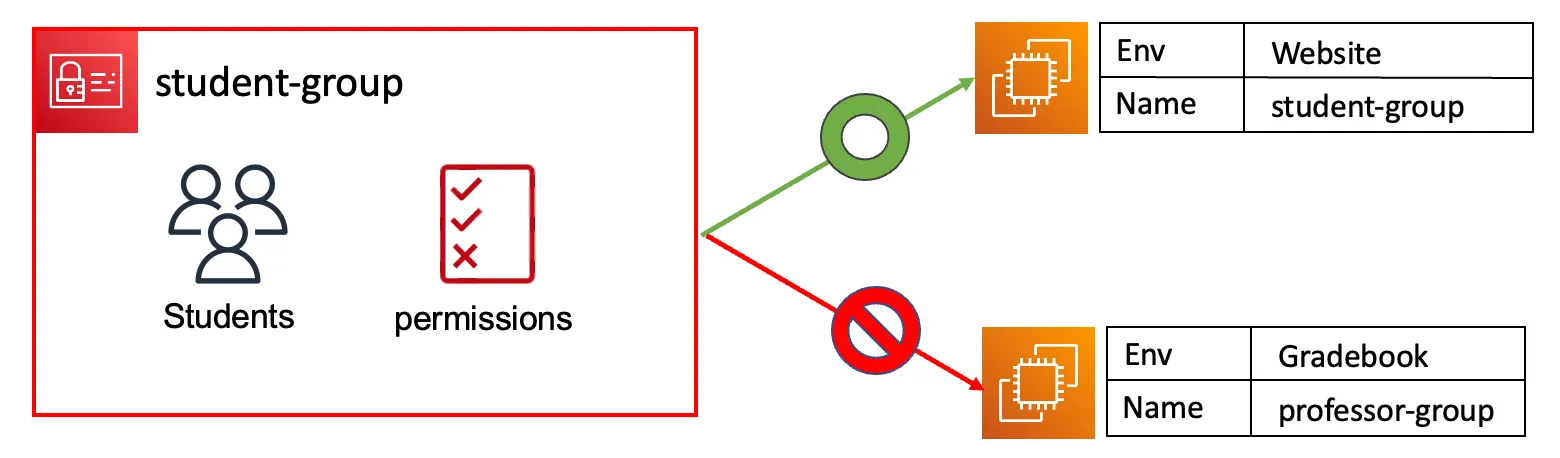
- a researcher in culinary arts might use it to review recipe cards (with cooking instructions and a photo of the finished food)
- a history professor might use it to analyze old handwritten letters
- a botany student might use it to review photos from their field expeditions
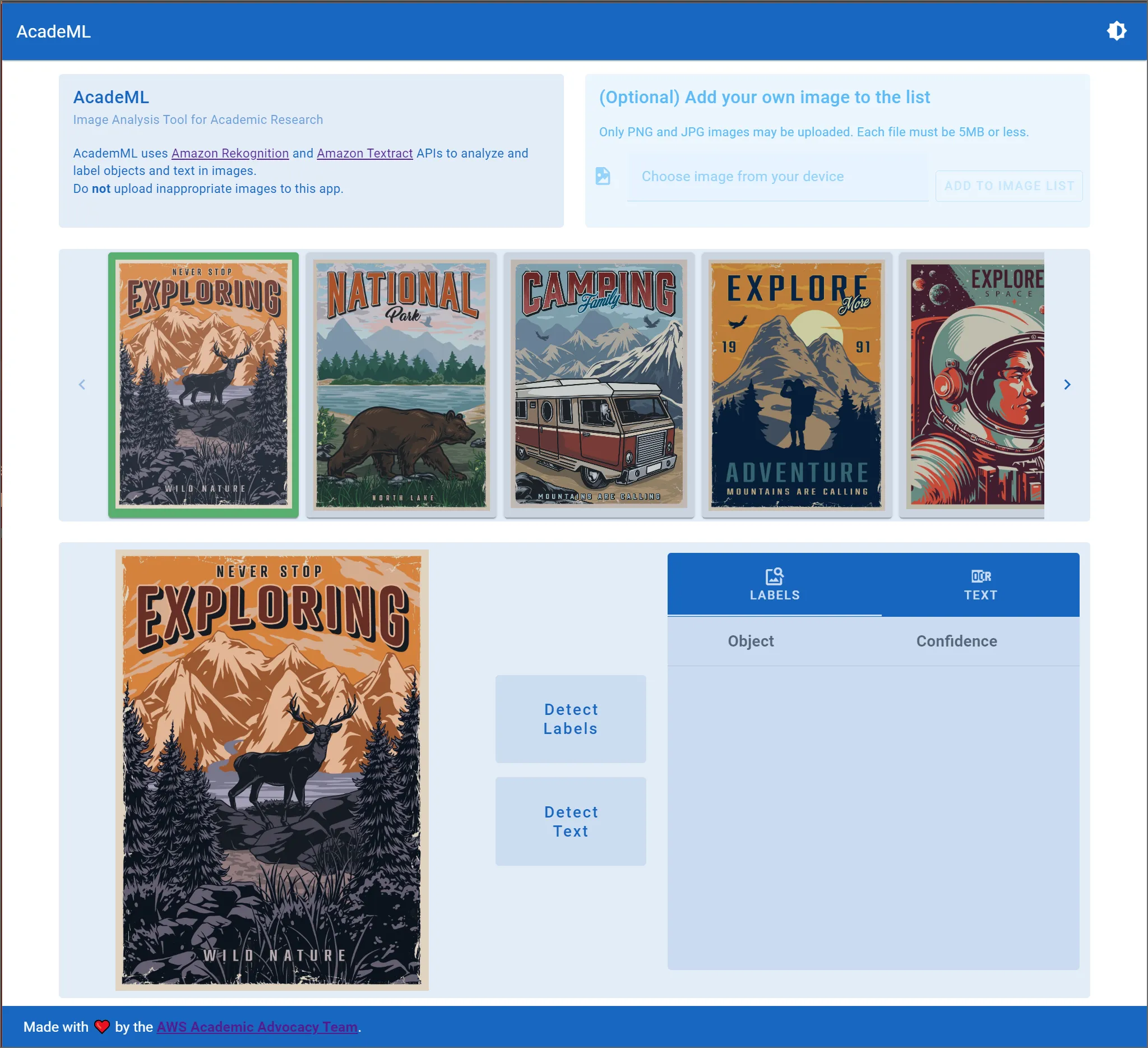
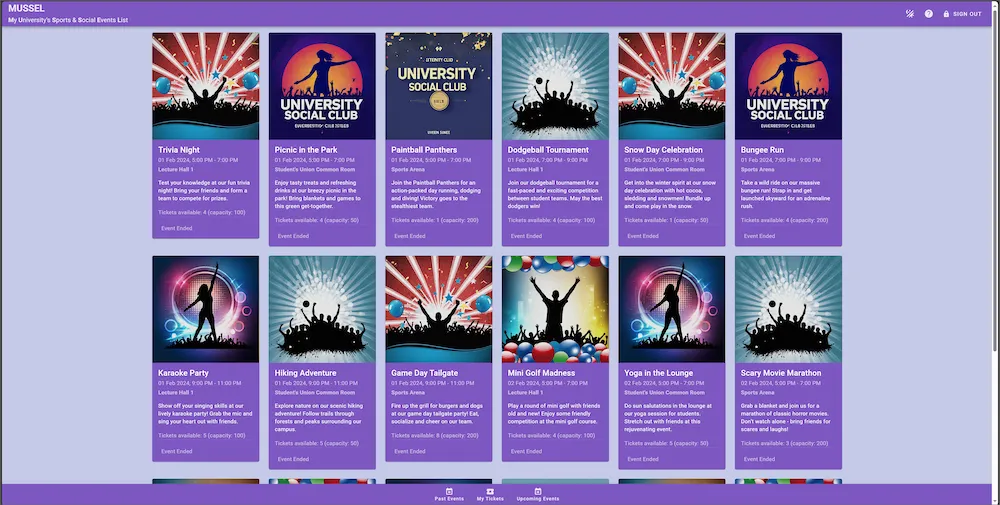
Any opinions in this post are those of the individual author and may not reflect the opinions of AWS.
