Optimizing Network Traffic and Cost in AWS During Migration
Explore network traffic solutions to optimize and reduce cost while moving your workloads to AWS
- Data Transfer IN: Generally free.
- Data Transfer OUT: Charged based on the destination (internet, different regions, or different AZs).
- Inter-AZ Traffic: Charged at a lower rate but still contributes to overall costs.
- Inter-Region Traffic: Typically, the most expensive.
AWS customers receive 100 GB of free data transfer out to the internet free each month, aggregated across all AWS Services and Regions (except China and GovCloud).EU customers may request reduced data transfer rates for eligible use cases under the European Data Act. Please contact AWS Customer Support for more information.
- Reduced Bandwidth Costs: Lower data transfer rates compared to public internet transfers.
- Increased Bandwidth: More consistent and higher bandwidth options.
- Enhanced Security: A private connection improves data security.
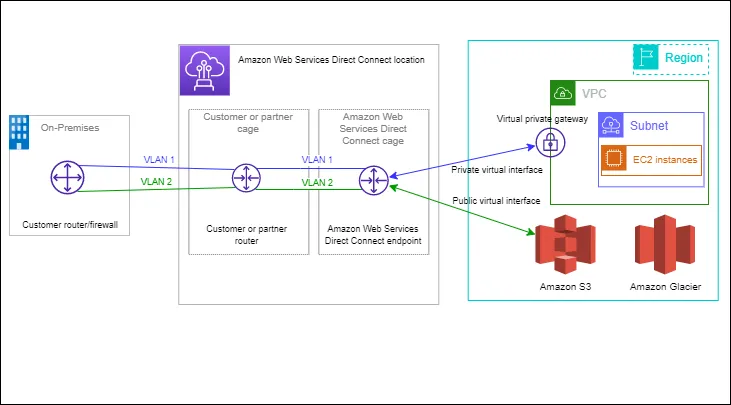
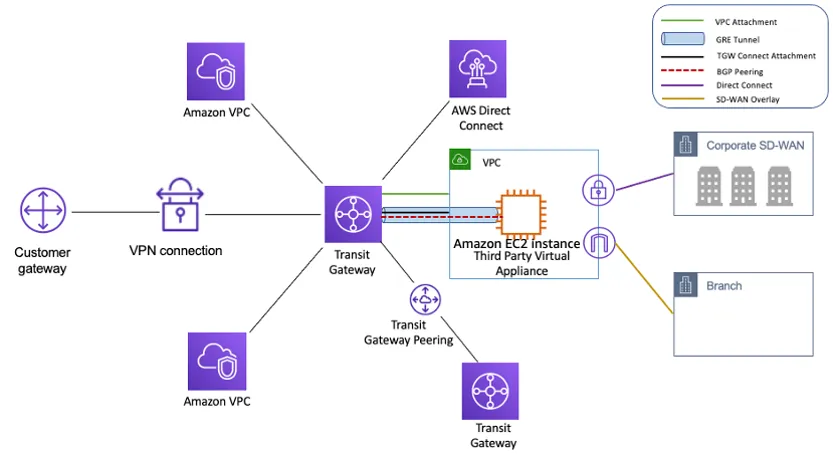
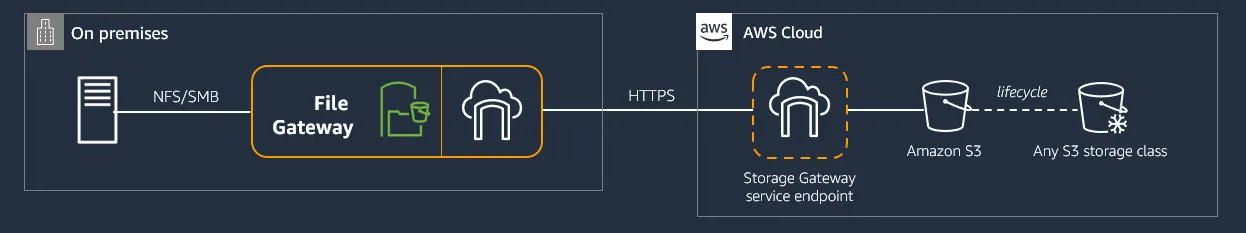
- File Storage and Backup: Ideal for storing and backing up file-based data to Amazon S3, enabling scalable, durable, and cost-effective storage for files used by on-premises applications.
- Hybrid Cloud Workloads: Suitable for environments where you have applications that require low-latency access to data stored in the cloud, such as content management systems, media workflows, and data analytics.
- Disaster Recovery: Facilitates offsite backups and disaster recovery by seamlessly replicating data to AWS, ensuring that data is protected and can be easily recovered in the event of a local failure.
- Data Migration: Useful for migrating existing file-based data to the cloud, providing a seamless way to transfer large amounts of data without disrupting ongoing operations.
- Cloud Bursting: Supports scenarios where you temporarily need additional processing capacity in the cloud while keeping the primary data storage on-premises, allowing for efficient scaling during peak workloads.
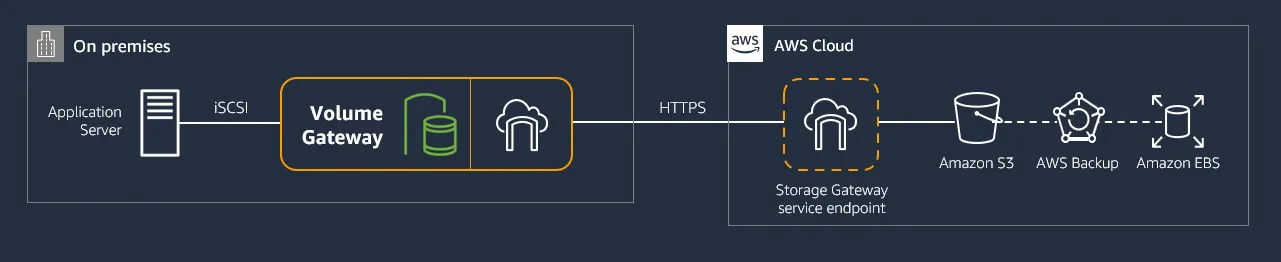
- Backup and Restore: Volume Gateway is ideal for creating consistent backups of on-premises data to AWS. It allows you to store snapshots in Amazon S3 and create Amazon EBS volumes from these snapshots for restoration.
- Disaster Recovery: It provides a robust solution for disaster recovery by replicating your on-premises volumes to the AWS cloud, ensuring that you can quickly restore your data and applications in case of an on-premises failure.
- Data Migration: Useful for migrating block storage data to the cloud, allowing you to transition existing workloads to AWS without downtime. Volume Gateway can move data gradually to minimize disruption.
- Hybrid Cloud Storage: Suitable for scenarios where you need low-latency access to frequently used data on-premises while leveraging the cloud for cost-effective, scalable storage of less frequently accessed data.
- Development and Testing: Facilitates the creation of consistent environments for development and testing by allowing you to use cloud-based snapshots of on-premises volumes, ensuring that testing environments closely match production.
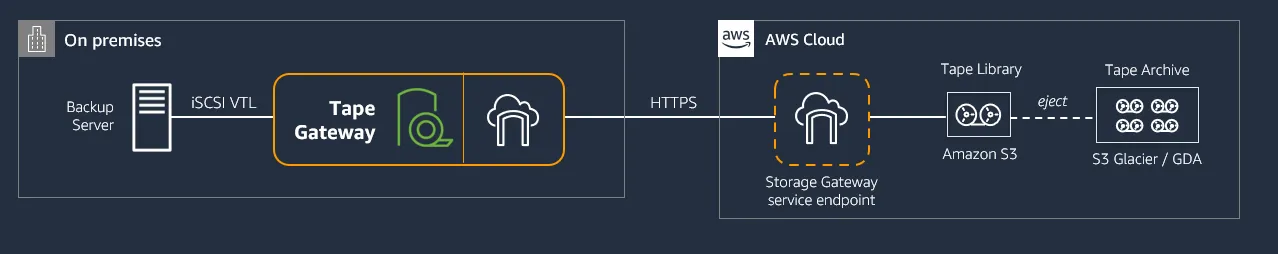
- Tape Backup Replacement: Ideal for organizations looking to replace their physical tape infrastructure with a virtual tape library that integrates with existing backup software, reducing the complexity and cost associated with managing physical tapes.
- Archiving: Suitable for long-term data archiving needs, where data needs to be retained for compliance or regulatory reasons. Tape Gateway stores virtual tapes in Amazon S3 and can transition them to Amazon S3 Glacier or S3 Glacier Deep Archive for cost-effective, long-term storage.
- Disaster Recovery: Provides a robust disaster recovery solution by securely storing virtual tape backups in the cloud, ensuring that data can be quickly and reliably restored in case of an on-premises failure.
- Offsite Data Storage: Facilitates offsite storage requirements by securely and efficiently transferring virtual tape backups to AWS, eliminating the need to physically transport tapes to an offsite location.
- Data Migration: Useful for migrating existing tape archives to the cloud, allowing organizations to consolidate their backup data in AWS and simplify data management.
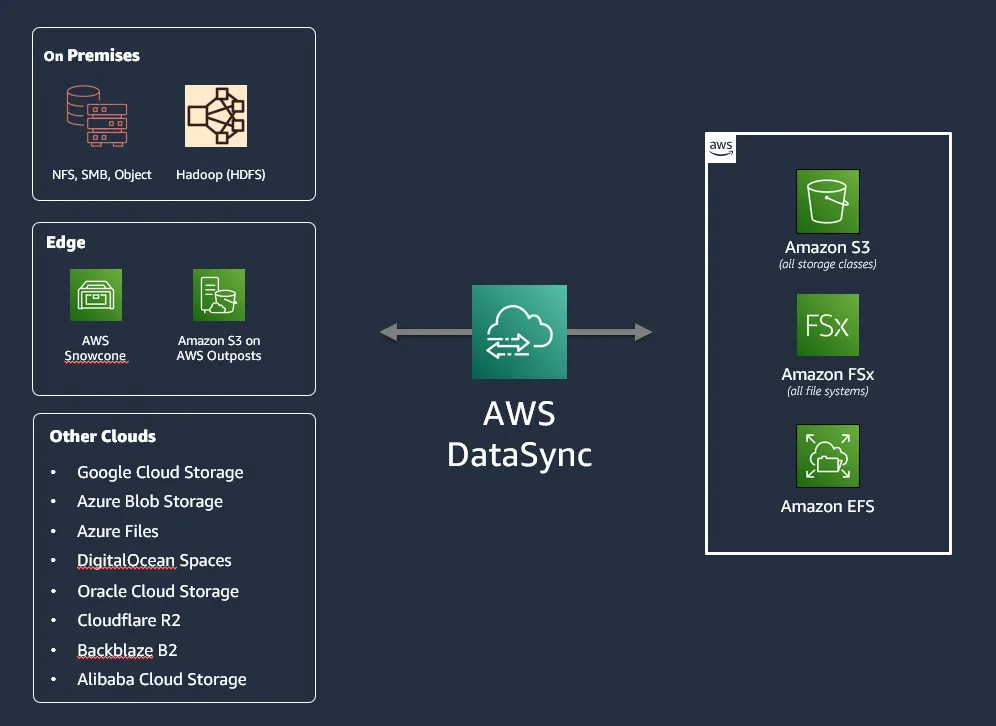
- Automated Data Transfer: DataSync automates the movement of data, handling tasks such as scheduling, monitoring, and data integrity verification, which reduces manual effort and potential for errors.
- High Performance: It uses a purpose-built protocol to accelerate data transfer, enabling speeds up to 10 times faster than traditional open-source tools.
- Versatility: DataSync supports a variety of data sources and destinations, including on-premises storage systems, AWS services like Amazon S3, Amazon EFS, and Amazon FSx for Windows File Server.
- Security: The service ensures secure data transfer by using encryption in transit and at rest. It also integrates with AWS Identity and Access Management (IAM) for fine-grained access control.
- Scalability: It handles large-scale data transfer tasks, whether for one-time migrations or continuous data replication, and scales to meet high data volume and throughput requirements.
- Cost-Effective: DataSync reduces the total cost of ownership by eliminating the need for custom scripts, manual processes, and physical storage transport.
- Monitoring and Reporting: It provides detailed monitoring and logging through Amazon CloudWatch, allowing you to track the progress of your data transfers and troubleshoot issues efficiently.
- AWS DataSync is particularly useful for migrating data to the cloud, synchronizing data across different environments, and setting up hybrid cloud storage solutions where data needs to be consistently updated and accessible in both on-premises and AWS environments.
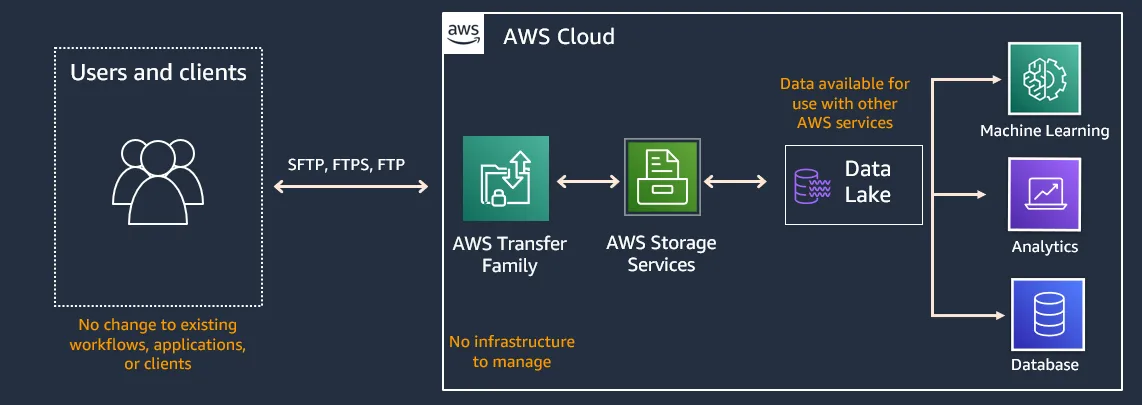
- Protocol Support: Supports SFTP, FTPS, and FTP, allowing you to migrate and modernize legacy file transfer workflows without needing to rewrite or reconfigure existing applications.
- Integration with AWS Storage Services: Directly integrates with Amazon S3 and Amazon EFS, enabling efficient and secure data transfers to and from these storage services.
- Security: Offers robust security features, including encryption in transit using Secure Shell (SSH) and Transport Layer Security (TLS), integration with AWS Identity and Access Management (IAM), and support for Amazon VPC for network isolation.
- Scalability and Reliability: Provides high availability and scales automatically to accommodate varying file transfer workloads, ensuring reliable performance and uptime.
- Managed Service: As a fully managed service, AWS Transfer Family reduces operational overhead by handling infrastructure management, including server maintenance, patching, and scaling.
- Audit and Compliance: Integrates with AWS CloudTrail and Amazon CloudWatch, allowing you to monitor and log file transfer activities for audit and compliance purposes.
- Ease of Use: Simplifies the setup and management of file transfer workflows through the AWS Management Console, AWS CLI, and SDKs, making it easy to configure endpoints, user access, and permissions.
- Custom Identity Providers: Supports custom identity providers for user authentication, allowing integration with existing directory services such as LDAP or Active Directory.
- AWS Snowcone: The smallest and most portable member of the Snow Family, Snowcone is a rugged and lightweight device designed for edge computing, data transfer, and storage in remote or harsh environments.
- AWS Snowball: Snowball is a petabyte-scale data transfer device that allows you to securely transfer large amounts of data to and from AWS. It is available in two variants: Snowball Edge, which includes compute capabilities for edge computing workloads, and Snowball, which focuses solely on data transfer.
- AWS Snowcone Edge Computing Optimized: This variant of Snowcone is specifically optimized for edge computing workloads, providing additional compute and storage capabilities to run applications and process data at the edge.
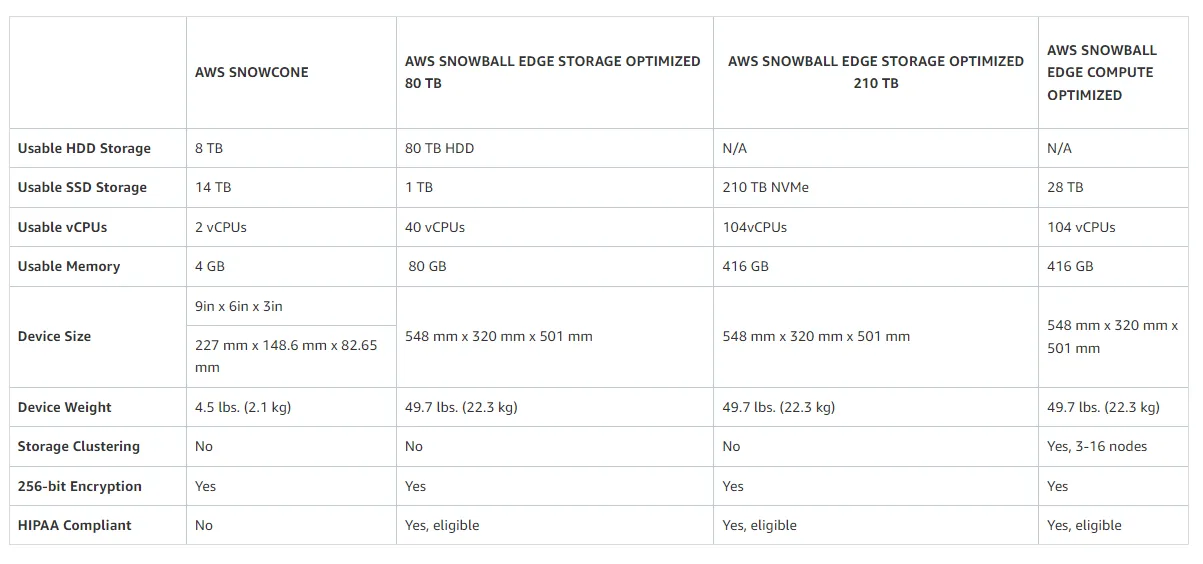
- Amazon VPC Flow Logs: Enable VPC Flow Logs for your Virtual Private Clouds (VPCs). VPC Flow Logs capture information about the IP traffic going to and from network interfaces in your VPC. You can analyze these logs using Amazon CloudWatch Logs, CloudWatch Logs Insights, or export them to Amazon S3 for further analysis using tools like Amazon Athena or Amazon Elasticsearch Service.
- Amazon CloudWatch: Use CloudWatch to monitor metrics related to your AWS resources, including network-related metrics such as network traffic, bandwidth, and latency. You can create custom dashboards to visualize these metrics and set up alarms to get notified about any abnormal network behavior.
- Amazon VPC Traffic Mirroring: Utilize VPC Traffic Mirroring to capture and inspect network traffic in your VPC. You can mirror traffic from specific EC2 instances to monitoring appliances or third-party tools for in-depth analysis.
- Third-Party Tools: Consider using third-party network monitoring and analysis tools that integrate with AWS. These tools offer advanced features for network traffic analysis, packet inspection, anomaly detection, and threat detection. Examples include Datadog, Splunk, Wireshark, and Tenable.
- Amazon VPC Traffic Mirroring with Amazon Inspector: Integrate VPC Traffic Mirroring with Amazon Inspector to perform network packet analysis and security assessments. Amazon Inspector can analyze mirrored traffic to identify vulnerabilities, compliance violations, and security risks in your EC2 instances.
Any opinions in this post are those of the individual author and may not reflect the opinions of AWS.
