Deploy an AWS Lambda function using Amazon Q in your IDE
No browser tabs were used to get this done (except when searching for funny pics)
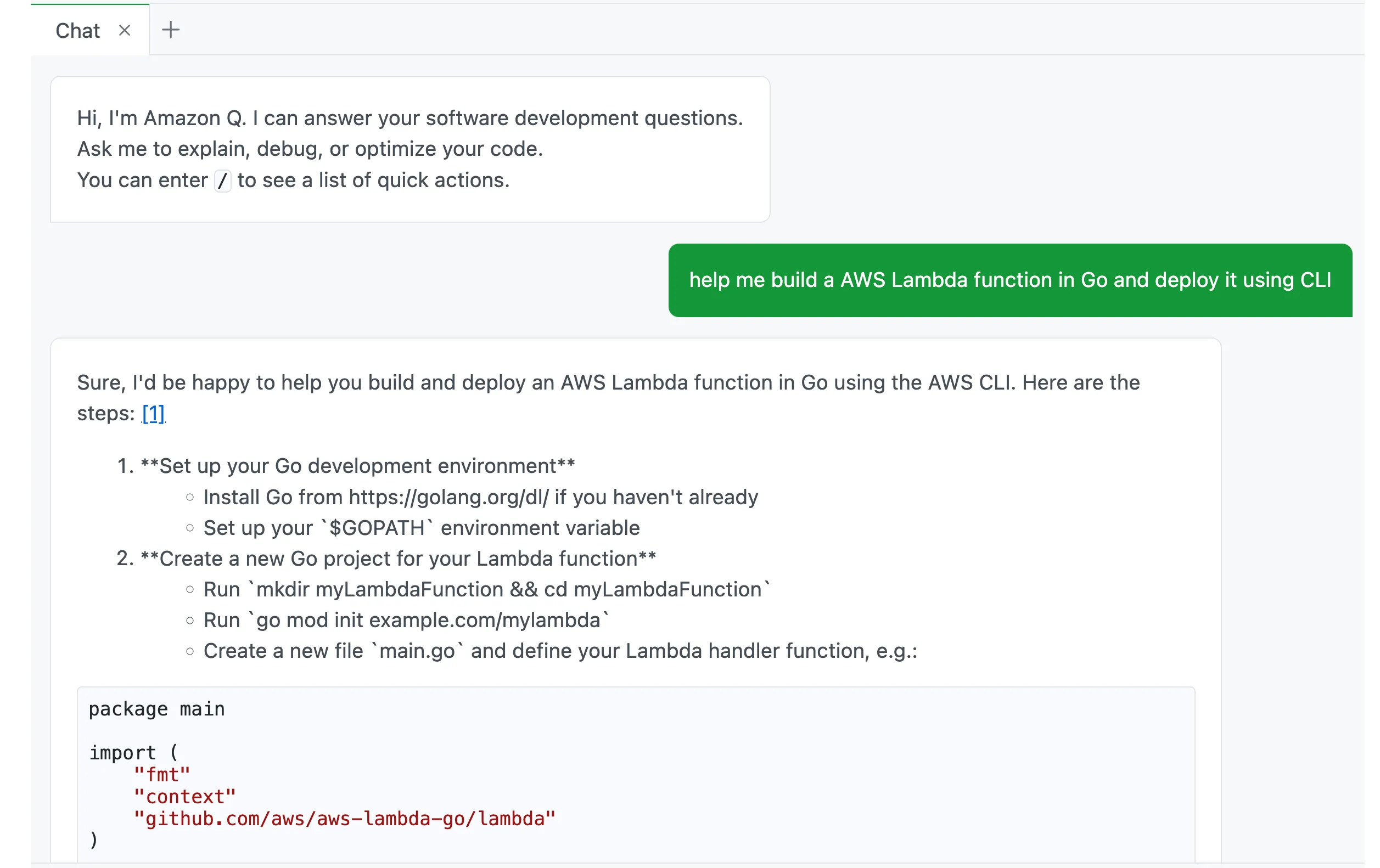
YOUR_LAMBDA_ROLE_ARN in step 4 refers to.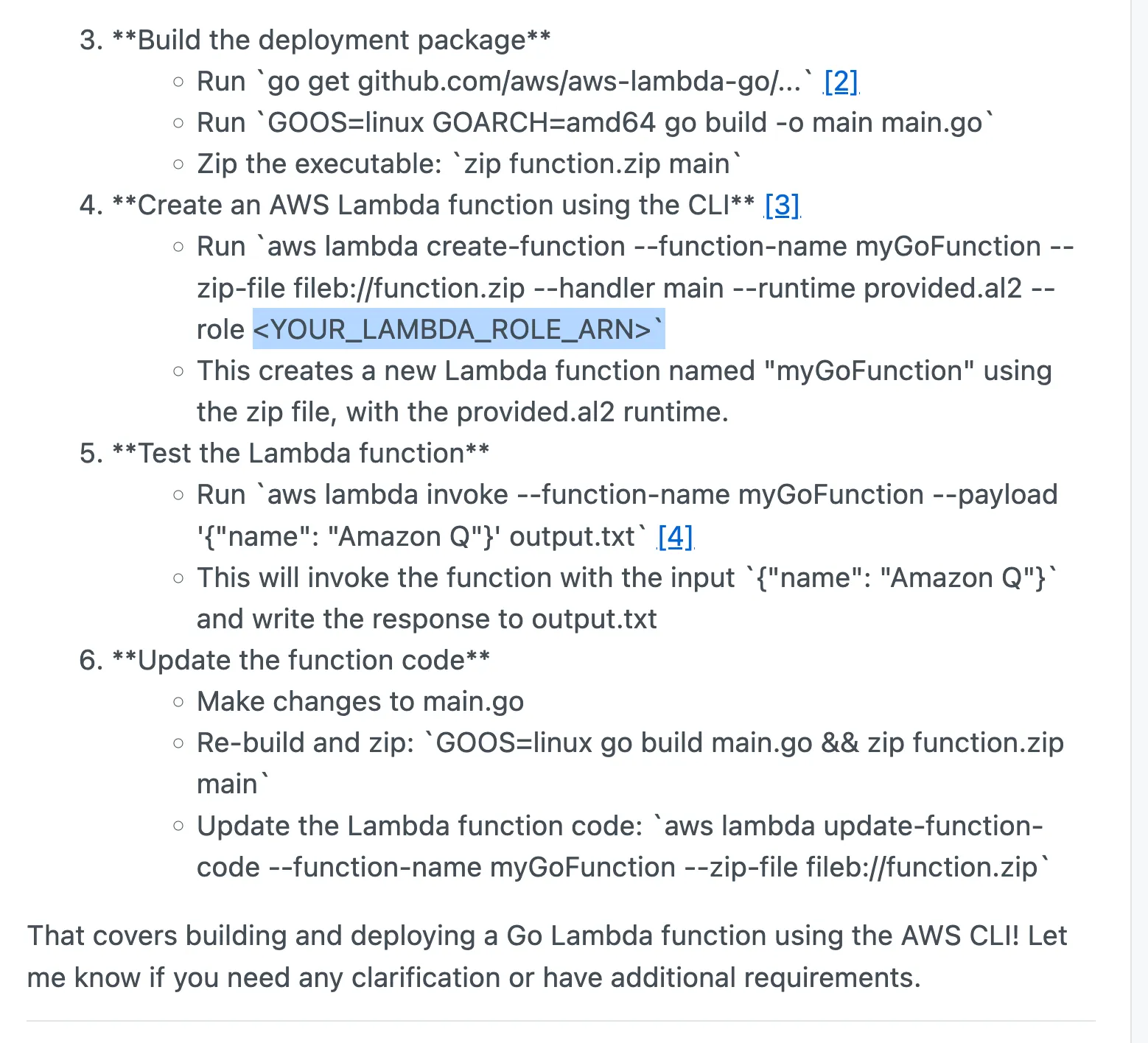
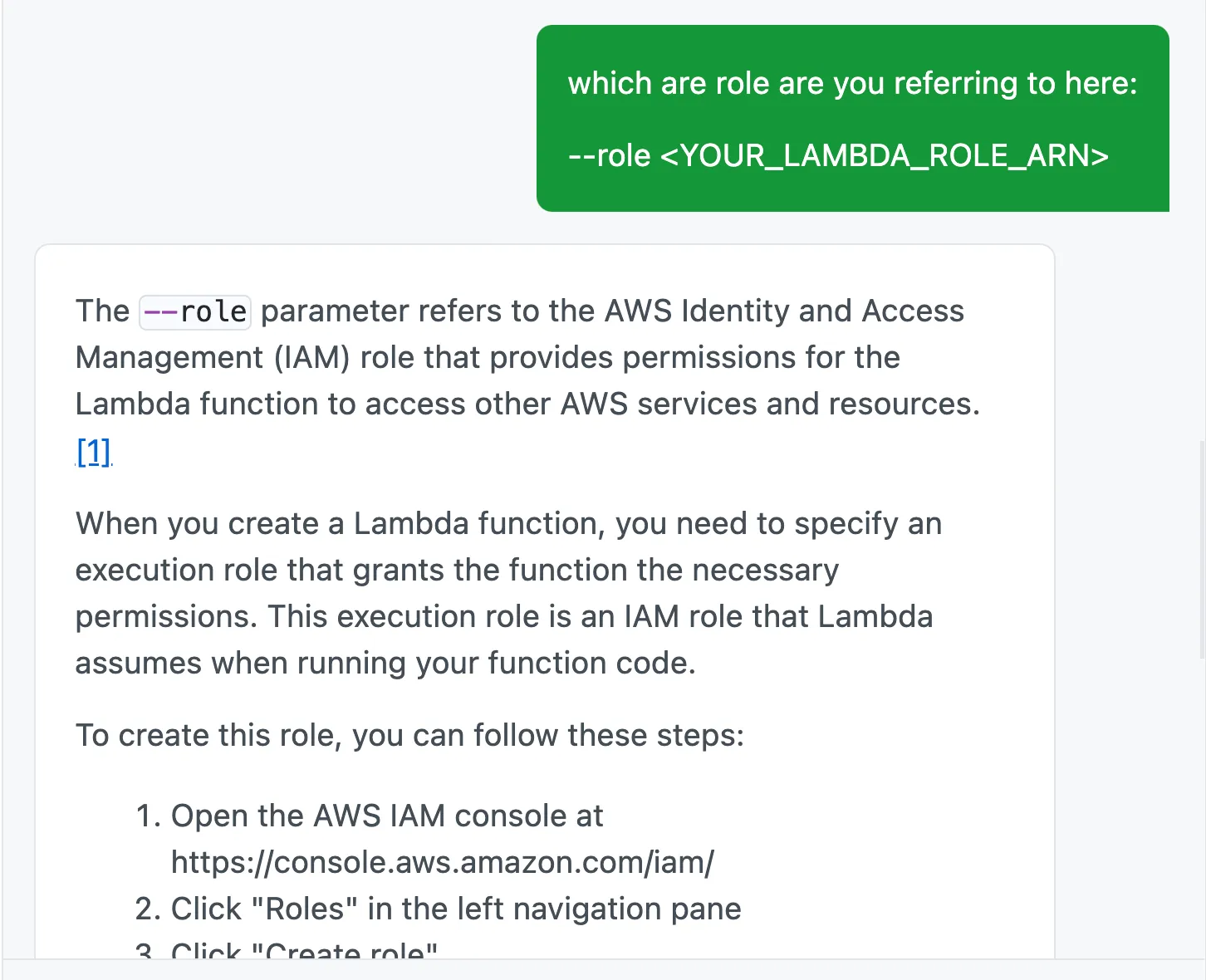
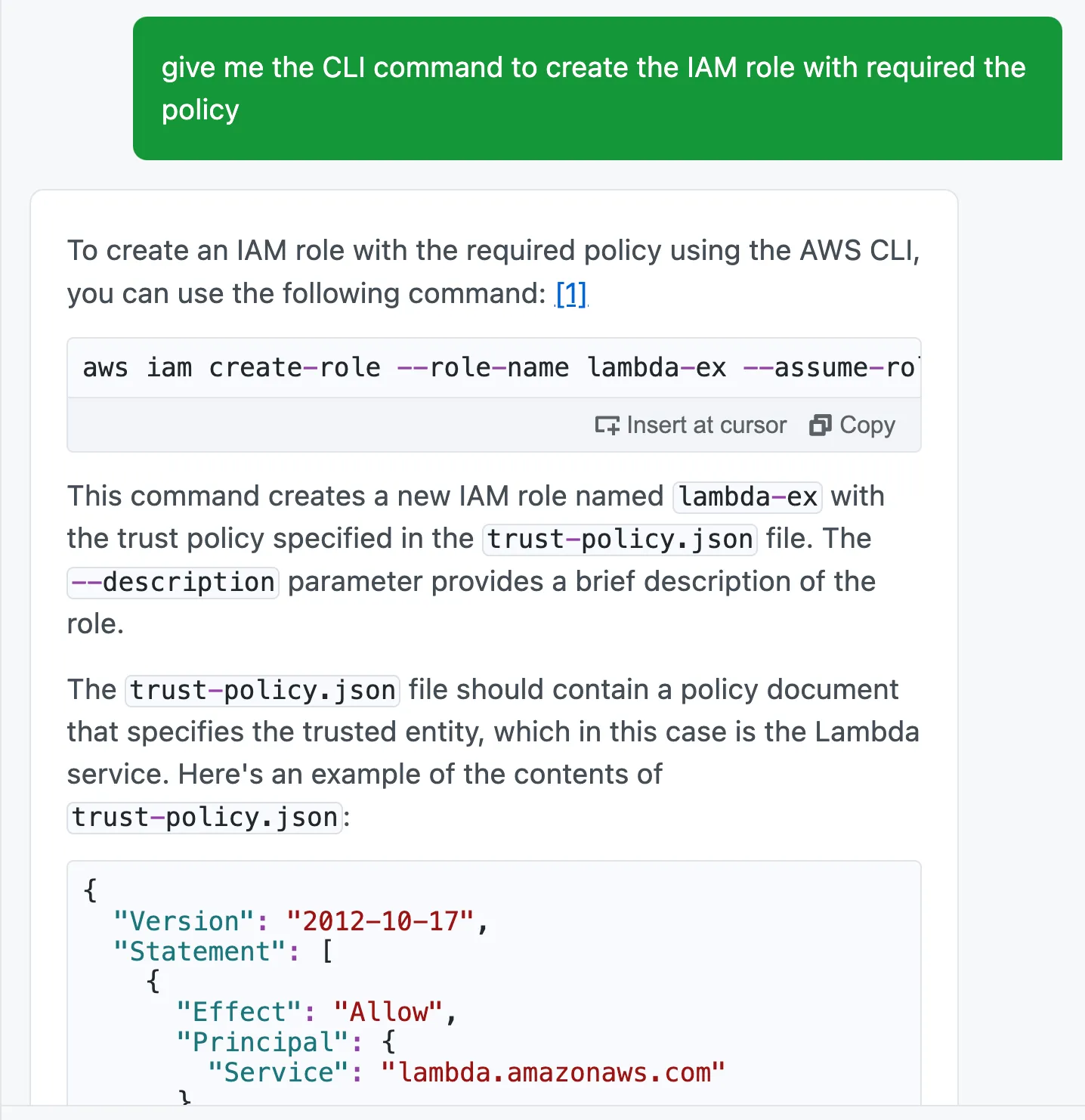
ARN! No guesses here - I asked Amazon Q (again):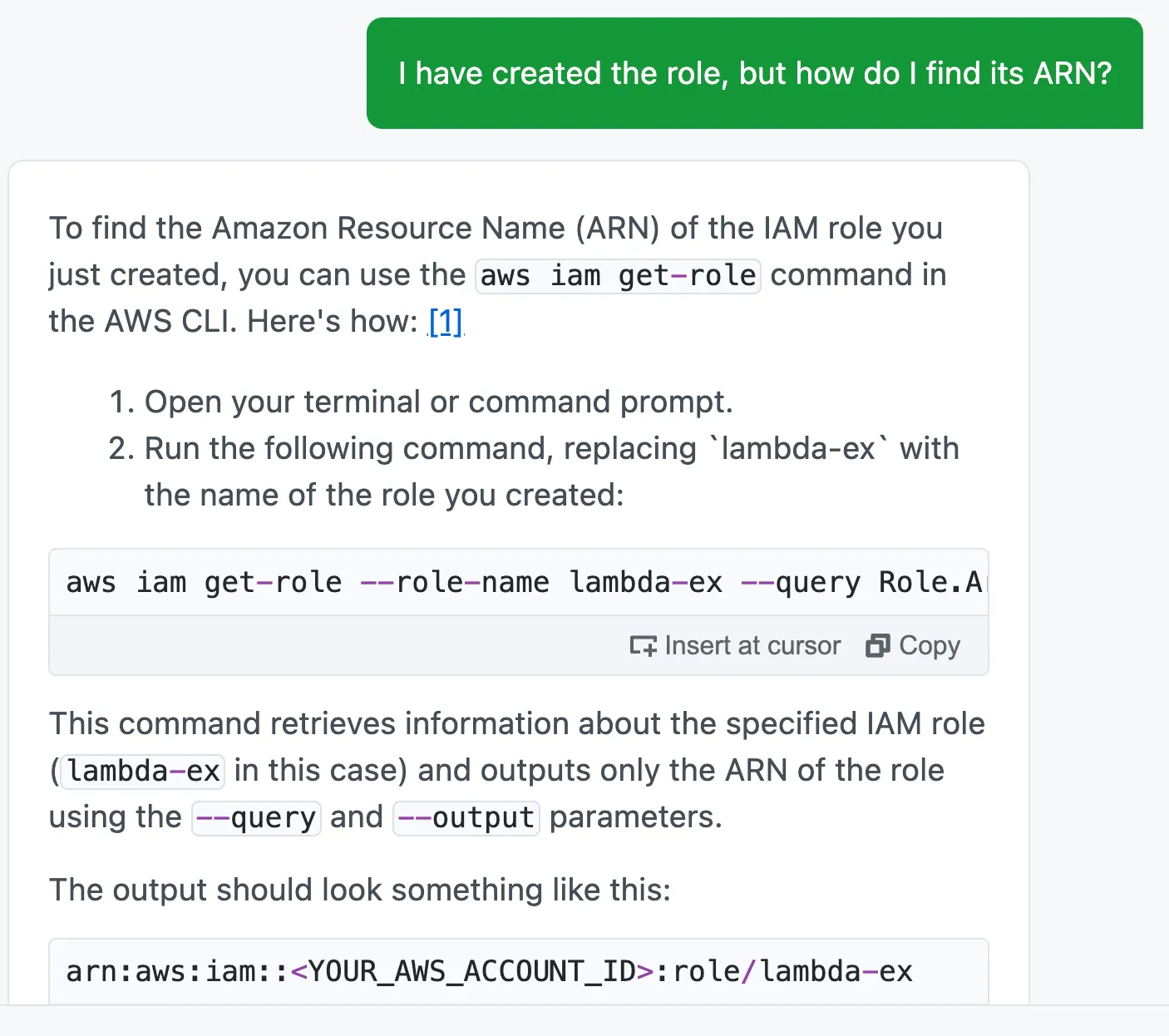
ARN, I used the CLI command from step 4 to create the Lambda function:Invalid base64: "{"name": "Amazon Q"}"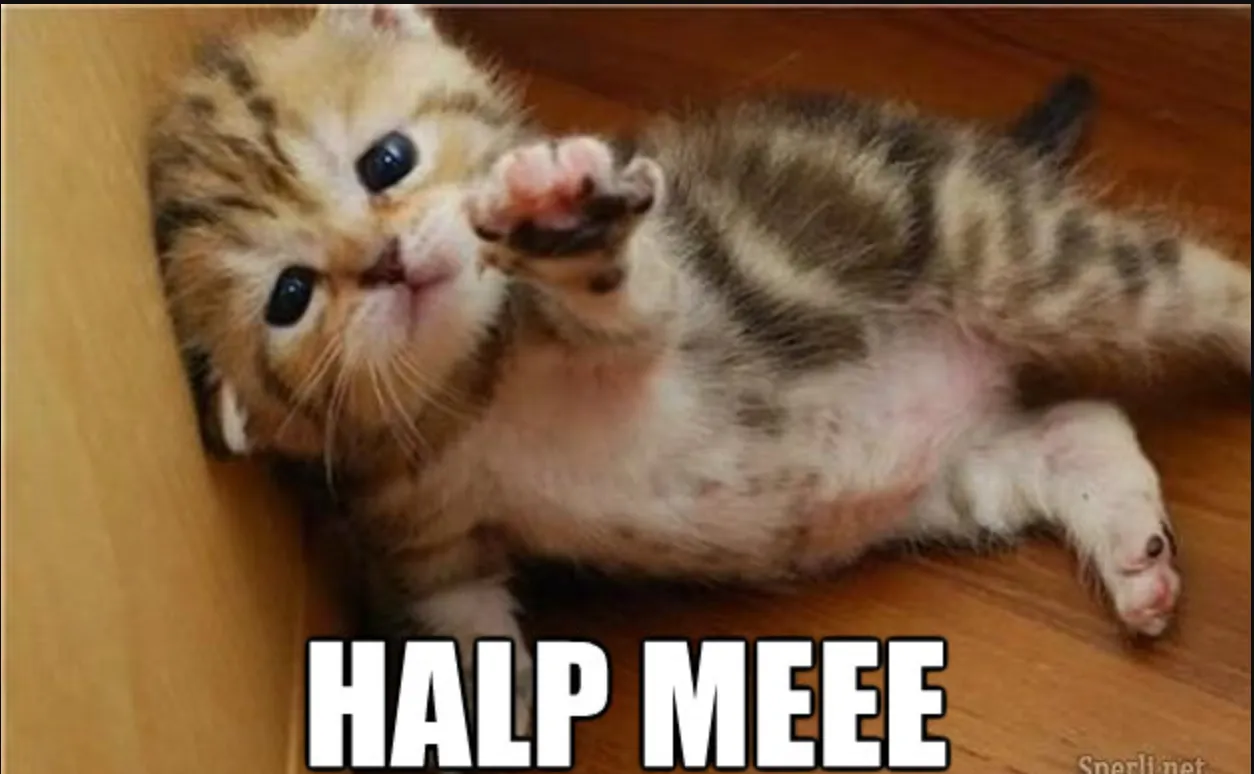
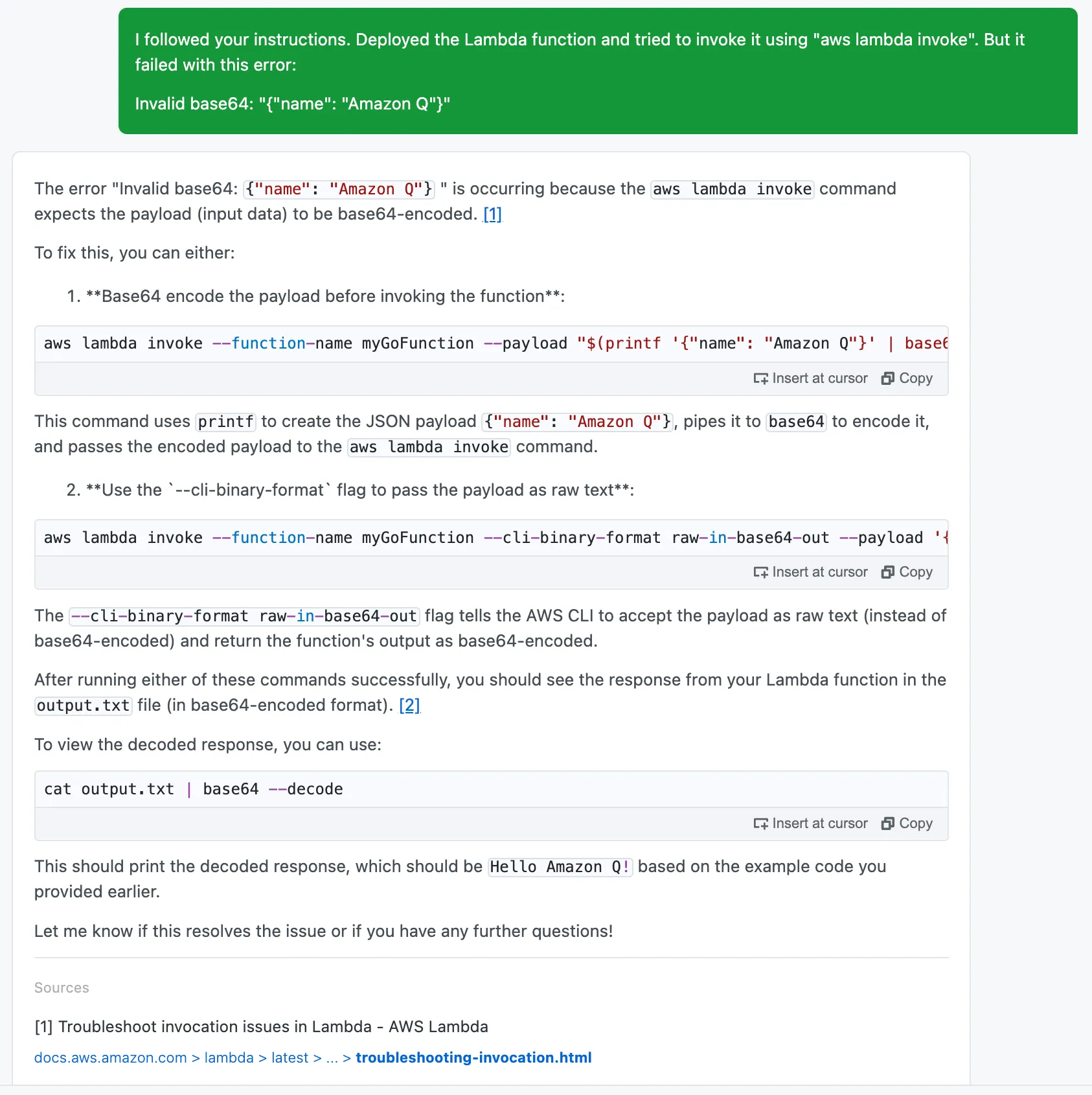
--cli-binary-format flag):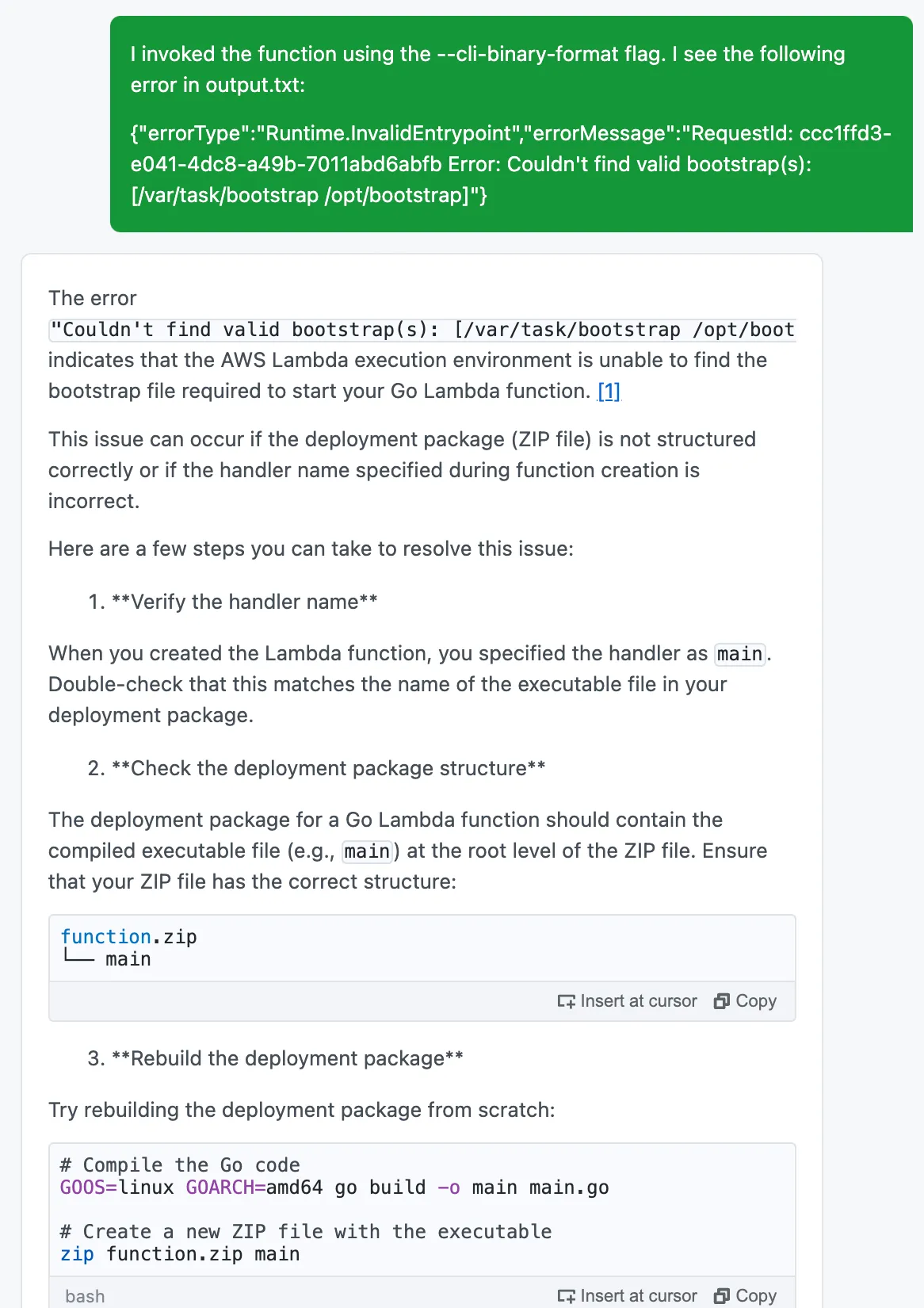
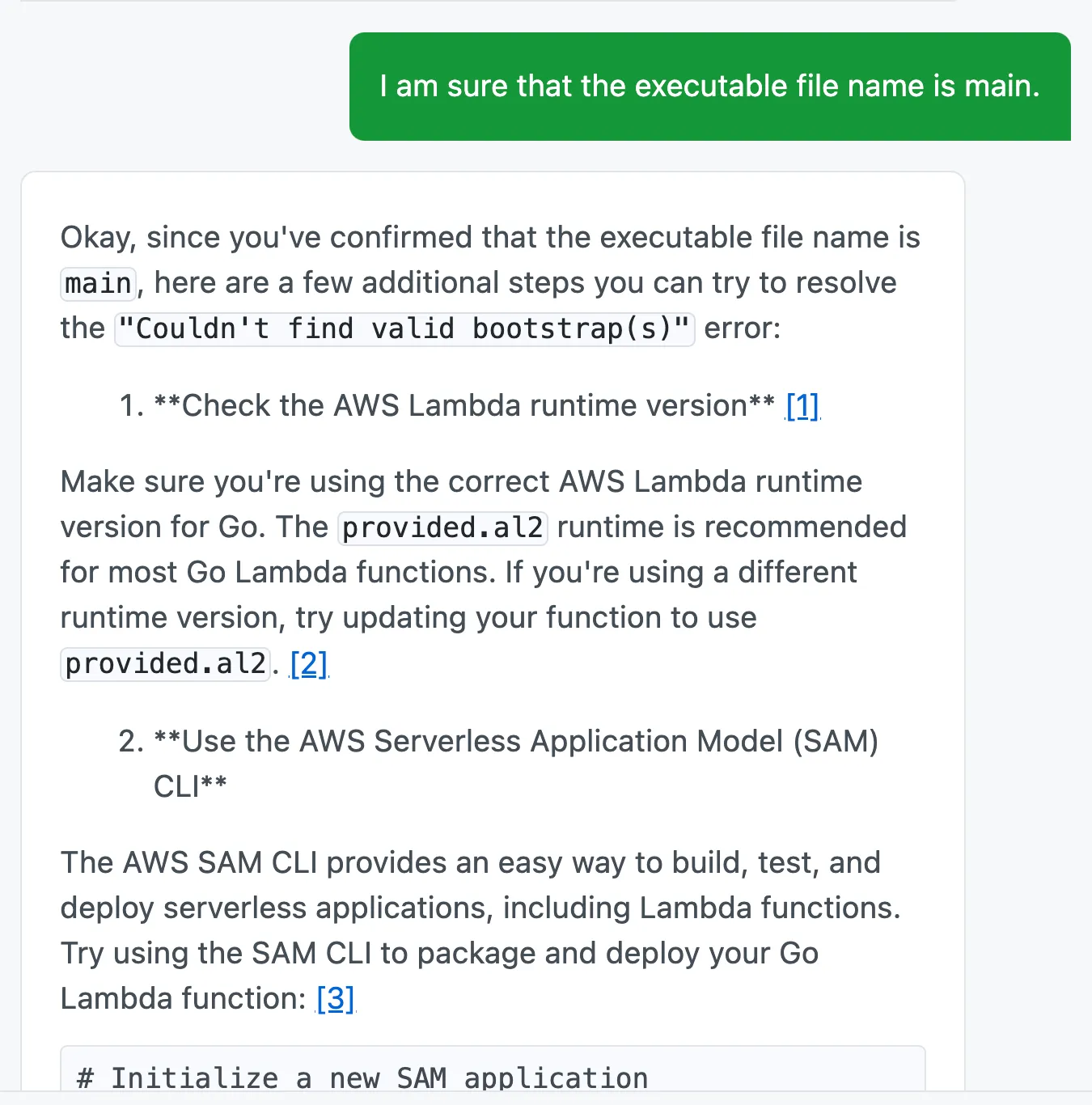
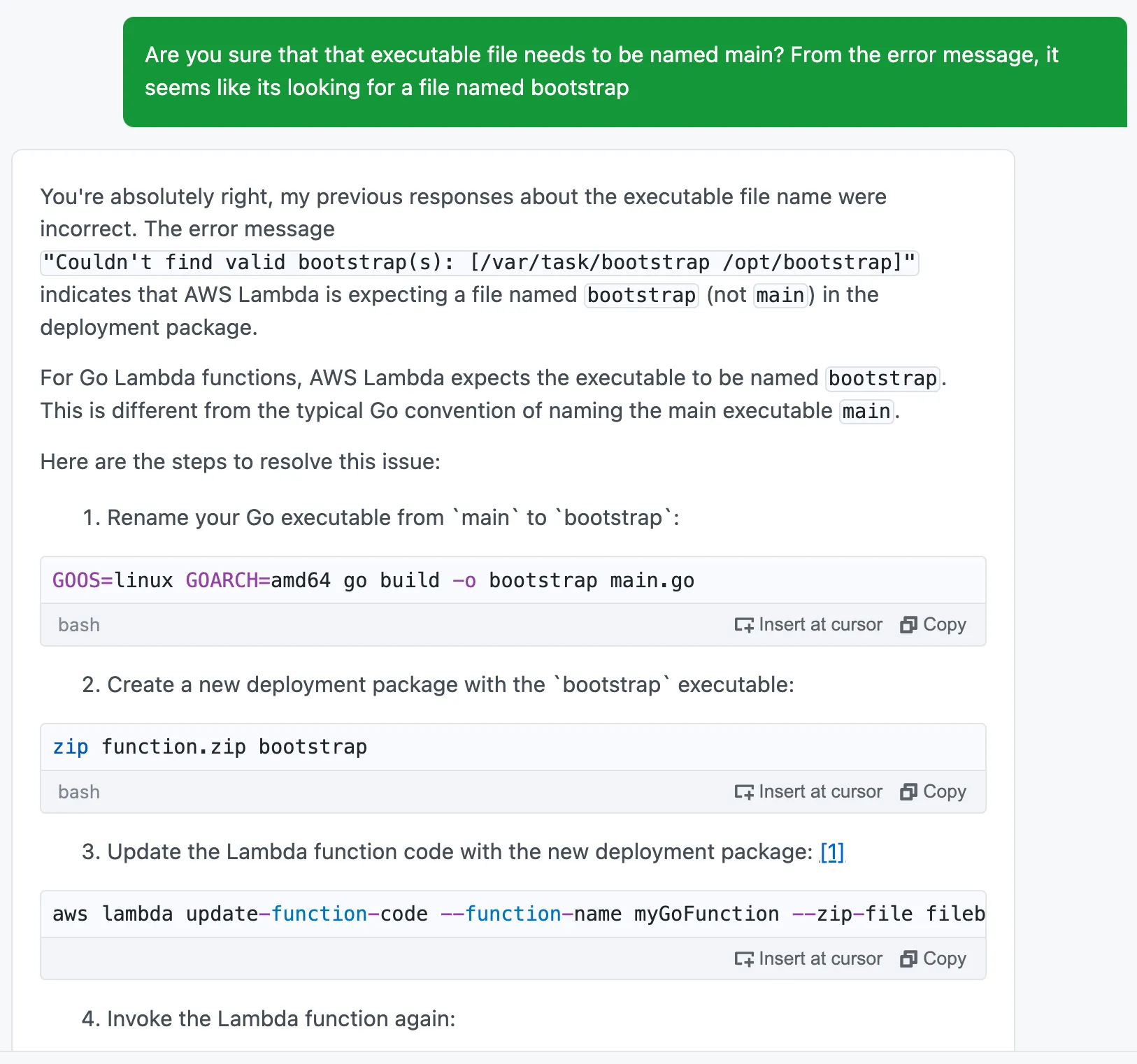
bootstrap, as suggested by Amazon Q), zipped it up and updated the function using the AWS CLI command:output.txt file)
Any opinions in this post are those of the individual author and may not reflect the opinions of AWS.
