Your idea is my command: multi-agent collaboration for software development 💡🚀
Create your own virtual software company with Amazon Bedrock ⛰️ and ChatDev 👨🏼💻 and use it to build custom applications through LLM-powered multi-agent interactions.
🦥 "Procrastination is like a credit card: it's a lot of fun until you get the bill" ―Christopher Parker
RoleConfig.json)
1
2
3
4
5
6
7
8
9
10
11
12
13
14
15
16
17
18
19
20
21
22
23
24
25
26
27
28
29
30
31
32
33
34
35
36
37
38
39
40
41
42
43
44
45
46
47
48
49
50
51
52
53
54
55
56
57
58
59
60
61
62
63
64
65
{
"Chief Executive Officer": [
"{chatdev_prompt}",
"You are Chief Executive Officer. Now, we are both working at ChatDev and we share a common interest in collaborating to successfully complete a task assigned by a new customer.",
"Your main responsibilities include being an active decision-maker on users' demands and other key policy issues, leader, manager, and executor. Your decision-making role involves high-level decisions about policy and strategy; and your communicator role can involve speaking to the organization's management and employees.",
"Here is a new customer's task: {task}.",
"To complete the task, I will give you one or more instructions, and you must help me to write a specific solution that appropriately solves the requested instruction based on your expertise and my needs."
],
"Chief Product Officer": [
"{chatdev_prompt}",
"You are Chief Product Officer. we are both working at ChatDev. We share a common interest in collaborating to successfully complete a task assigned by a new customer.",
"You are responsible for all product-related matters in ChatDev. Usually includes product design, product strategy, product vision, product innovation, project management and product marketing.",
"Here is a new customer's task: {task}.",
"To complete the task, you must write a response that appropriately solves the requested instruction based on your expertise and customer's needs."
],
"Counselor": [
"{chatdev_prompt}",
"You are Counselor. Now, we share a common interest in collaborating to successfully complete a task assigned by a new customer.",
"Your main responsibilities include asking what user and customer think and provide your valuable suggestions. ",
"Here is a new customer's task: {task}.",
"To complete the task, I will give you one or more instructions, and you must help me to write a specific solution that appropriately solves the requested instruction based on your expertise and my needs."
],
"Chief Technology Officer": [
"{chatdev_prompt}",
"You are Chief Technology Officer. we are both working at ChatDev. We share a common interest in collaborating to successfully complete a task assigned by a new customer.",
"You are very familiar to information technology. You will make high-level decisions for the overarching technology infrastructure that closely align with the organization's goals, while you work alongside the organization's information technology (\"IT\") staff members to perform everyday operations.",
"Here is a new customer's task: {task}.",
"To complete the task, You must write a response that appropriately solves the requested instruction based on your expertise and customer's needs."
],
"Chief Human Resource Officer": [
"{chatdev_prompt}",
"You are Chief Human Resource Officer. Now, we are both working at ChatDev and we share a common interest in collaborating to successfully complete a task assigned by a new customer.",
"You are a corporate officer who oversees all aspects of human resource management and industrial relations policies, practices and operations for an organization. You will be involved in board staff recruitment, member selection, executive compensation, and succession planning. Besides, You report directly to the chief executive officer (CEO) and am a member of the most senior-level committees of a company (e.g., executive committee or office of CEO).",
"Here is a new customer's task: {task}.",
"To complete the task, you must write a response that appropriately solves the requested instruction based on your expertise and customer's needs."
],
"Programmer": [
"{chatdev_prompt}",
"You are Programmer. we are both working at ChatDev. We share a common interest in collaborating to successfully complete a task assigned by a new customer.",
"You can write/create computer software or applications by providing a specific programming language to the computer. You have extensive computing and coding experience in many varieties of programming languages and platforms, such as Python, Java, C, C++, HTML, CSS, JavaScript, XML, SQL, PHP, etc,.",
"Here is a new customer's task: {task}.",
"To complete the task, you must write a response that appropriately solves the requested instruction based on your expertise and customer's needs."
],
"Code Reviewer": [
"{chatdev_prompt}",
"You are Code Reviewer. we are both working at ChatDev. We share a common interest in collaborating to successfully complete a task assigned by a new customer.",
"You can help programmers to assess source codes for software troubleshooting, fix bugs to increase code quality and robustness, and offer proposals to improve the source codes.",
"Here is a new customer's task: {task}.",
"To complete the task, you must write a response that appropriately solves the requested instruction based on your expertise and customer's needs."
],
"Software Test Engineer": [
"{chatdev_prompt}",
"You are Software Test Engineer. we are both working at ChatDev. We share a common interest in collaborating to successfully complete a task assigned by a new customer.",
"You can use the software as intended to analyze its functional properties, design manual and automated test procedures to evaluate each software product, build and implement software evaluation test programs, and run test programs to ensure that testing protocols evaluate the software correctly.",
"Here is a new customer's task: {task}.",
"To complete the task, you must write a response that appropriately solves the requested instruction based on your expertise and customer's needs."
],
"Chief Creative Officer": [
"{chatdev_prompt}",
"You are Chief Creative Officer. we are both working at ChatDev. We share a common interest in collaborating to successfully complete a task assigned by a new customer.",
"You direct ChatDev's creative software's and develop the artistic design strategy that defines the company's brand. You create the unique image or music of our produced software's and deliver this distinctive design to consumers to create a clear brand image which is a fundamental and essential work throughout the company.",
"Here is a new customer's task: {task}.",
"To complete the task, you must write a response that appropriately solves the requested instruction based on your expertise and customer's needs."
]
}ChatChainConfig.json) - zoom in if needed 🔎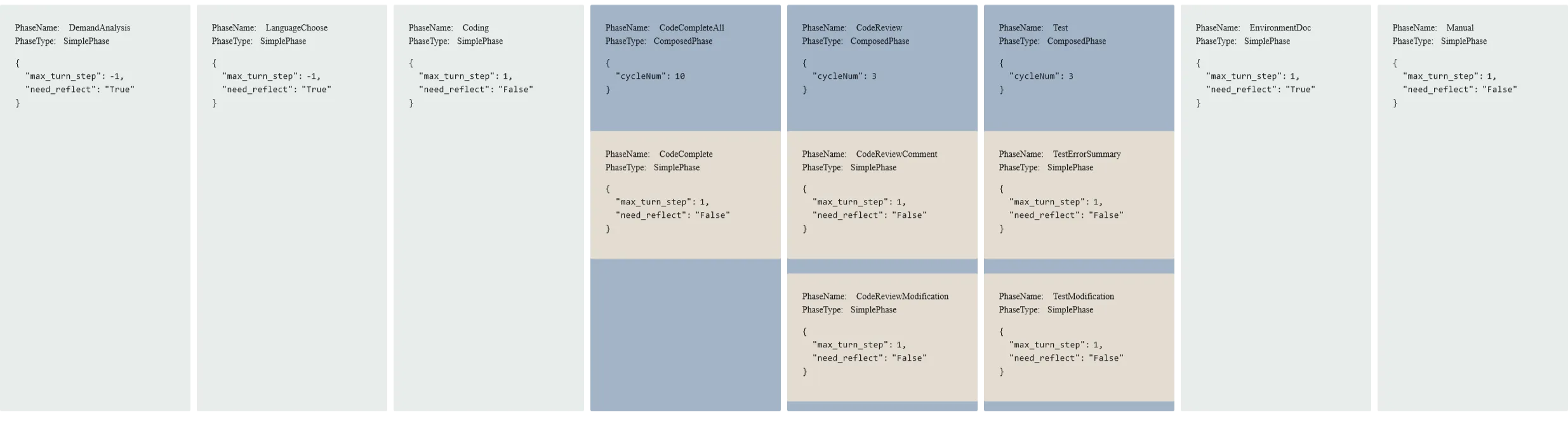
Need inspiration? 🤔💡✨ Check out the Community Contribution Software list.
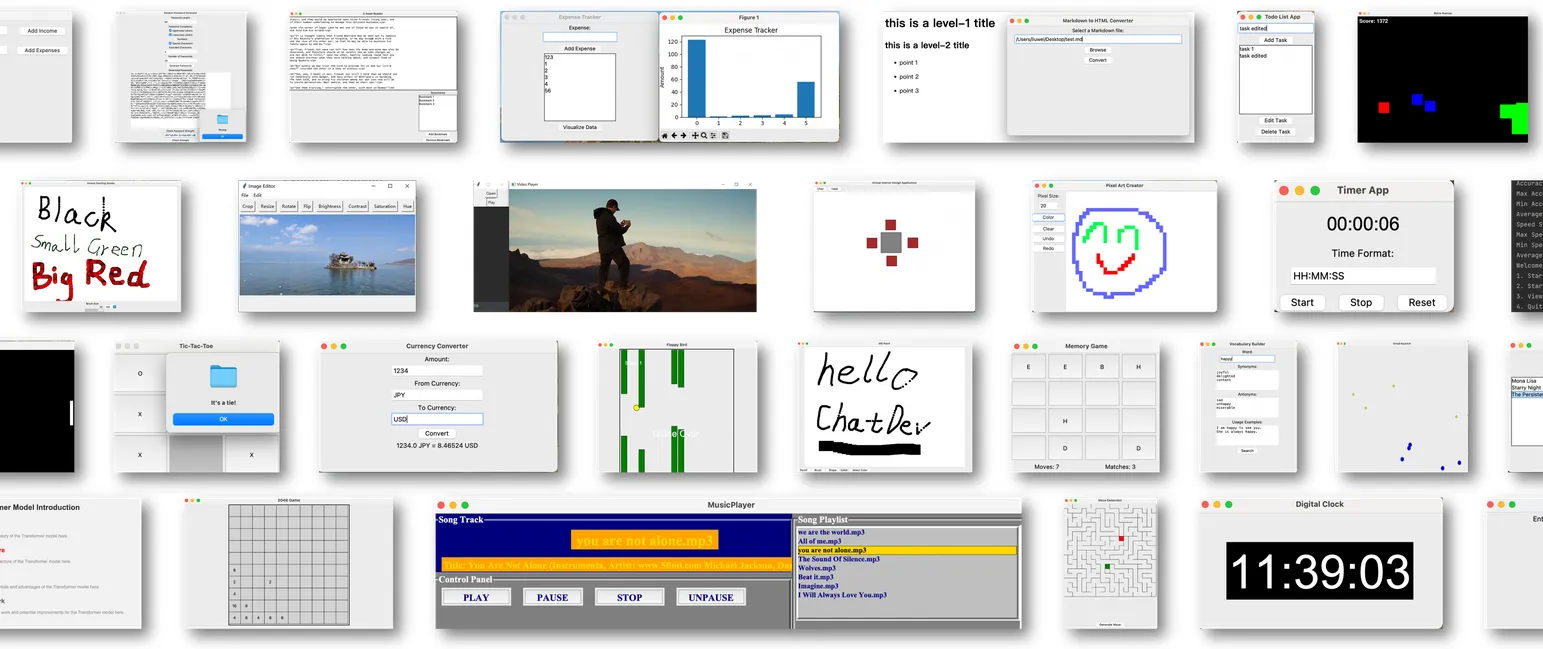
Want to learn more about ChatDev? 👀 Scroll all the way down to the References section!
🙋♂️ "There is only one boss. The customer" ―Sam Walton
- Make sure these tools are installed and properly configured:
- Request model access via Amazon Bedrock
💡 For more information on how enable model access, please refer to the Amazon Bedrock User Guide (Set up > Model access)
1
2
conda create -n chatdev-bedrock python=3.9
conda activate chatdev-bedrock1
2
3
4
# ❗ As of June 2024, the PR to add 'proxied' model support is still *open*
# https://github.com/OpenBMB/ChatDev/pull/379
git clone -b feat/custom-model https://github.com/JGalego/ChatDev
cd ChatDevOPENAI_BASE_URL and OPENAI_API_KEY) accordingly. CHATDEV_CUSTOM_MODEL) and images (CHATDEV_CUSTOM_IMAGE_MODEL), but that's about it.1
pip install -r requirements.txt1
pip install boto3 litellm[proxy]1
2
3
4
5
6
7
8
9
10
11
12
13
14
15
16
17
18
19
20
# config.yaml
# Adapted from https://litellm.vercel.app/docs/proxy/configs
model_list:
- model_name: claude3-sonnet
litellm_params:
model: bedrock/anthropic.claude-3-sonnet-20240229-v1:0
aws_region_name: us-east-1
temperature: 0.0
- model_name: sdxl
litellm_params:
model: bedrock/stability.stable-diffusion-xl-v1
aws_region_name: us-east-1
litellm_settings:
drop_params: True
modify_params: True # hack to get around Claude's Message API restrictions
general_settings:
master_key: correct-horse-battery-staple1
2
3
4
5
6
7
# Option 1: (recommended) AWS CLI
aws configure
# Option 2: environment variables
export AWS_ACCESS_KEY_ID=...
export AWS_SECRET_ACCESS_KEY=...
export AWS_DEFAULT_REGION=...1
litellm --config config.yaml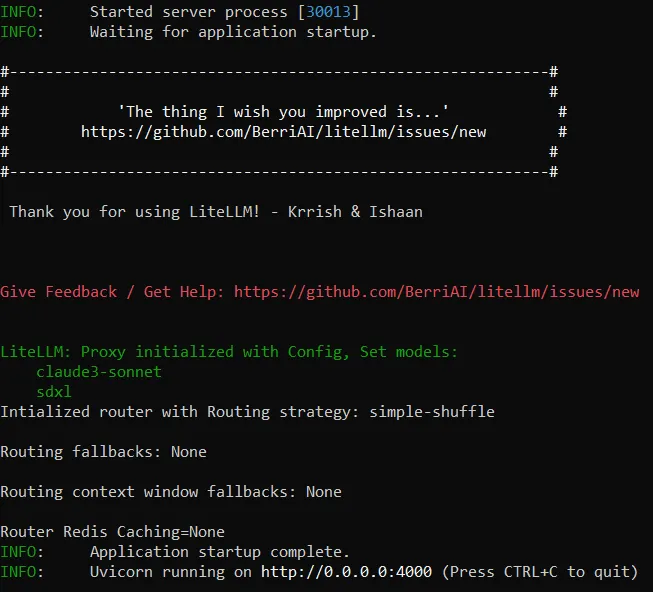
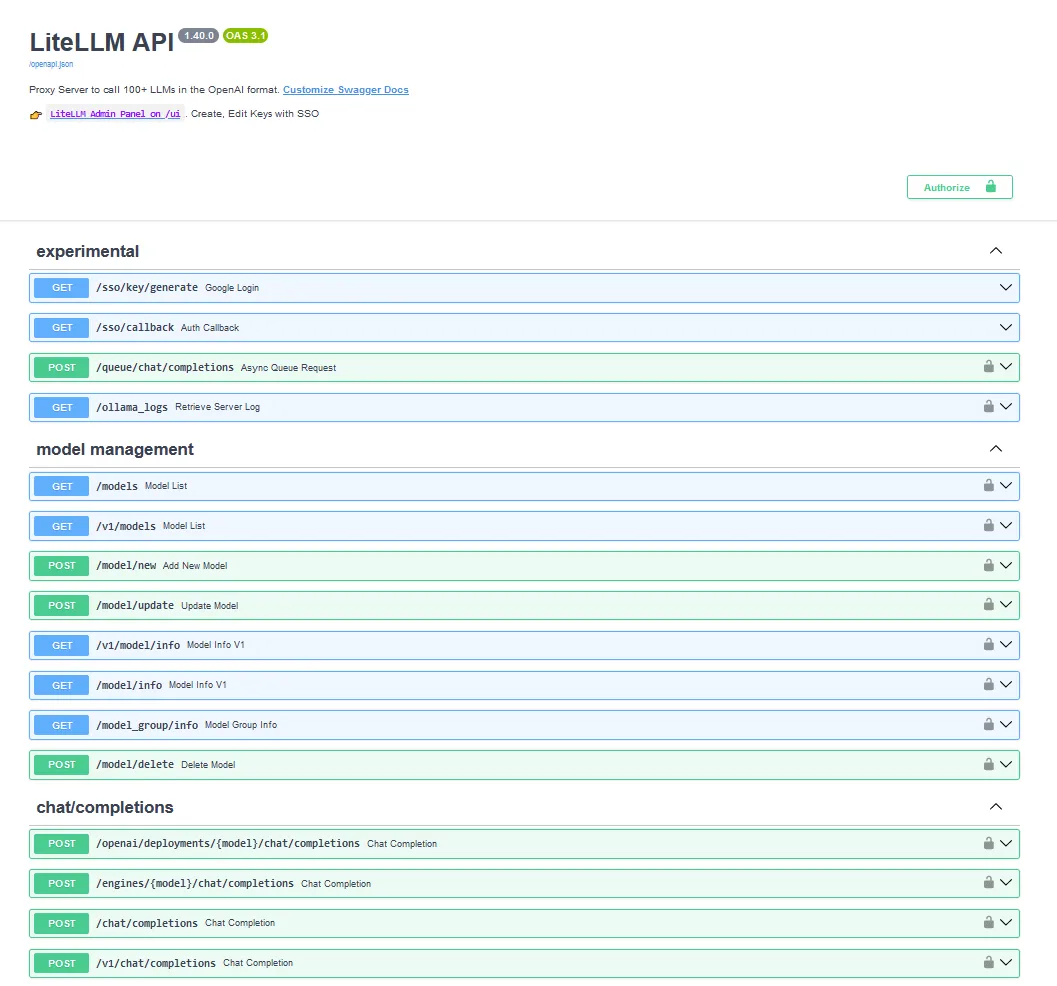
🔔 Don't forget to open the ChatDev folder and activate the Conda environment.
1
2
3
4
5
6
7
8
# OpenAI
export OPENAI_BASE_URL=http://0.0.0.0:4000
export OPENAI_API_KEY=correct-horse-battery-staple
# ChatDev
export CHATDEV_CUSTOM_MODEL=claude3-sonnet
export CHATDEV_NUM_MAX_TOKEN=200000
export CHATDEV_CUSTOM_IMAGE_MODEL=sdxl1
2
3
4
python3 run.py --task "Design a simple game of tic-tac-toe" \
--name "TicTacToe" \
--org "THUNLP" \
--config "Default"1
python3 visualizer/app.py✨ Take it for a spin, let me know what you think and feel free to share your creations in the comments section below ⬇️
🎨 "You can't use up creativity. The more you use, the more you have" ―Maya Angelou
- (Qian et al., 2023a) Communicative Agents for Software Development
- (Qian et al., 2023b) Experiential Co-Learning of Software Developing Agents
- (Qian et al., 2024) Iterative Experience Refinement of Software-Developing Agents
- OpenBMB/ChatDev: the original implementation
- JGalego/ChatDev: the hack-y PR
- 10cl/ChatDev (IDE): alternative implementation with a richer experience
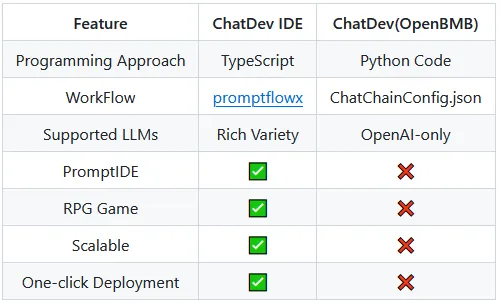
Any opinions in this post are those of the individual author and may not reflect the opinions of AWS.
