Simplify analyzing AWS WAF rules with GenAI using Amazon Bedrock
Use natural language queries to get insights from your WAF logs with the help of generative AI
- An AWS account where you have resources deployed and protected by an AWS WAF WebACL. If you do not have existing WAF configuration, you can create a new one.
- AWS Command Line Interface (CLI) installed on your local machine, or you can use AWS Cloud9 IDE
- Boto3 which is the AWS SDK for Python. Install on your local machine if you do not have it.
- Streamlit to create a web UI for the app. Install on your local machine or Cloud9 IDE
- Access to Amazon Bedrock foundation models. Request access for AI21 Labs Jurassic models if you have do not have it already
wafanalysis.pystreamlit run wafanalysis.py --server.port 8080localhost:8080 in the address bar of your browser and it should open the UI.- ARN of your WAF WebACL. You can find the ARN by navigating to AWS WAF on the AWS console. Go to the list of your WebACLs, click the radio button next to the name of the WebACL and click the CopyARN button. The ARN should look something like this:
arn:aws:wafv2:us-east-1:1234567890:global/webacl/name-of-webacl/46abc41c-04ca-4d90-a317-66f6e5e123bd- The name of the WAF rule whose details you want to analyze. Copy this from the Rules tab of your WebACL on the AWS console
- Your question in natural language. For example, how many requests were blocked by this rule and what IPs did they come from?
- Click the Analyze WAF logs button and wait for a few seconds. The generative AI model will evaluate your question and provide a response on the screen.
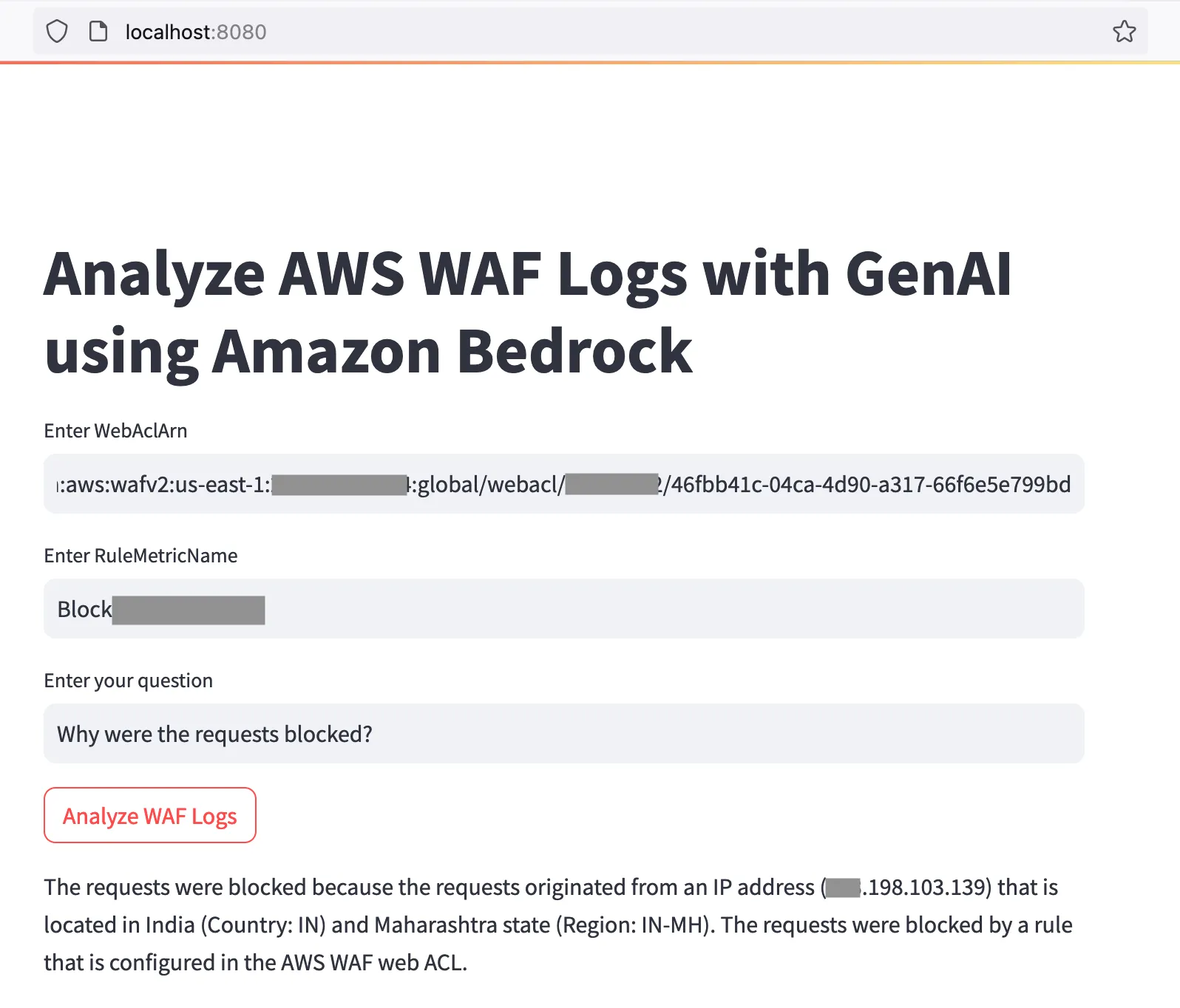
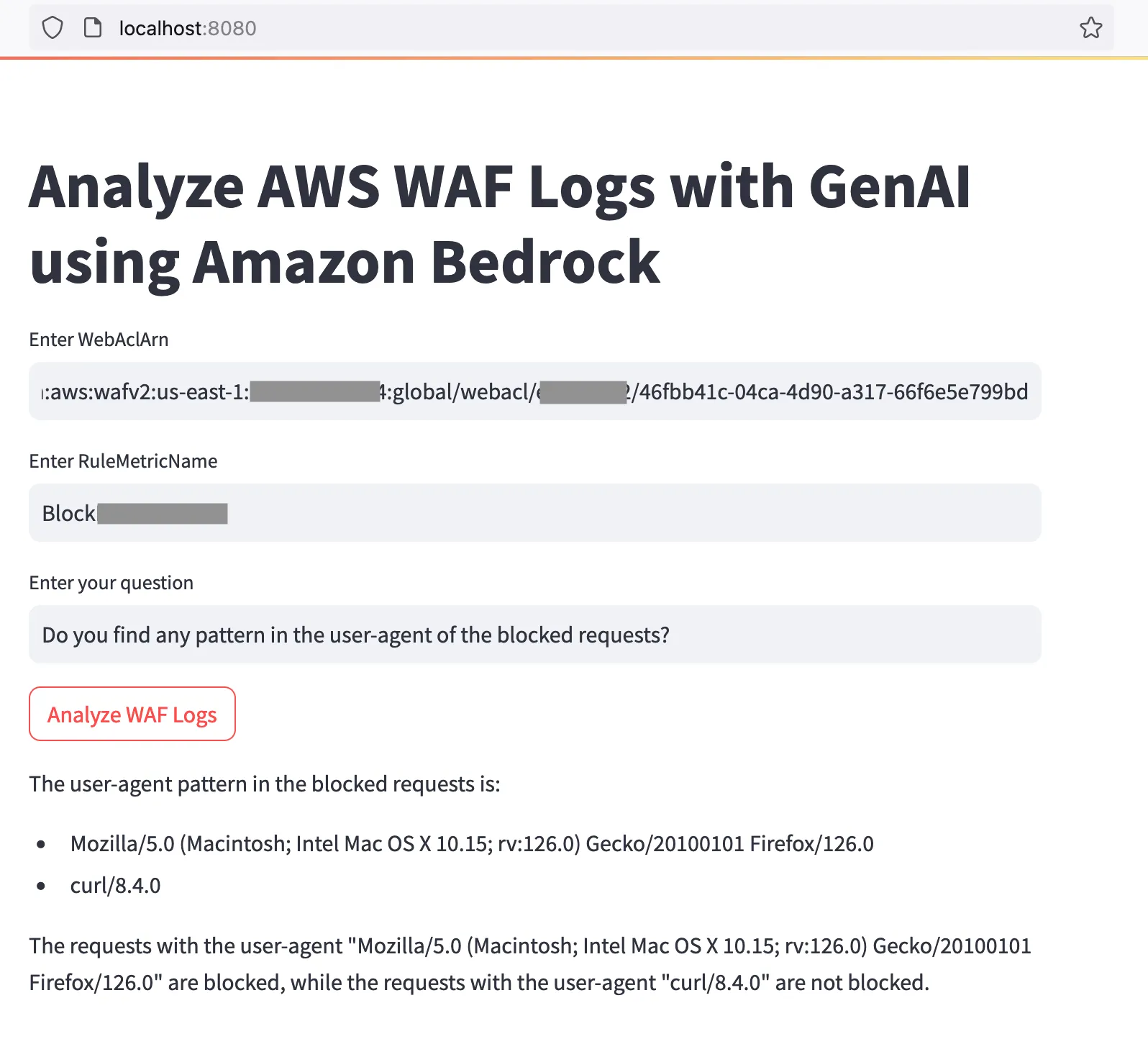
Any opinions in this post are those of the individual author and may not reflect the opinions of AWS.
