Hosting my Static Website in an AWS S3 Bucket + CloudFront— Part 2
Serving end-users with Amazon CloudFront
- Content Delivery Network (CDN)
- Amazon CloudFront
- Creating the CloudFront Distribution
- Securing the Origin (Bonus)
- Improved Website Performance: CDNs cache content on multiple servers, allowing users to access data from a server geographically closer to them. This reduces latency and accelerates the loading time of web pages.
- Global Reach and Scalability: CDNs consist of a network of servers distributed worldwide. This global presence ensures that content is delivered quickly to users regardless of their location, enhancing the scalability and reach of websites or applications.
- Bandwidth Savings: CDNs reduce the load on the origin server by distributing content delivery across multiple servers. This helps in minimizing the overall bandwidth usage, leading to cost savings for website owners.
- Load Balancing: CDNs employ load balancing mechanisms to distribute incoming traffic across multiple servers. This ensures that no single server becomes overloaded, improving overall performance and reliability.
- Enhanced Security: CDNs provide security features such as DDoS protection, SSL/TLS encryption, and web application firewall (WAF) services. These features help safeguard websites from various online threats.
- Increased Reliability and Redundancy: With content replicated on multiple servers, CDNs offer redundancy. If one server fails, traffic is automatically routed to another, ensuring continuous content delivery even in the event of server failures.
- Faster Content Delivery for Mobile Users: CDNs optimize content delivery for mobile devices, reducing load times and improving the user experience for visitors accessing websites from smartphones and tablets.
- SEO Benefits: Faster page load times, which CDNs contribute to, are a positive factor in search engine rankings. This can lead to improved visibility and ranking on search engine results pages.
- On-Demand Scalability: CDNs provide on-demand scalability to handle traffic spikes or increased demand for specific content. This is particularly valuable for websites experiencing sudden popularity or events.
- Analytics and Reporting: CDNs often include analytics and reporting tools, allowing website owners to gain insights into user behavior, traffic patterns, and performance metrics.
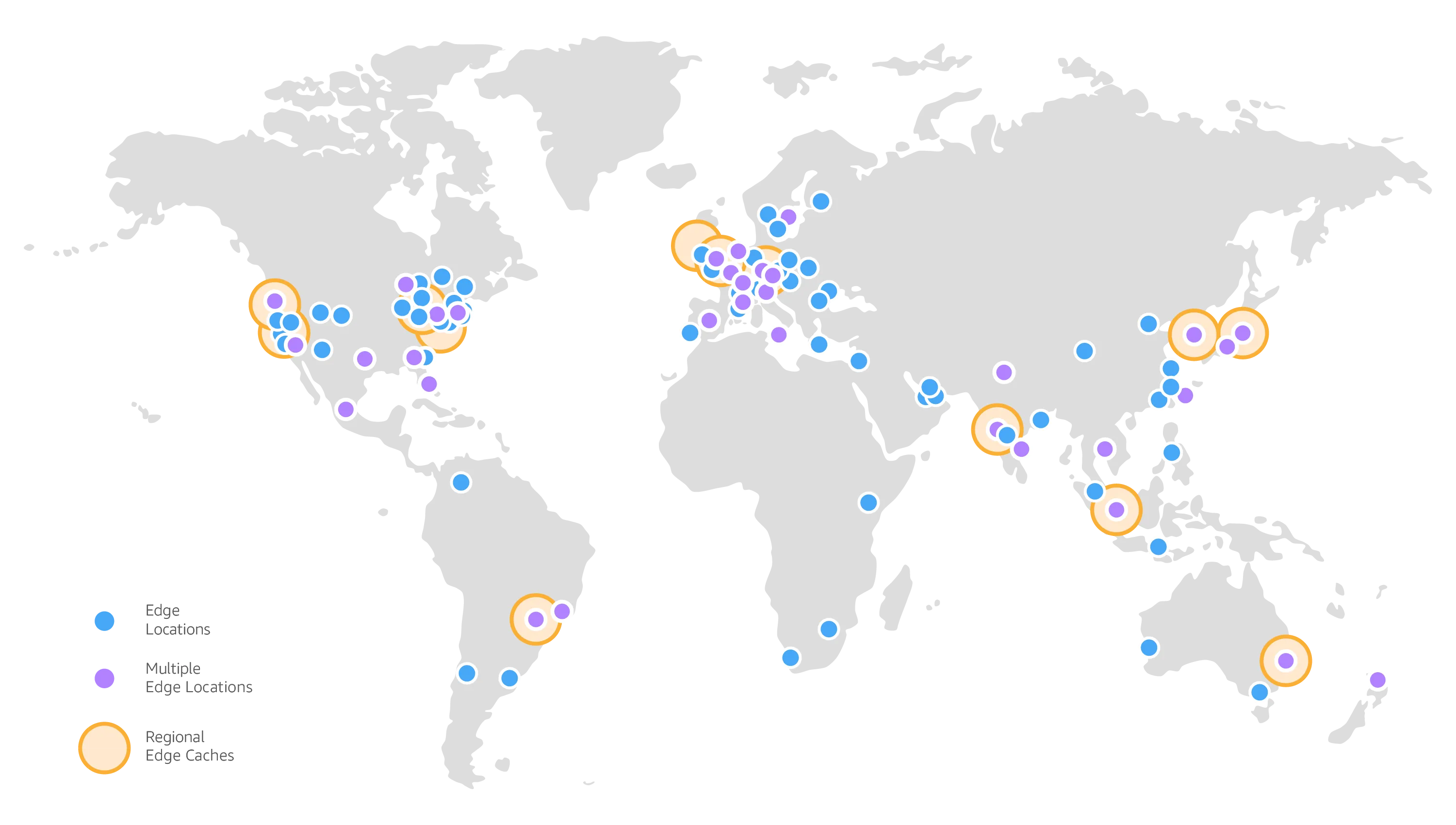
- If the content is already in the edge location with the lowest latency, CloudFront delivers it immediately.
- If the content is not in that edge location, CloudFront retrieves it from an origin that you’ve defined — the Amazon S3 website bucket in our case.
- Sign in to the AWS Management Console.
- Search for “CloudFront” (1) and click on “CloudFront” (2) under Services.
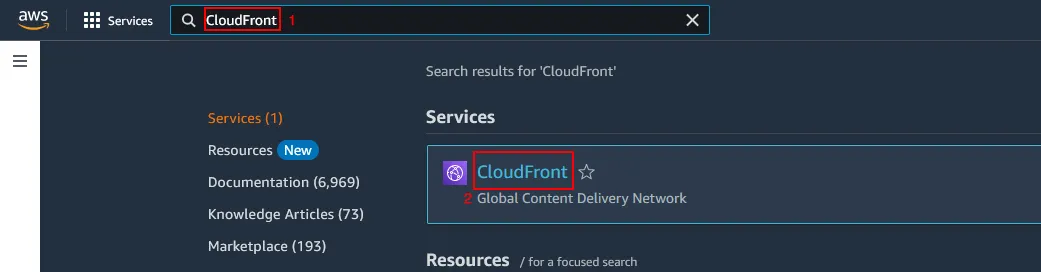
4. Paste your AWS S3 Bucket URL under “Origin domain”.
(e.g. www.rogernem.com.s3-website-us-west-2.amazonaws.com)
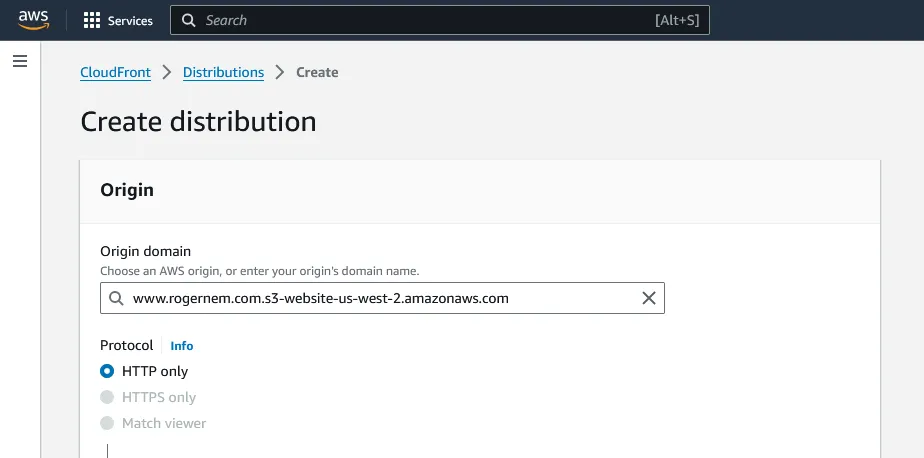
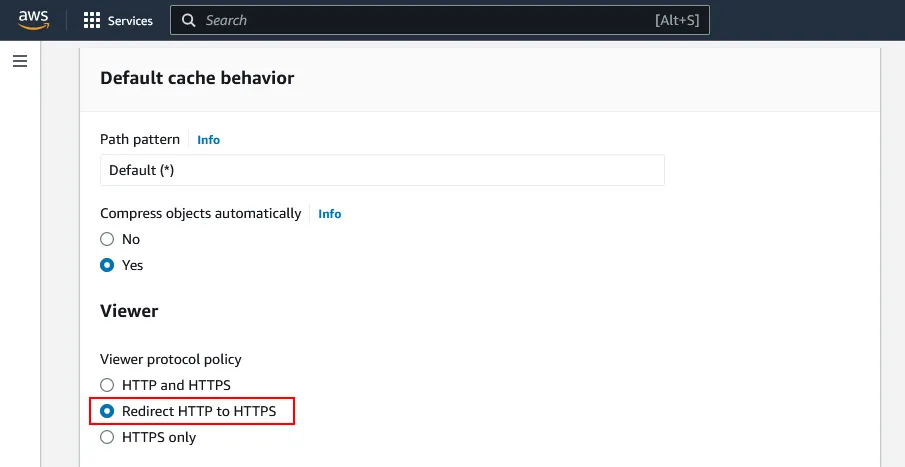
Note: To protect your web applications from common exploits this should be enabled. Please refer to https://aws.amazon.com/waf/ for more information.
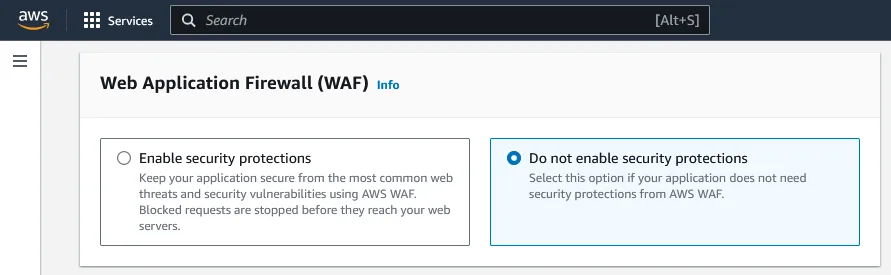
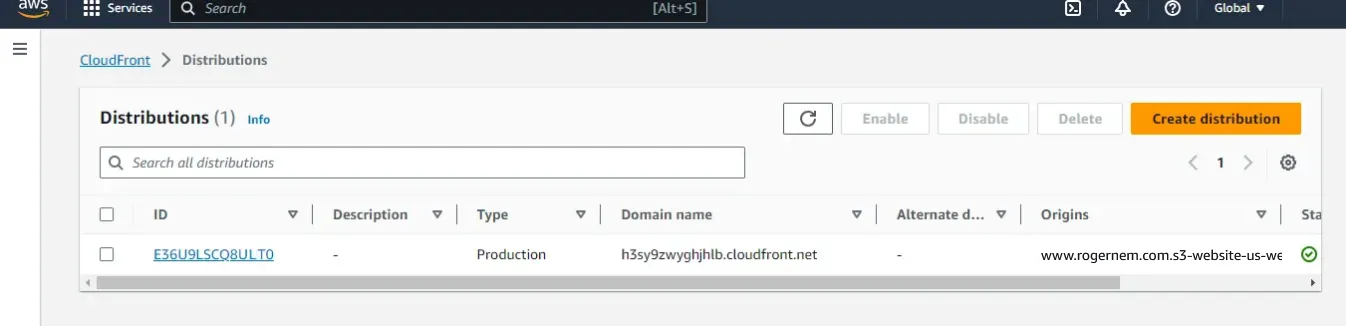
9. Under the “General” tab click to copy the “Distribution domain name” link: https://h3sy9zwyghjhlb.cloudfront.net/
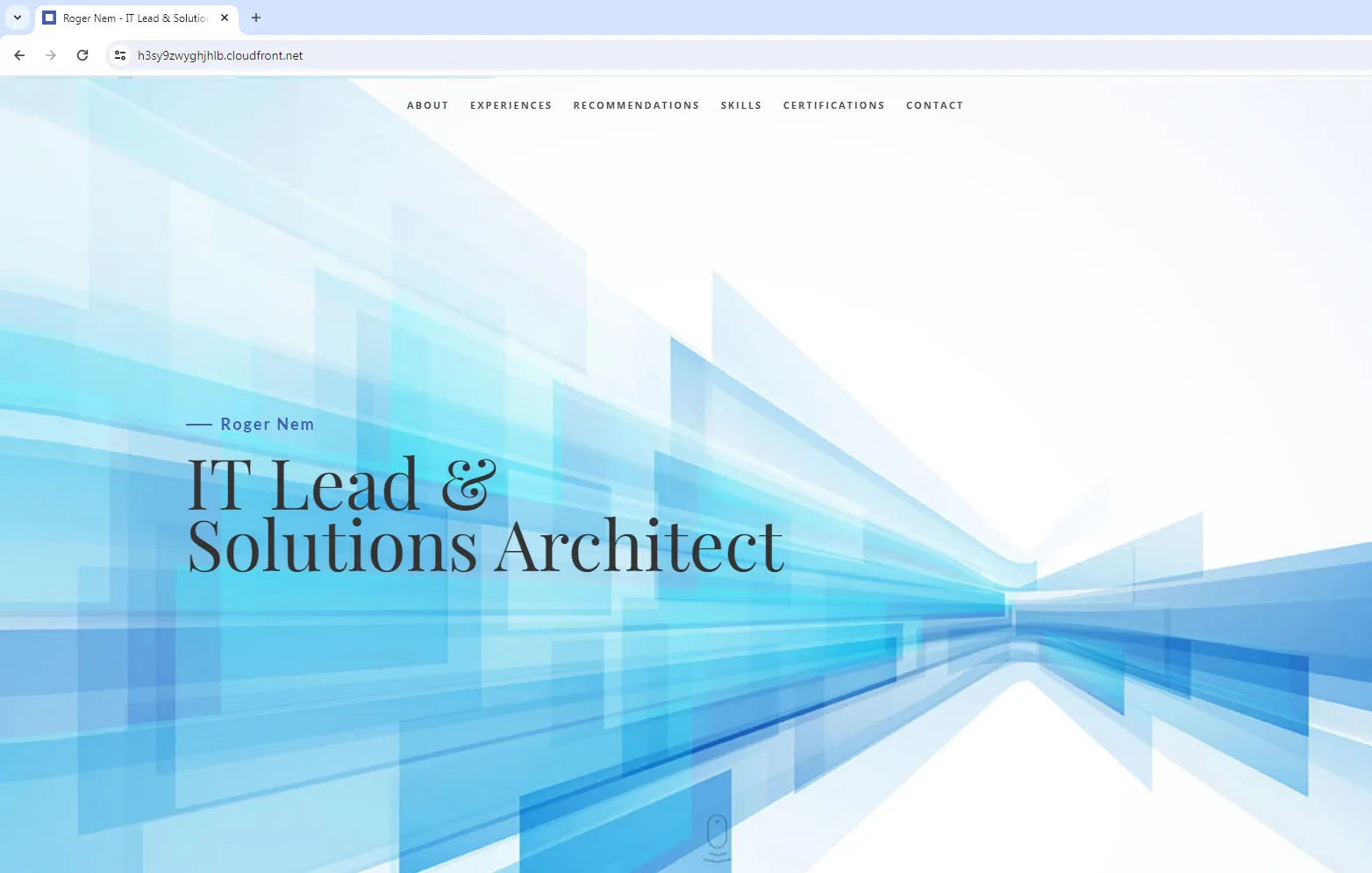
- Restricting S3 origins
- Restricting custom origins using custom headers
- Restricting custom origins using firewalls
- Geo-restrictions
- All Amazon S3 buckets in all AWS Regions, including opt-in Regions launched after December 2022
- Amazon S3 server-side encryption with AWS KMS (SSE-KMS)
- Dynamic requests (
PUTandDELETE) to Amazon S3
- https://en.wikipedia.org/wiki/Content_delivery_network
- https://aws.amazon.com/cloudfront/
- https://docs.aws.amazon.com/AmazonCloudFront/latest/DeveloperGuide/Introduction.html
- https://docs.aws.amazon.com/AmazonCloudFront/latest/DeveloperGuide/private-content-restricting-access-to-s3.html
- https://aws.amazon.com/waf/
