How to Build a Fleet Overview with AWS IoT Fleet Indexing
This post guides you through building a fleet overview for your robot fleet, using Fleet Indexing from AWS IoT Device Management
- How many devices do I have online?
- How many devices have less than 30% battery left?
- Which devices are currently on a mission?
- What is the average metres travelled for my fleet of robots at this location?
ros-dev-tools as well as ros-humble-desktop. Also install the AWS CLI and the AWS IoT SDK - instructions are in the repository's README and my video on setting up the sample application: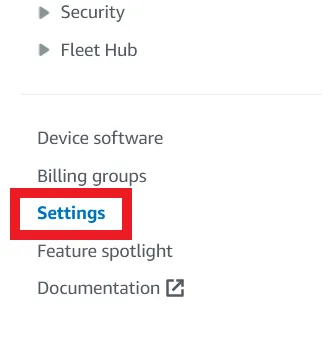
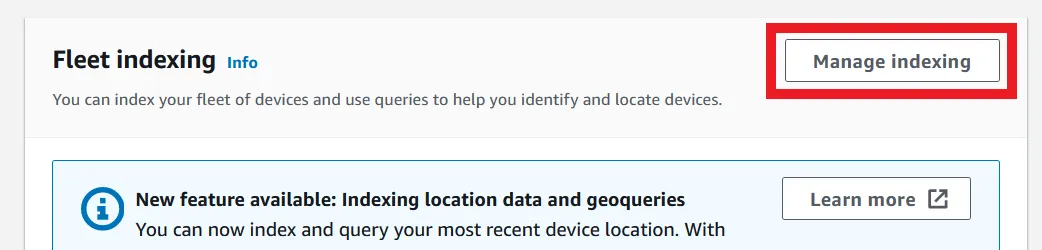
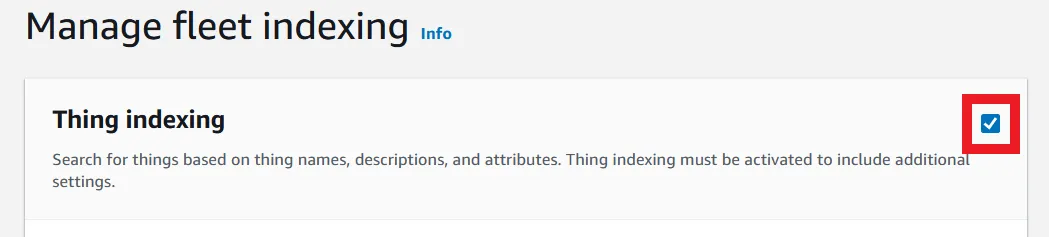
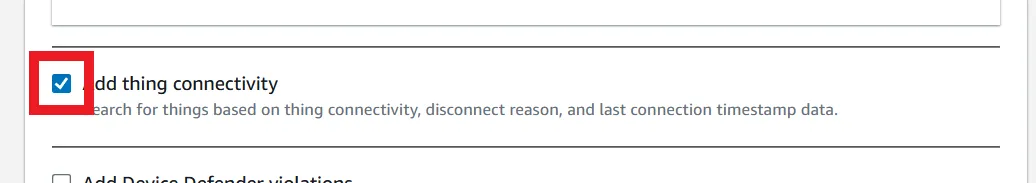
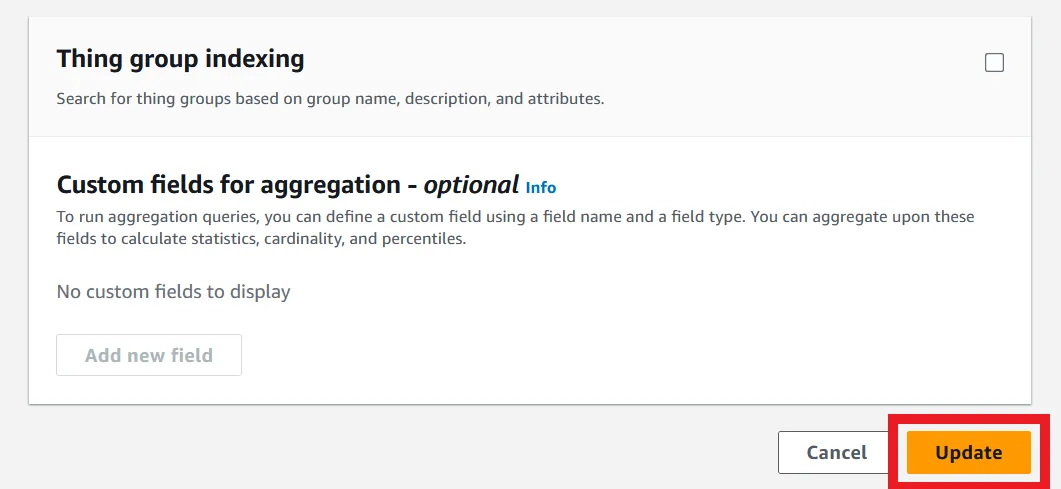
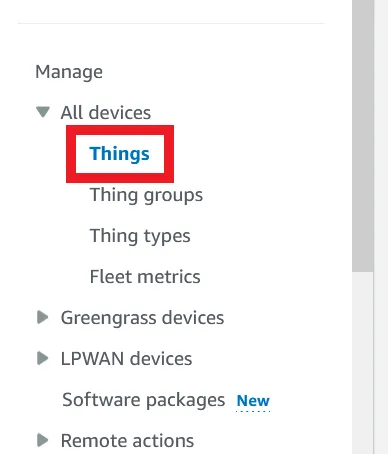
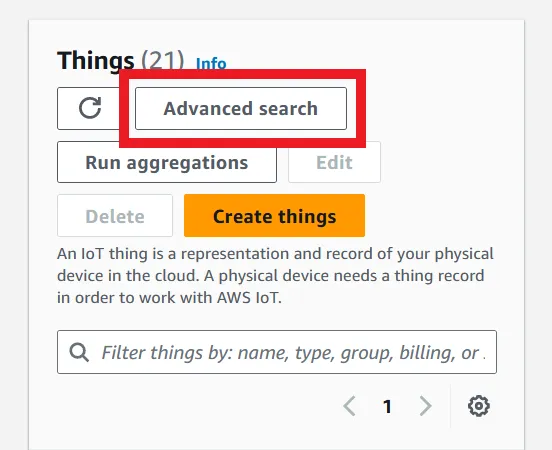
connectivity.connected = true. Press enter to add it as a query, then click Search.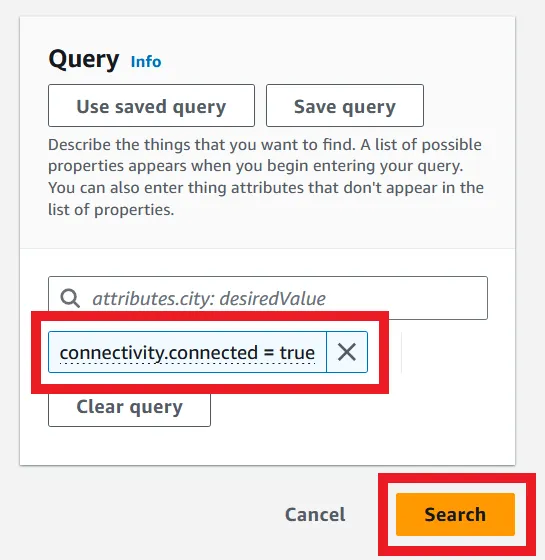
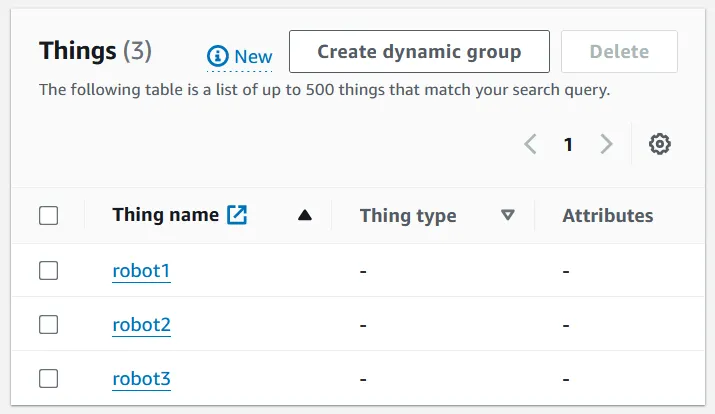
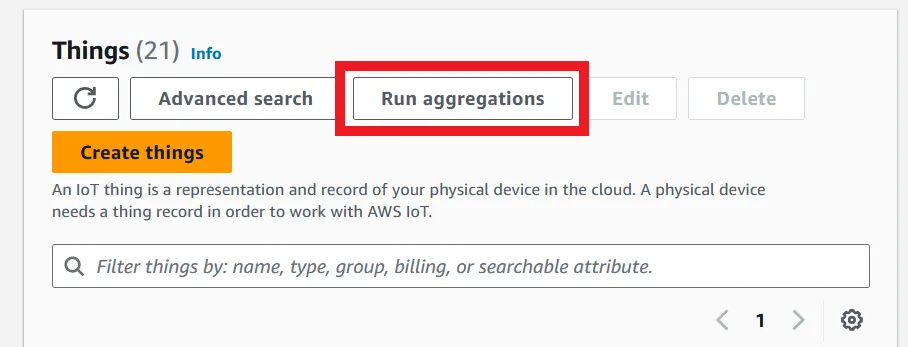
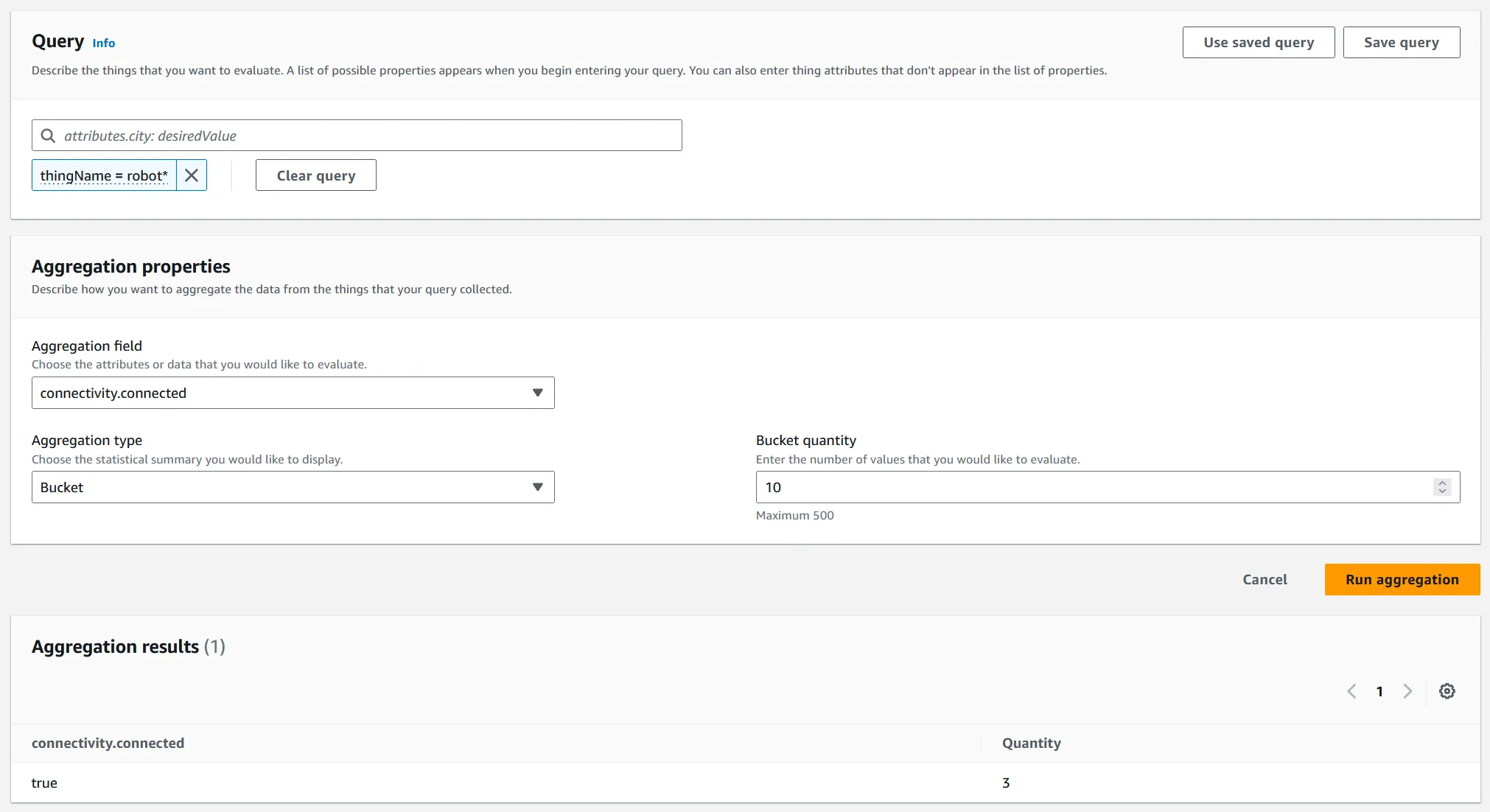
jq:"robot1""robot2""robot3"robot that are connected, we can use this command:robot1-shadow, robot2-shadow, robot3-shadow.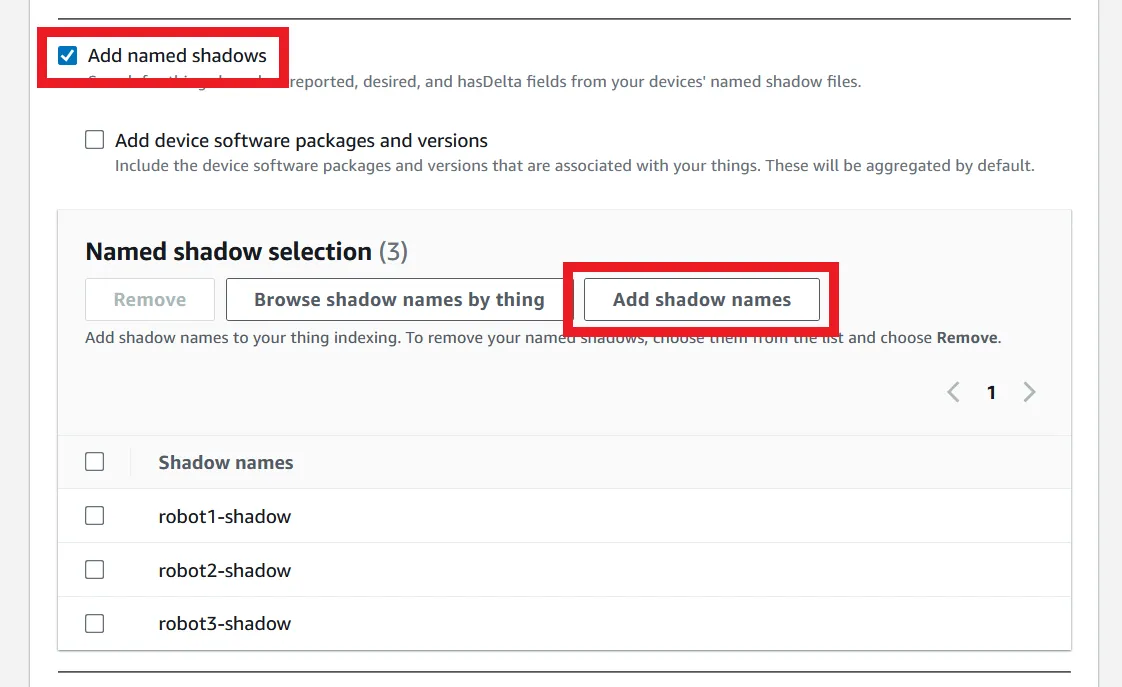
robot1-shadow, open the Advanced search page again. Enter the query shadow.name.robot1-shadow.hasDelta = true, then click search. It may take a few searches depending on the shadow's delta, but this should return robot1 as a Thing.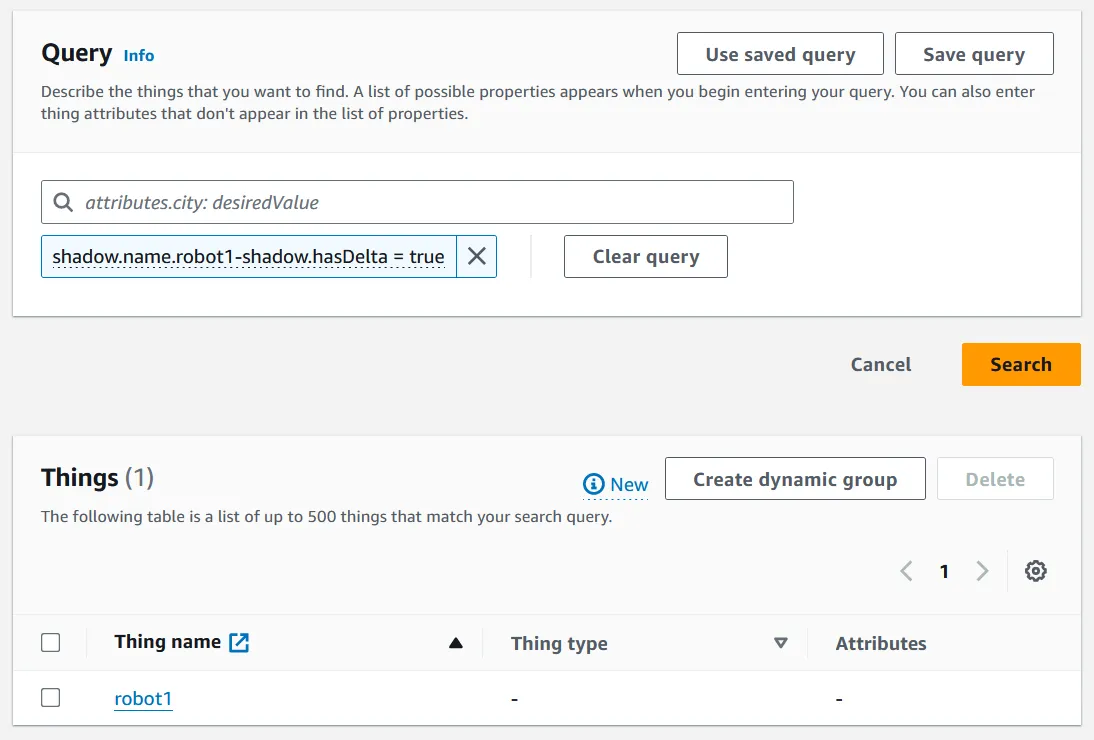
robot* things will return a table of links, which means clicking through each Thing to see the shadow. The query result from the CLI has more detail in one place, including the entire indexed shadow contents for all things matching the query. For example, the following query will return the thing name, ID, shadow, and connectivity status for all robot* things.jq to get all of the current reported digits for the shadows. The following command uses a few chained Linux commands to parse the desired data. The purpose of the command is to show that the data returned by the query can be further parsed for particular fields, or used by a program to take further action.watch command to see how frequently the values update: