Live Streaming from Unity - Multi-Camera Streams (Part 6)
Let's see how to stream more than one camera to the same Amazon IVS stage.
WebRTCUtils class. This will allow us to establish multiple streams from our game.1
2
3
4
5
6
7
8
9
10
11
12
13
14
15
16
17
18
19
20
21
22
23
24
25
26
27
28
29
30
31
32
33
34
35
36
37
38
39
40
41
42
43
44
45
46
47
48
49
50
51
52
53
54
55
56
57
58
59
60
61
62
63
64
65
66
67
68
69
70
71
72
73
74
75
76
77
78
79
80
81
82
83
84
85
86
87
88
89
90
91
92
93
94
95
96
97
98
99
100
101
102
103
104
105
106
107
108
namespace WebRTCUtil
{
using UnityEngine;
using System.Threading.Tasks;
using UnityEngine.Networking;
[]
public class ParticipantToken
{
public string token;
public string participantId;
public System.DateTime expirationTime;
public static ParticipantToken CreateFromJSON(string jsonString)
{
return JsonUtility.FromJson<ParticipantToken>(jsonString);
}
}
[]
public class StageToken
{
public ParticipantToken participantToken;
public static StageToken CreateFromJSON(string jsonString)
{
return JsonUtility.FromJson<StageToken>(jsonString);
}
}
[]
public class StageTokenRequestAttributes
{
public string username;
public StageTokenRequestAttributes(string username)
{
this.username = username;
}
}
[]
public class StageTokenRequest
{
public string stageArn;
public string userId;
public int duration;
public StageTokenRequestAttributes attributes;
public string[] capabilities;
public StageTokenRequest(string stageArn, string userId, int duration, string[] capabilities, StageTokenRequestAttributes attributes)
{
this.stageArn = stageArn;
this.userId = userId;
this.duration = duration;
this.capabilities = capabilities;
this.attributes = attributes;
}
}
[]
public class ChatTokenRequest
{
public string chatArn;
public string username;
public string userId;
public ChatTokenRequest(string chatArn, string username, string userId)
{
this.chatArn = chatArn;
this.username = username;
this.userId = userId;
}
}
public class WebRTCUtils
{
public async Task<StageToken> GetStageToken(string username)
{
using UnityWebRequest www = new UnityWebRequest("http://localhost:3000/token");
StageTokenRequest tokenRequest = new StageTokenRequest(
"[YOUR STAGE ARN]",
System.Guid.NewGuid().ToString(),
1440,
new string[] { "PUBLISH", "SUBSCRIBE" },
new StageTokenRequestAttributes(username)
);
www.uploadHandler = new UploadHandlerRaw(System.Text.Encoding.ASCII.GetBytes(JsonUtility.ToJson(tokenRequest)));
www.downloadHandler = new DownloadHandlerBuffer();
www.method = UnityWebRequest.kHttpVerbPOST;
www.SetRequestHeader("Content-Type", "application/json");
var request = www.SendWebRequest();
while (!request.isDone)
{
await Task.Yield();
};
var response = www.downloadHandler.text;
Debug.Log(response);
if (www.result != UnityWebRequest.Result.Success)
{
Debug.Log(www.error);
return default;
}
else
{
StageToken stageToken = StageToken.CreateFromJSON(www.downloadHandler.text);
Debug.Log(stageToken);
return stageToken;
}
}
}
}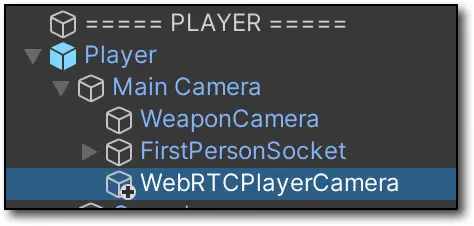
WebRTCPlayerPublish script.1
2
3
4
5
6
7
8
9
10
11
12
13
14
15
16
17
18
19
20
21
22
23
24
25
26
27
28
29
30
31
32
33
34
35
36
37
38
39
40
41
42
43
44
45
46
47
48
49
50
51
52
53
54
55
56
57
58
59
60
61
62
63
64
65
66
67
68
69
70
71
72
73
74
75
76
77
78
79
80
81
82
83
84
85
86
87
88
89
90
91
using System.Collections;
using System.Collections.Generic;
using System.Threading.Tasks;
using UnityEngine;
using Unity.WebRTC;
using UnityEngine.Networking;
using WebRTCUtil;
[]
public class WebRTCPlayerPublish : MonoBehaviour
{
WebRTCUtils util = new WebRTCUtils();
RTCPeerConnection peerConnection;
MediaStreamTrack videoTrack;
public AudioStreamTrack audioTrack;
Camera cam;
ParticipantToken participantToken;
async void Start()
{
StartCoroutine(WebRTC.Update());
peerConnection = new RTCPeerConnection
{
OnIceConnectionChange = state => { Debug.Log("Peer Connection: " + state); }
};
cam = GetComponent<Camera>();
videoTrack = cam.CaptureStreamTrack(1280, 720);
peerConnection.AddTrack(videoTrack);
AudioListener audioListener = cam.GetComponent<AudioListener>();
audioTrack = new AudioStreamTrack(audioListener) { Loopback = true };
peerConnection.AddTrack(audioTrack);
StartCoroutine(DoWHIP());
}
IEnumerator DoWHIP()
{
Task<StageToken> stageTokenRequest = util.GetStageToken("ivs-rtx-broadcast-multicam-player");
yield return new WaitUntil(() => stageTokenRequest.IsCompleted);
StageToken stageToken = stageTokenRequest.Result;
participantToken = stageToken.participantToken;
Debug.Log(participantToken.token);
Debug.Log(participantToken.participantId);
var offer = peerConnection.CreateOffer();
yield return offer;
var offerDesc = offer.Desc;
var opLocal = peerConnection.SetLocalDescription(ref offerDesc);
yield return opLocal;
var filteredSdp = "";
foreach (string sdpLine in offer.Desc.sdp.Split("\r\n"))
{
if (!sdpLine.StartsWith("a=extmap"))
{
filteredSdp += sdpLine + "\r\n";
}
}
using (UnityWebRequest www = new UnityWebRequest("https://global.whip.live-video.net/"))
{
www.uploadHandler = new UploadHandlerRaw(System.Text.Encoding.ASCII.GetBytes(filteredSdp));
www.downloadHandler = new DownloadHandlerBuffer();
www.method = UnityWebRequest.kHttpVerbPOST;
www.SetRequestHeader("Content-Type", "application/sdp");
www.SetRequestHeader("Authorization", "Bearer " + participantToken.token);
yield return www.SendWebRequest();
if (www.result != UnityWebRequest.Result.Success)
{
Debug.Log(www.error);
}
else
{
var answer = new RTCSessionDescription { type = RTCSdpType.Answer, sdp = www.downloadHandler.text };
var opRemote = peerConnection.SetRemoteDescription(ref answer);
yield return opRemote;
if (opRemote.IsError)
{
Debug.Log(opRemote.Error);
}
}
}
}
async void OnDestroy()
{
Debug.Log("OnDestroy");
peerConnection.Close();
peerConnection.Dispose();
if (videoTrack != null) videoTrack.Dispose();
if (audioTrack != null) audioTrack.Dispose();
}
}TurretCameraThing.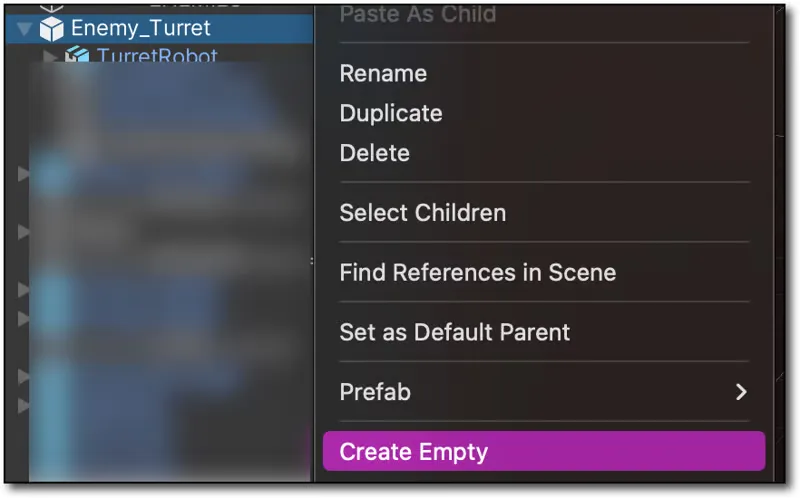
TurretCameraThing script that is bound to the turret's health bar and update the turret camera's transform in Update().1
2
3
4
5
6
7
8
9
10
11
12
13
14
using System.Collections;
using System.Collections.Generic;
using UnityEngine;
public class TurretCameraThing : MonoBehaviour
{
[]
private Transform turretTransform;
void Update()
{
this.transform.rotation = turretTransform.rotation;
}
}
TurretCameraThing and attach a new WebRTCBossPublish script that will broadcast this camera's view as a separate stream to the same Amazon IVS stage.1
2
3
4
5
6
7
8
9
10
11
12
13
14
15
16
17
18
19
20
21
22
23
24
25
26
27
28
29
30
31
32
33
34
35
36
37
38
39
40
41
42
43
44
45
46
47
48
49
50
51
52
53
54
55
56
57
58
59
60
61
62
63
64
65
66
67
68
69
70
71
72
73
74
75
76
77
78
79
80
81
82
83
84
85
86
87
88
89
90
91
using System.Collections;
using System.Collections.Generic;
using System.Threading.Tasks;
using UnityEngine;
using Unity.WebRTC;
using UnityEngine.Networking;
using WebRTCUtil;
[]
public class WebRTCBossPublish : MonoBehaviour
{
WebRTCUtils util = new WebRTCUtils();
RTCPeerConnection peerConnection;
MediaStreamTrack videoTrack;
public AudioStreamTrack audioTrack;
Camera cam;
ParticipantToken participantToken;
async void Start()
{
StartCoroutine(WebRTC.Update());
peerConnection = new RTCPeerConnection
{
OnIceConnectionChange = state => { Debug.Log("Peer Connection: " + state); }
};
cam = GetComponent<Camera>();
videoTrack = cam.CaptureStreamTrack(1280, 720);
peerConnection.AddTrack(videoTrack);
AudioListener audioListener = cam.GetComponent<AudioListener>();
audioTrack = new AudioStreamTrack(audioListener) { Loopback = true };
peerConnection.AddTrack(audioTrack);
StartCoroutine(DoWHIP());
}
IEnumerator DoWHIP()
{
Task<StageToken> stageTokenRequest = util.GetStageToken("ivs-rtx-broadcast-multicam-boss");
yield return new WaitUntil(() => stageTokenRequest.IsCompleted);
StageToken stageToken = stageTokenRequest.Result;
participantToken = stageToken.participantToken;
Debug.Log(participantToken.token);
Debug.Log(participantToken.participantId);
var offer = peerConnection.CreateOffer();
yield return offer;
var offerDesc = offer.Desc;
var opLocal = peerConnection.SetLocalDescription(ref offerDesc);
yield return opLocal;
var filteredSdp = "";
foreach (string sdpLine in offer.Desc.sdp.Split("\r\n"))
{
if (!sdpLine.StartsWith("a=extmap"))
{
filteredSdp += sdpLine + "\r\n";
}
}
using (UnityWebRequest www = new UnityWebRequest("https://global.whip.live-video.net/"))
{
www.uploadHandler = new UploadHandlerRaw(System.Text.Encoding.ASCII.GetBytes(filteredSdp));
www.downloadHandler = new DownloadHandlerBuffer();
www.method = UnityWebRequest.kHttpVerbPOST;
www.SetRequestHeader("Content-Type", "application/sdp");
www.SetRequestHeader("Authorization", "Bearer " + participantToken.token);
yield return www.SendWebRequest();
if (www.result != UnityWebRequest.Result.Success)
{
Debug.Log(www.error);
}
else
{
var answer = new RTCSessionDescription { type = RTCSdpType.Answer, sdp = www.downloadHandler.text };
var opRemote = peerConnection.SetRemoteDescription(ref answer);
yield return opRemote;
if (opRemote.IsError)
{
Debug.Log(opRemote.Error);
}
}
}
}
async void OnDestroy()
{
Debug.Log("OnDestroy");
peerConnection.Close();
peerConnection.Dispose();
if (videoTrack != null) videoTrack.Dispose();
if (audioTrack != null) audioTrack.Dispose();
}
}
Any opinions in this post are those of the individual author and may not reflect the opinions of AWS.
