Maintain chat history in generative AI apps with Valkey
Integrate Valkey with LangChain
1
docker run --rm -p 6379:637 valkey/valkey
brew install valkey. You should now be able to use the Valkey CLI (valkey-cli).1
2
3
4
git clone https://github.com/abhirockzz/langchain-valkey-chat-history
cd langchain-valkey-chat-history
go run *.go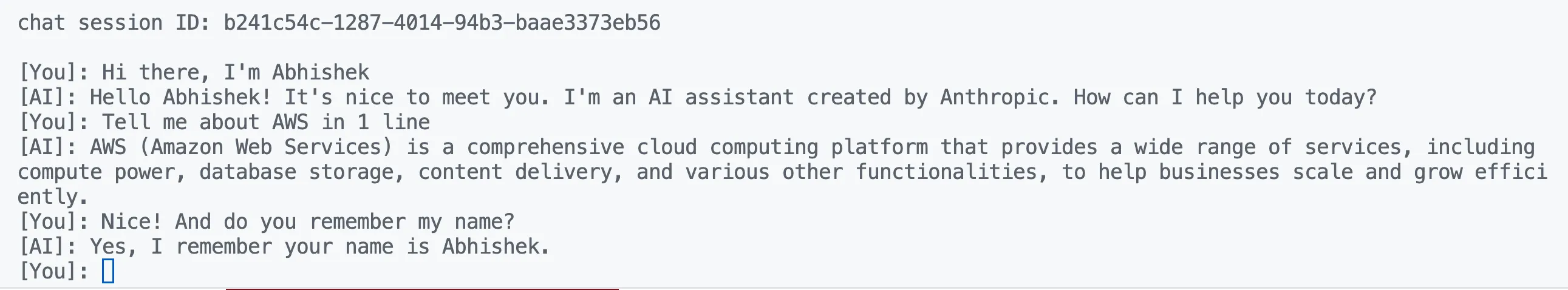
List:1
2
valkey-cli keys *
valkey-cli LRANGE <enter list name> 0 -1 keys * in production - its just for demo purposes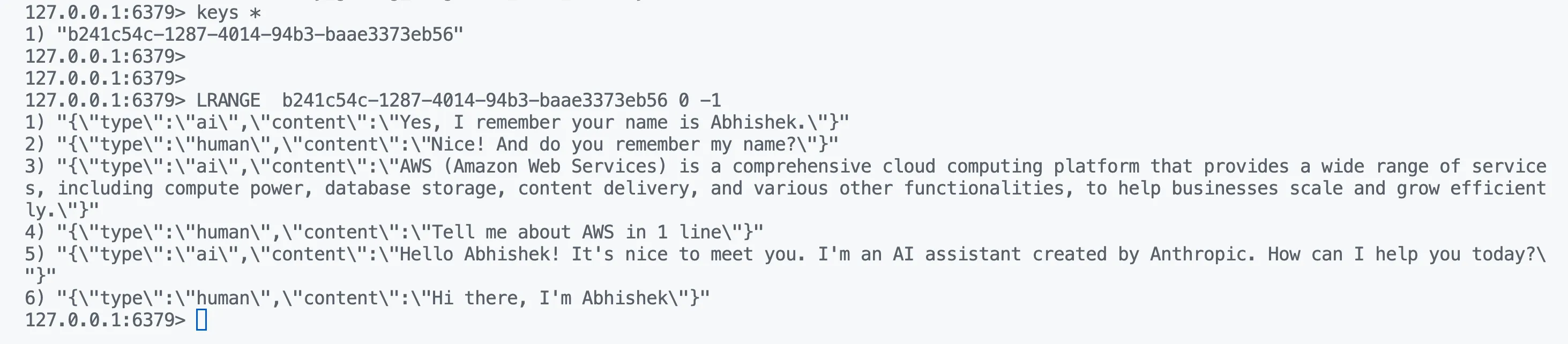
schema.ChatMessageHistory interface methods in langchaingo and uses List data structure behind the scenes. Starting the application creates a new "chat session" is associated with a List - each new instance will be backed by a separate List.AddMessage- Stores a conversation message, using LPUSHMessages- Retrieves all the messages in a conversation using LRANGEClear- Deletes all messages in a conversation using DEL
Any opinions in this post are those of the individual author and may not reflect the opinions of AWS.
